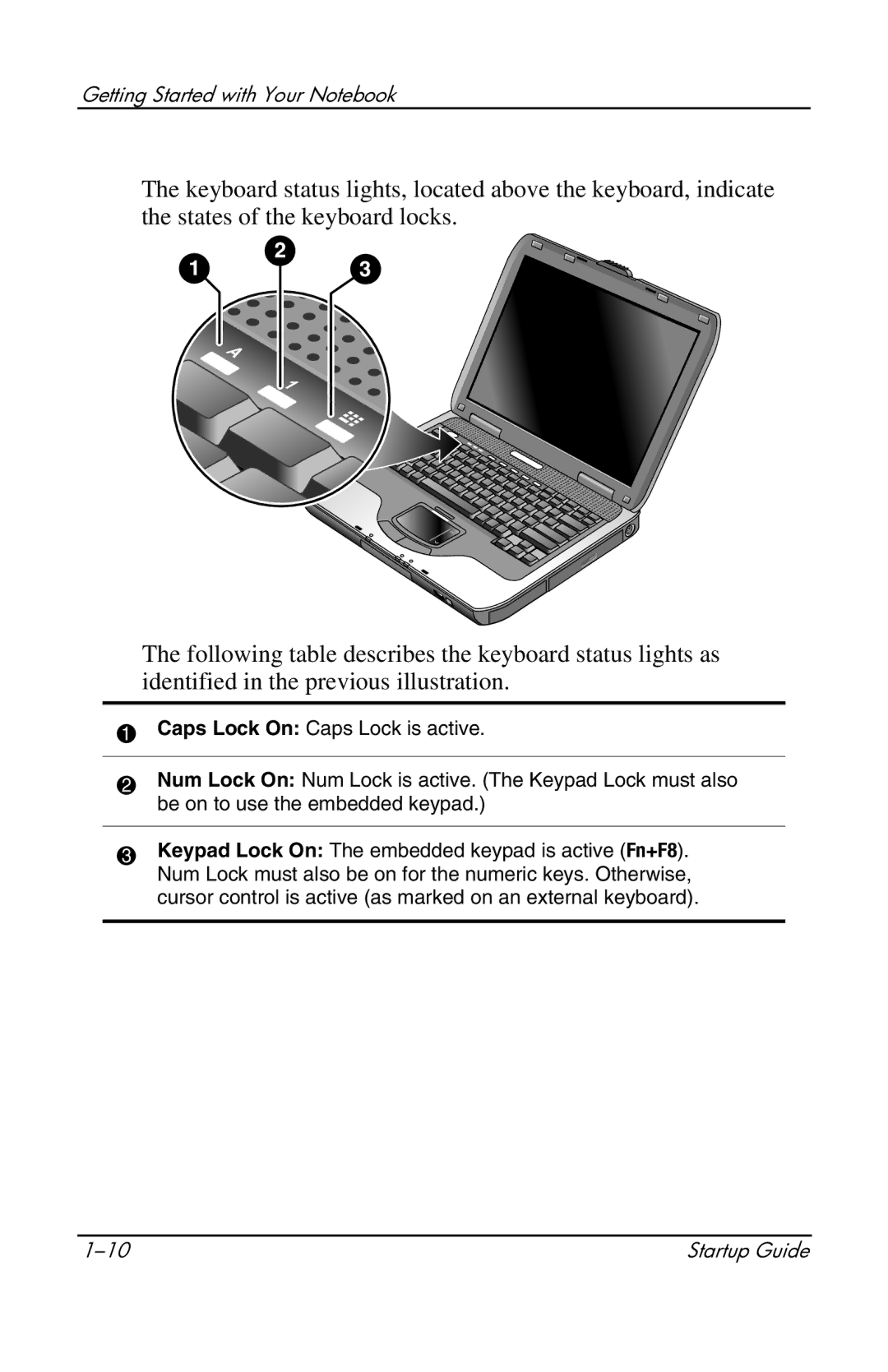Getting Started with Your Notebook
The keyboard status lights, located above the keyboard, indicate the states of the keyboard locks.
The following table describes the keyboard status lights as identified in the previous illustration.
1Caps Lock On: Caps Lock is active.
2Num Lock On: Num Lock is active. (The Keypad Lock must also be on to use the embedded keypad.)
3Keypad Lock On: The embedded keypad is active (Fn+F8). Num Lock must also be on for the numeric keys. Otherwise, cursor control is active (as marked on an external keyboard).
Startup Guide |