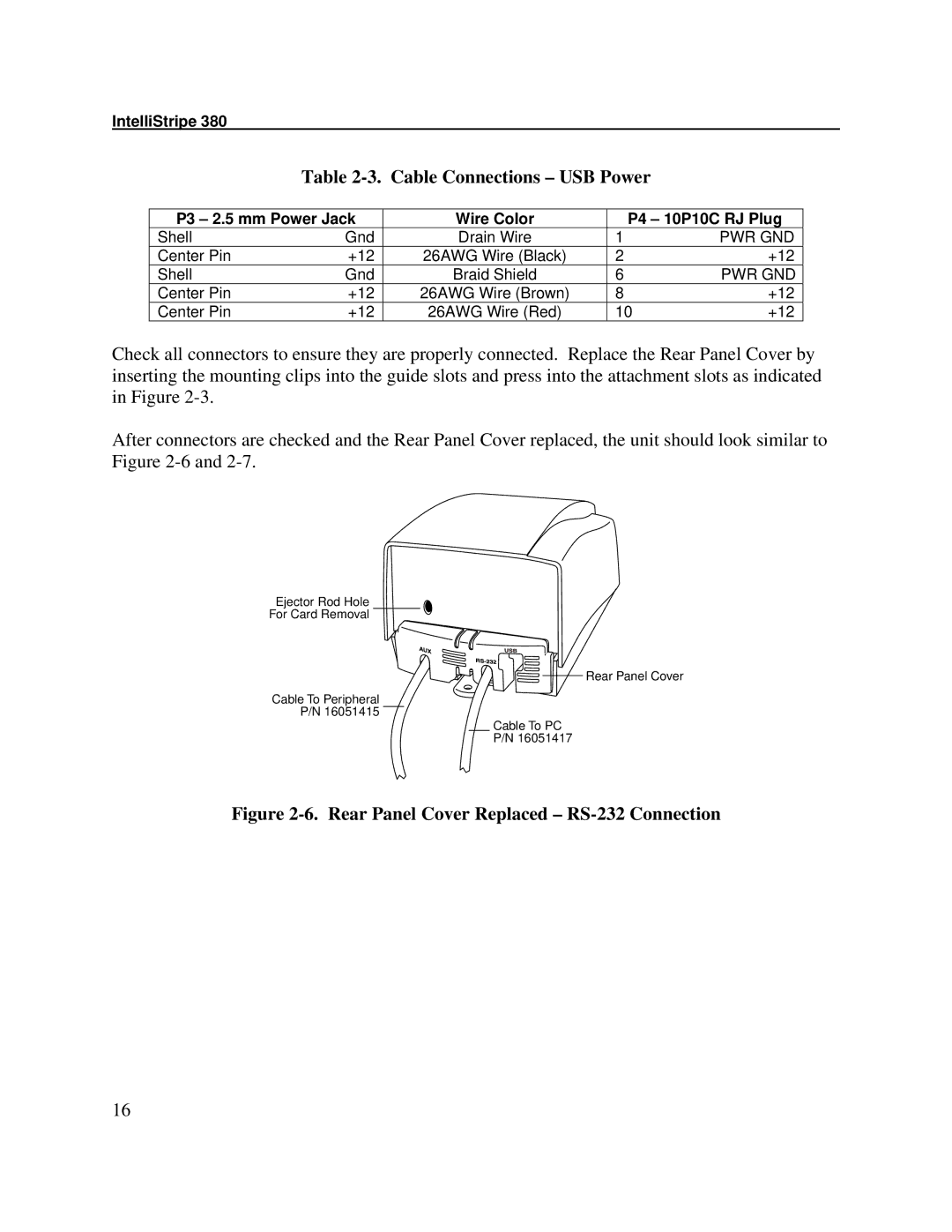IntelliStripe 380
Table 2-3. Cable Connections – USB Power
P3 – 2.5 mm Power Jack | Wire Color | P4 – 10P10C RJ Plug | ||
Shell | Gnd | Drain Wire | 1 | PWR GND |
Center Pin | +12 | 26AWG Wire (Black) | 2 | +12 |
Shell | Gnd | Braid Shield | 6 | PWR GND |
Center Pin | +12 | 26AWG Wire (Brown) | 8 | +12 |
Center Pin | +12 | 26AWG Wire (Red) | 10 | +12 |
Check all connectors to ensure they are properly connected. Replace the Rear Panel Cover by inserting the mounting clips into the guide slots and press into the attachment slots as indicated in Figure
After connectors are checked and the Rear Panel Cover replaced, the unit should look similar to Figure
Ejector Rod Hole
For Card Removal
![]()
![]()
![]() Rear Panel Cover
Rear Panel Cover
Cable To Peripheral
P/N 16051415
Cable To PC
P/N 16051417
Figure 2-6. Rear Panel Cover Replaced – RS-232 Connection
16