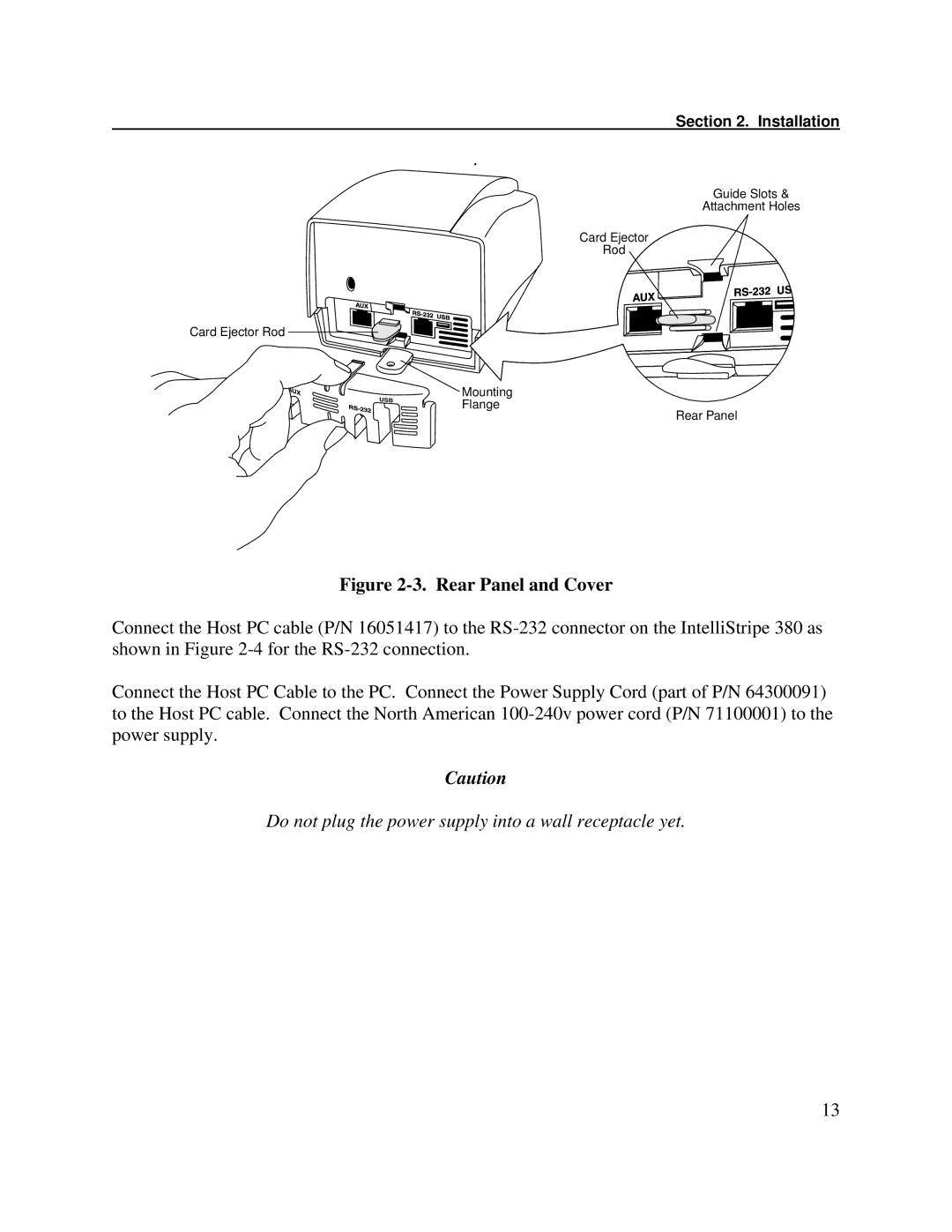Section 2. Installation
.
Guide Slots &
Attachment Holes
Card Ejector
Rod
Card Ejector Rod
Mounting
Flange
Rear Panel
Figure 2-3. Rear Panel and Cover
Connect the Host PC cable (P/N 16051417) to the
Connect the Host PC Cable to the PC. Connect the Power Supply Cord (part of P/N 64300091) to the Host PC cable. Connect the North American
Caution
Do not plug the power supply into a wall receptacle yet.
13