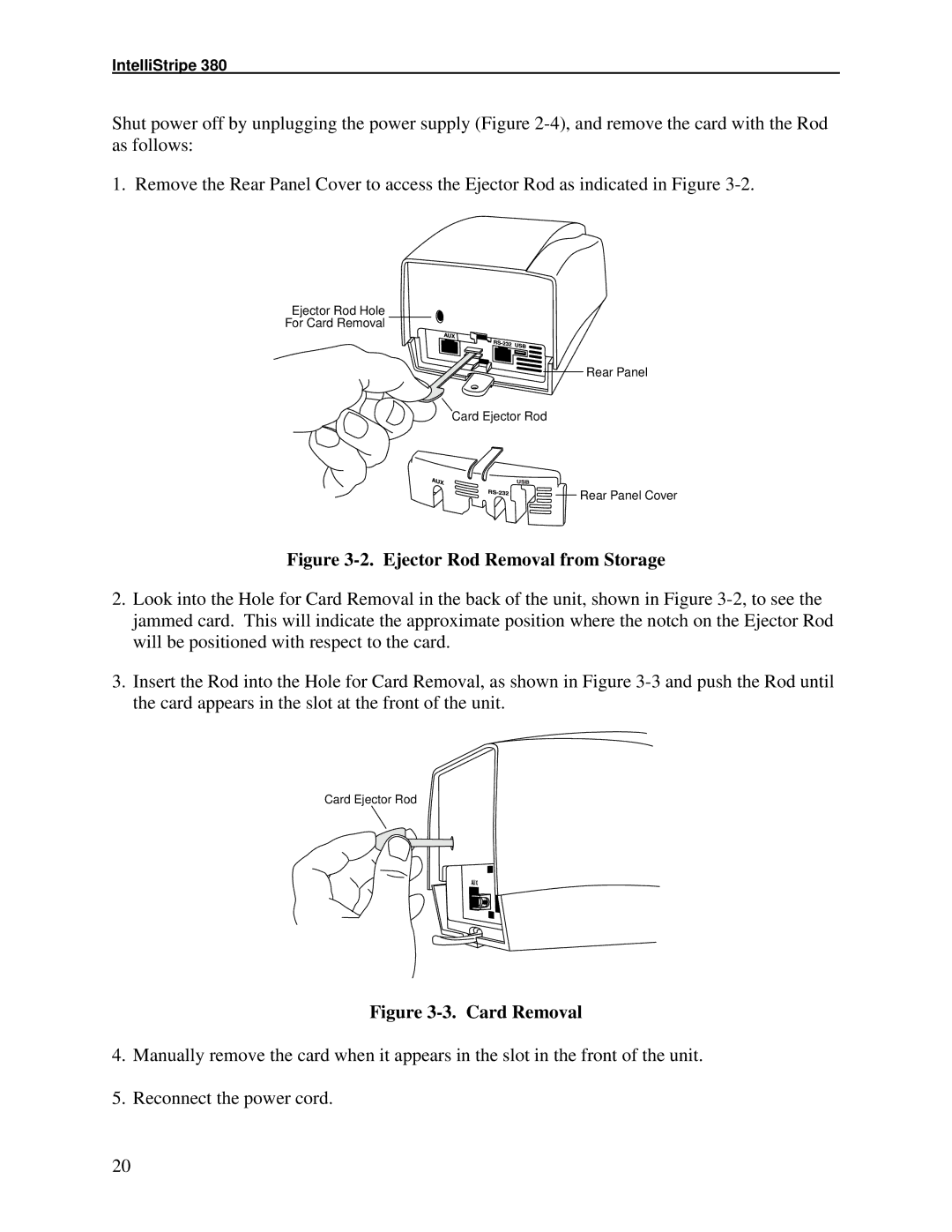IntelliStripe 380
Shut power off by unplugging the power supply (Figure
1. Remove the Rear Panel Cover to access the Ejector Rod as indicated in Figure
Ejector Rod Hole
For Card Removal
Rear Panel
Card Ejector Rod
![]()
![]()
![]()
![]() Rear Panel Cover
Rear Panel Cover
Figure 3-2. Ejector Rod Removal from Storage
2.Look into the Hole for Card Removal in the back of the unit, shown in Figure
3.Insert the Rod into the Hole for Card Removal, as shown in Figure
Card Ejector Rod
Figure 3-3. Card Removal
4.Manually remove the card when it appears in the slot in the front of the unit.
5.Reconnect the power cord.
20