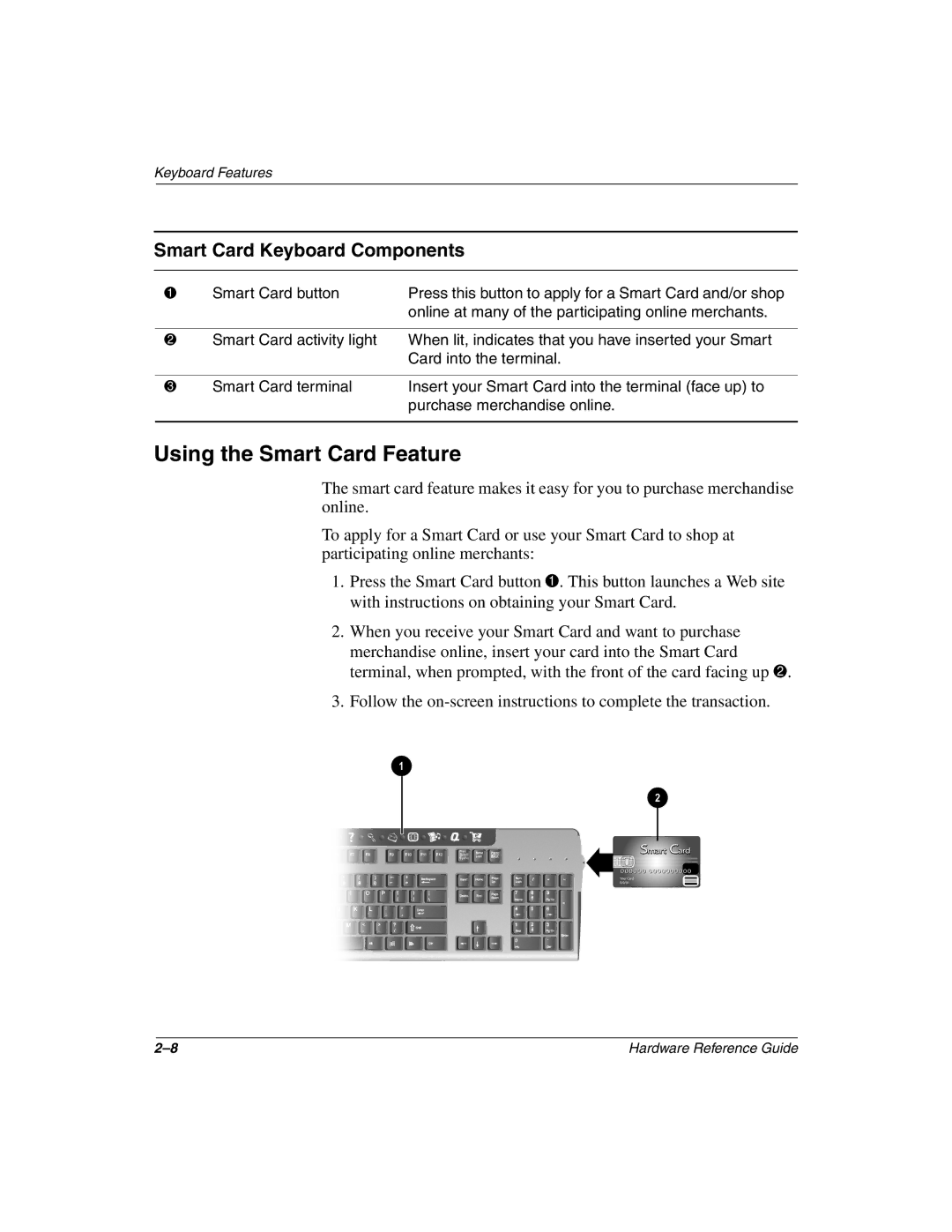Keyboard Features
Smart Card Keyboard Components
1 | Smart Card button | Press this button to apply for a Smart Card and/or shop |
|
| online at many of the participating online merchants. |
|
|
|
2 | Smart Card activity light | When lit, indicates that you have inserted your Smart |
|
| Card into the terminal. |
|
|
|
3 | Smart Card terminal | Insert your Smart Card into the terminal (face up) to |
|
| purchase merchandise online. |
|
|
|
Using the Smart Card Feature
The smart card feature makes it easy for you to purchase merchandise online.
To apply for a Smart Card or use your Smart Card to shop at participating online merchants:
1.Press the Smart Card button 1. This button launches a Web site with instructions on obtaining your Smart Card.
2.When you receive your Smart Card and want to purchase merchandise online, insert your card into the Smart Card terminal, when prompted, with the front of the card facing up 2.
3.Follow the
Hardware Reference Guide |