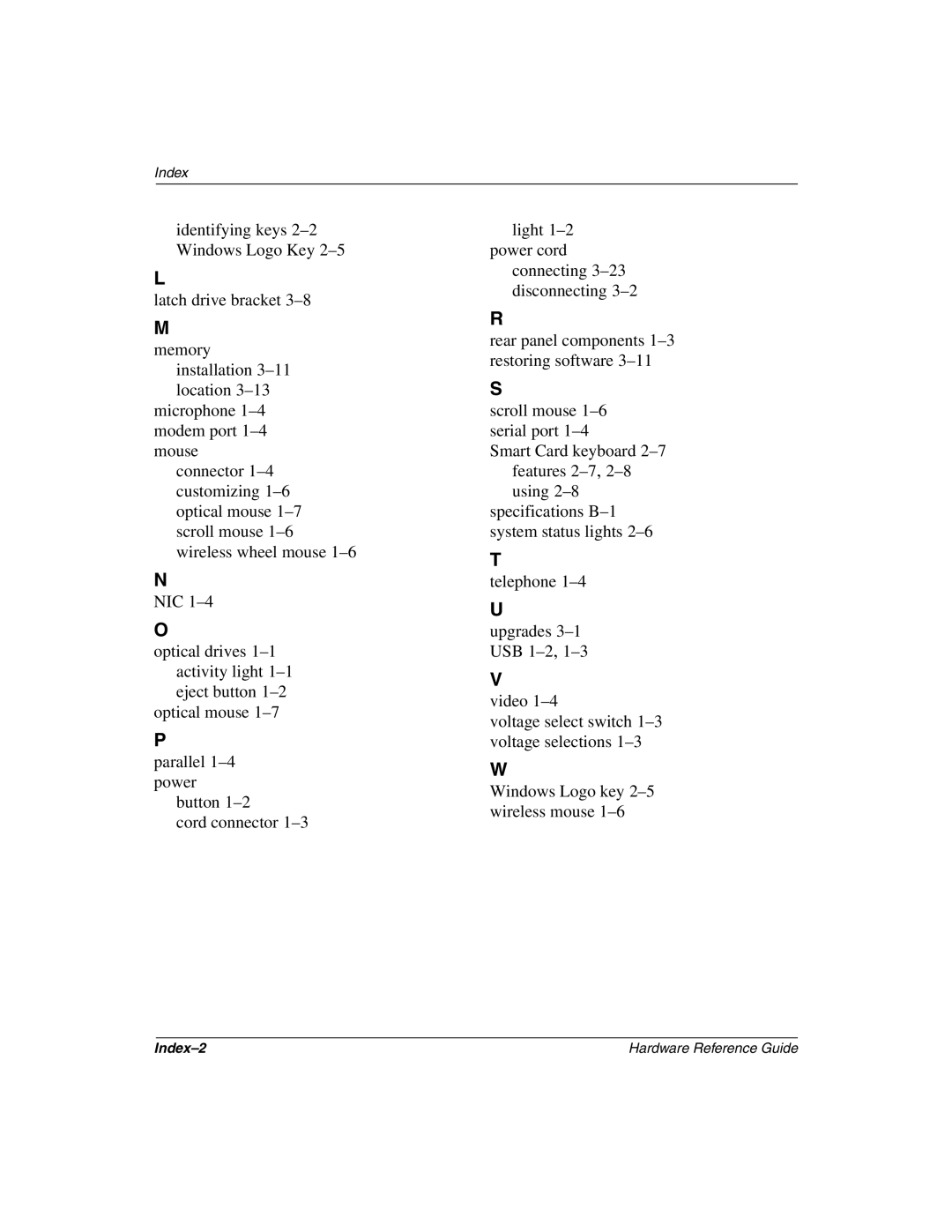Index
identifying keys
L
latch drive bracket
M
memory installation
microphone
connector
N
NIC
O
optical drives
optical mouse
P
parallel
button
cord connector
light
connecting
R
rear panel components
S
scroll mouse
Smart Card keyboard
specifications
T
telephone
U
upgrades
V
video
voltage select switch
W
Windows Logo key
| Hardware Reference Guide |