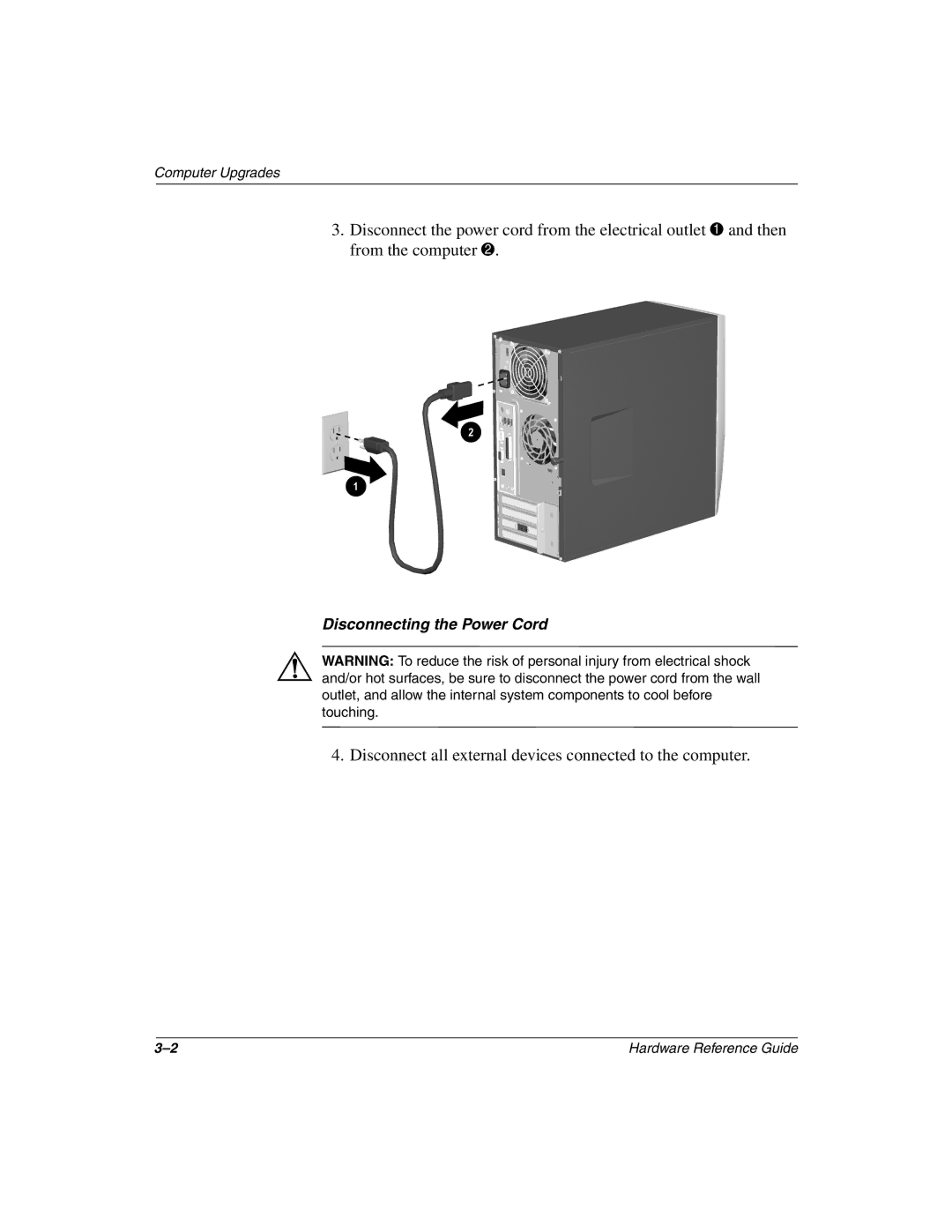Computer Upgrades
3.Disconnect the power cord from the electrical outlet 1 and then from the computer 2.
Disconnecting the Power Cord
ÅWARNING: To reduce the risk of personal injury from electrical shock and/or hot surfaces, be sure to disconnect the power cord from the wall outlet, and allow the internal system components to cool before touching.
4.Disconnect all external devices connected to the computer.
Hardware Reference Guide |