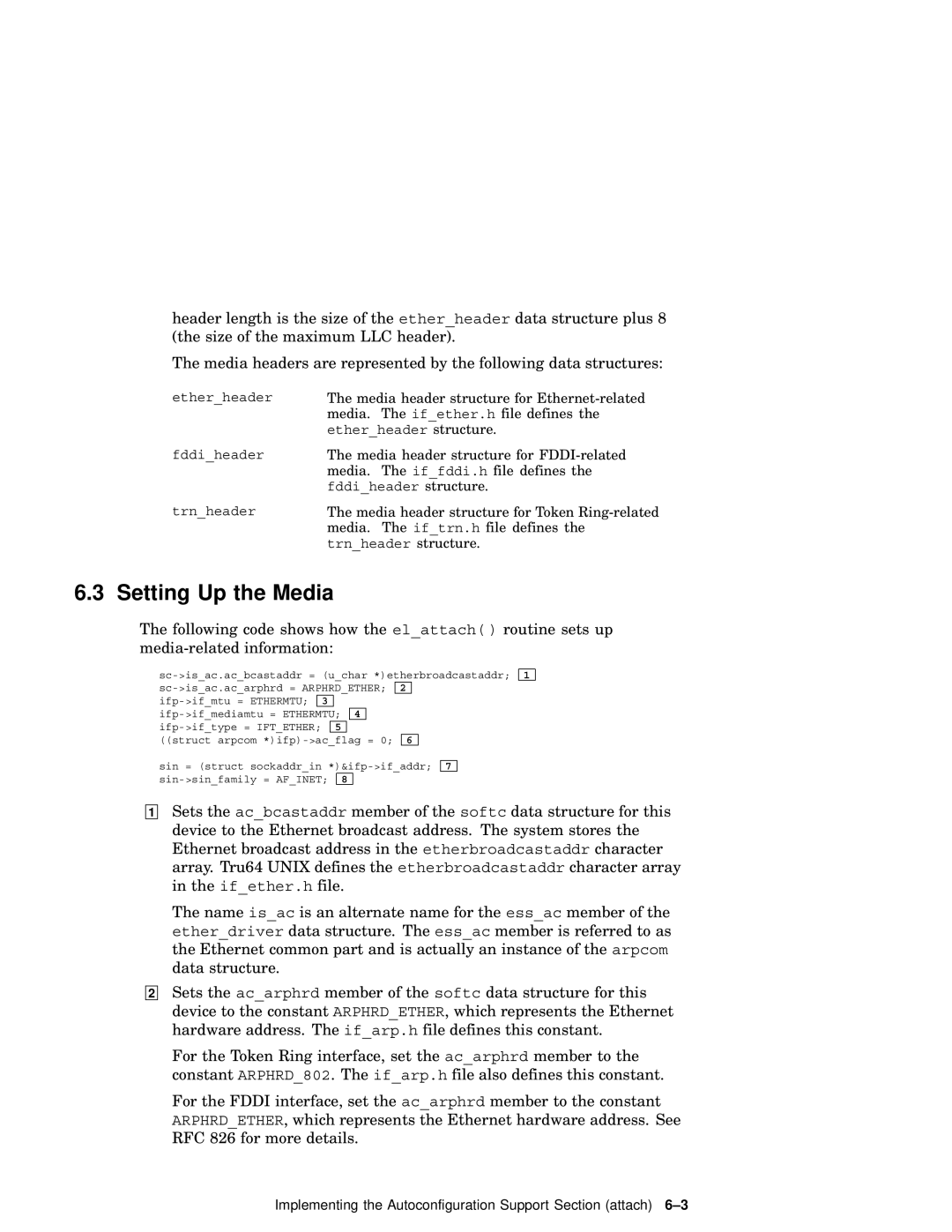header length is the size of the ether_header data structure plus 8 (the size of the maximum LLC header).
The media headers are represented by the following data structures:
ether_header | The media header structure for |
| media. The if_ether.h file defines the |
| ether_header structure. |
fddi_header | The media header structure for |
| media. The if_fddi.h file defines the |
| fddi_header structure. |
trn_header | The media header structure for Token |
| media. The if_trn.h file defines the |
| trn_header structure. |
6.3 Setting Up the Media
The following code shows how the el_attach( ) routine sets up
1
sin = (struct sockaddr_in
7
1
2
Sets the ac_bcastaddr member of the softc data structure for this device to the Ethernet broadcast address. The system stores the Ethernet broadcast address in the etherbroadcastaddr character array. Tru64 UNIX defines the etherbroadcastaddr character array in the if_ether.h file.
The name is_ac is an alternate name for the ess_ac member of the ether_driver data structure. The ess_ac member is referred to as the Ethernet common part and is actually an instance of the arpcom data structure.
Sets the ac_arphrd member of the softc data structure for this device to the constant ARPHRD_ETHER, which represents the Ethernet hardware address. The if_arp.h file defines this constant.
For the Token Ring interface, set the ac_arphrd member to the constant ARPHRD_802. The if_arp.h file also defines this constant.
For the FDDI interface, set the ac_arphrd member to the constant ARPHRD_ETHER, which represents the Ethernet hardware address. See RFC 826 for more details.
Implementing the Autoconfiguration Support Section (attach)