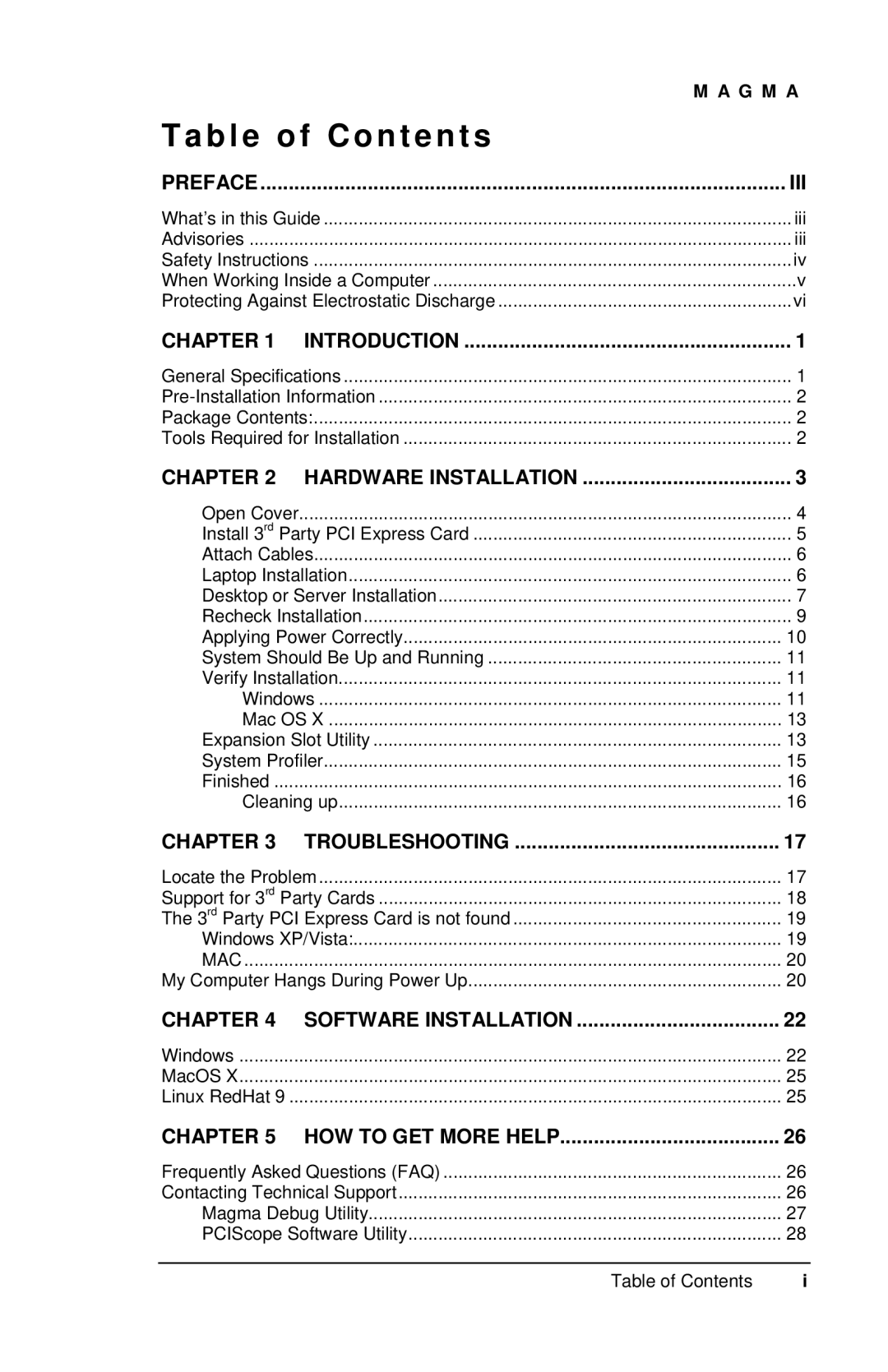| M A G M A | |
Table of Contents |
| |
PREFACE | III | |
What’s in this Guide | iii | |
Advisories | iii | |
Safety Instructions | iv | |
When Working Inside a Computer | v | |
Protecting Against Electrostatic Discharge | vi | |
CHAPTER 1 | INTRODUCTION | 1 |
General Specifications | 1 | |
2 | ||
Package Contents: | 2 | |
Tools Required for Installation | 2 | |
CHAPTER 2 | HARDWARE INSTALLATION | 3 |
Open Cover | 4 | |
Install 3rd Party PCI Express Card | 5 | |
Attach Cables | 6 | |
Laptop Installation | 6 | |
Desktop or Server Installation | 7 | |
Recheck Installation | 9 | |
Applying Power Correctly | 10 | |
System Should Be Up and Running | 11 | |
Verify Installation | 11 | |
Windows | 11 | |
Mac OS X | 13 | |
Expansion Slot Utility | 13 | |
System Profiler | 15 | |
Finished | 16 | |
Cleaning up | 16 | |
CHAPTER 3 | TROUBLESHOOTING | 17 |
Locate the Problem | 17 | |
Support for 3rd Party Cards | 18 | |
The 3rd Party PCI Express Card is not found | 19 | |
Windows XP/Vista: | 19 | |
MAC | 20 | |
My Computer Hangs During Power Up | 20 | |
CHAPTER 4 | SOFTWARE INSTALLATION | 22 |
Windows | 22 | |
MacOS X | 25 | |
Linux RedHat 9 | 25 | |
CHAPTER 5 HOW TO GET MORE HELP | 26 | |
Frequently Asked Questions (FAQ) | 26 | |
Contacting Technical Support | 26 | |
Magma Debug Utility | 27 | |
PCIScope Software Utility | 28 | |
| Table of Contents | i |