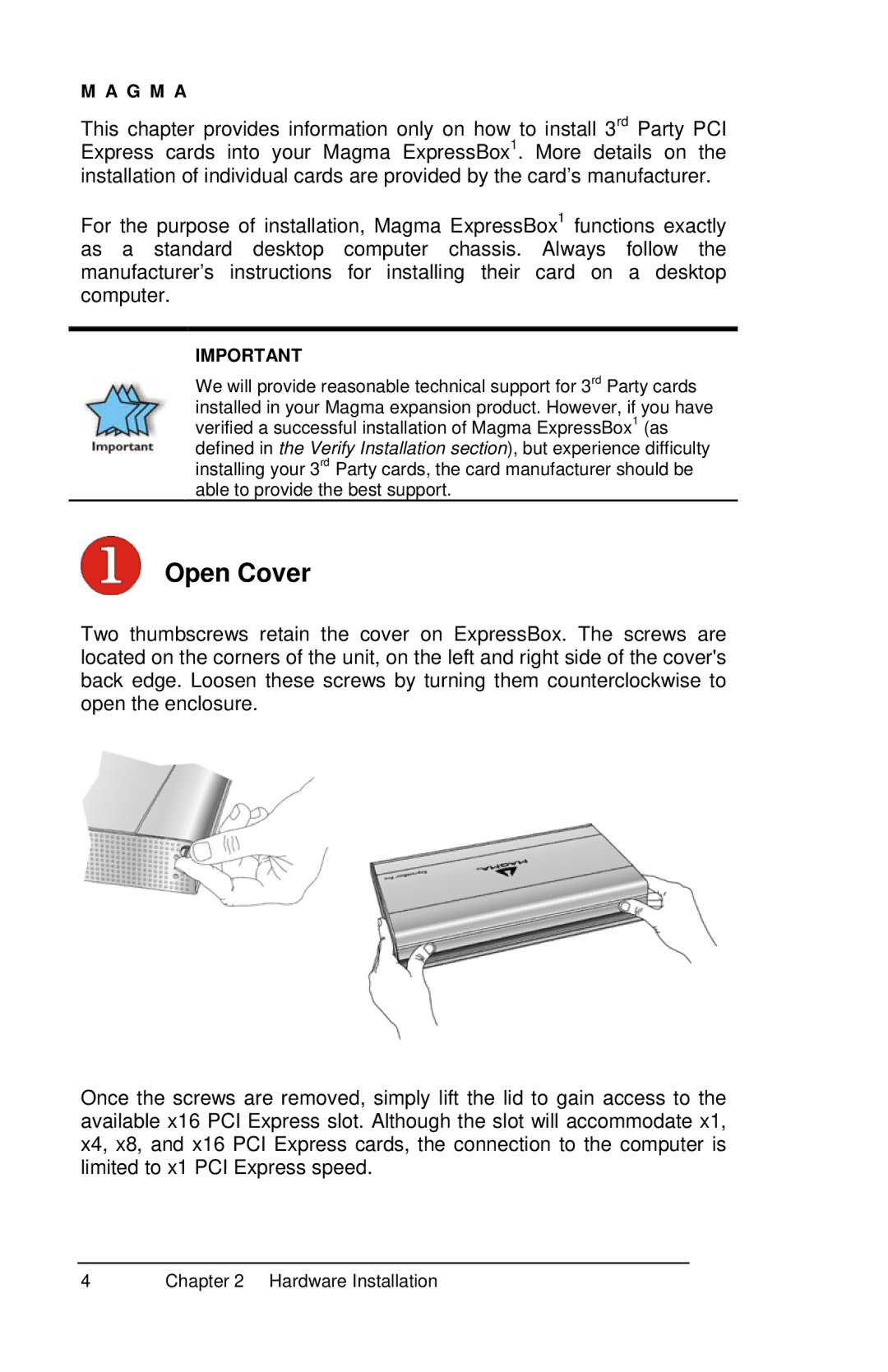M A G M A
This chapter provides information only on how to install 3rd Party PCI Express cards into your Magma ExpressBox1. More details on the installation of individual cards are provided by the card’s manufacturer.
For the purpose of installation, Magma ExpressBox1 functions exactly as a standard desktop computer chassis. Always follow the manufacturer’s instructions for installing their card on a desktop computer.
IMPORTANT
We will provide reasonable technical support for 3rd Party cards installed in your Magma expansion product. However, if you have verified a successful installation of Magma ExpressBox1 (as defined in the Verify Installation section), but experience difficulty installing your 3rd Party cards, the card manufacturer should be able to provide the best support.
Open Cover
Two thumbscrews retain the cover on ExpressBox. The screws are located on the corners of the unit, on the left and right side of the cover's back edge. Loosen these screws by turning them counterclockwise to open the enclosure.
Once the screws are removed, simply lift the lid to gain access to the available x16 PCI Express slot. Although the slot will accommodate x1, x4, x8, and x16 PCI Express cards, the connection to the computer is limited to x1 PCI Express speed.
4 | Chapter 2 Hardware Installation |