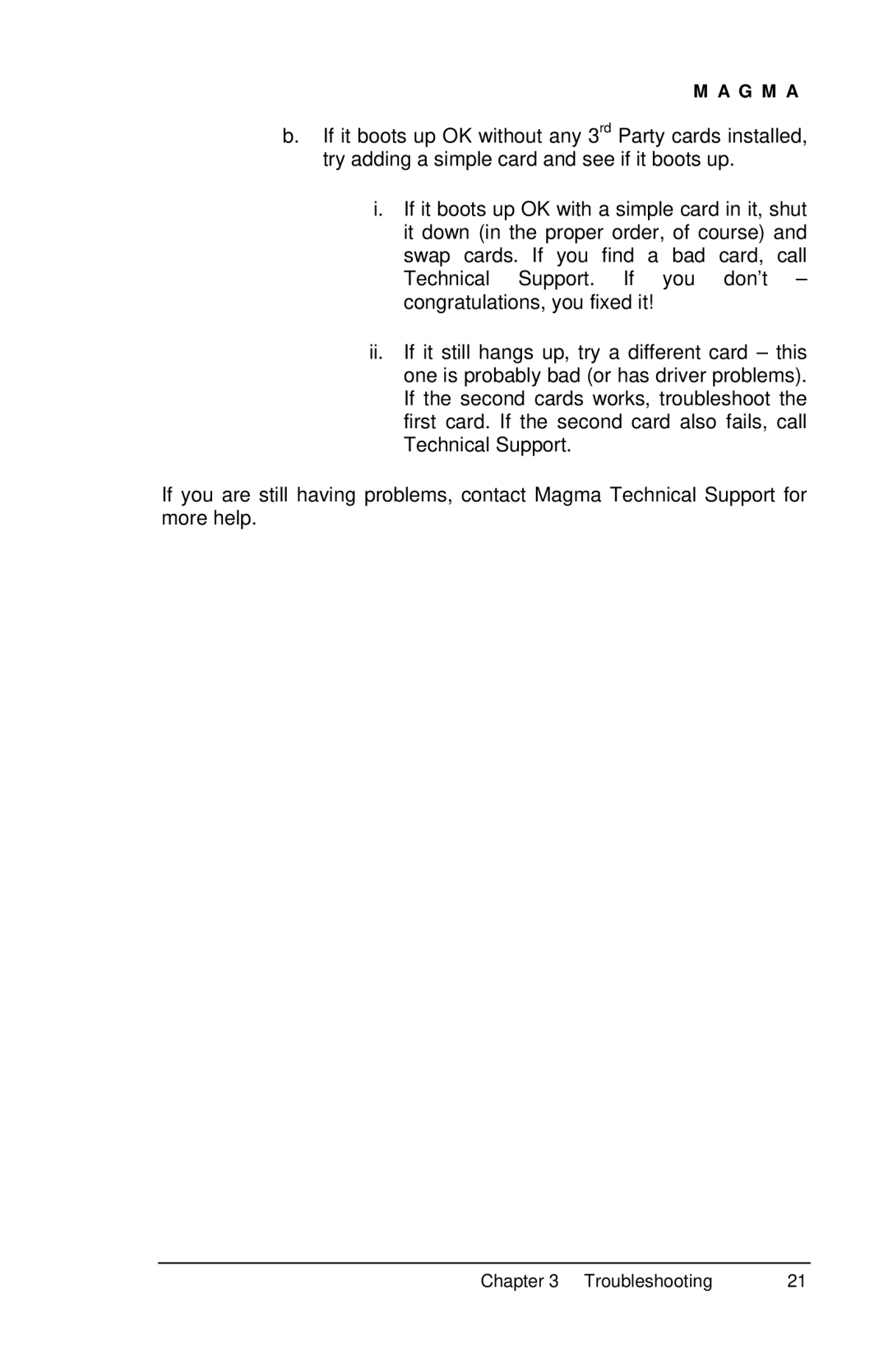M A G M A
b.If it boots up OK without any 3rd Party cards installed, try adding a simple card and see if it boots up.
i.If it boots up OK with a simple card in it, shut it down (in the proper order, of course) and swap cards. If you find a bad card, call Technical Support. If you don’t – congratulations, you fixed it!
ii.If it still hangs up, try a different card – this one is probably bad (or has driver problems). If the second cards works, troubleshoot the first card. If the second card also fails, call Technical Support.
If you are still having problems, contact Magma Technical Support for more help.
Chapter 3 Troubleshooting | 21 |