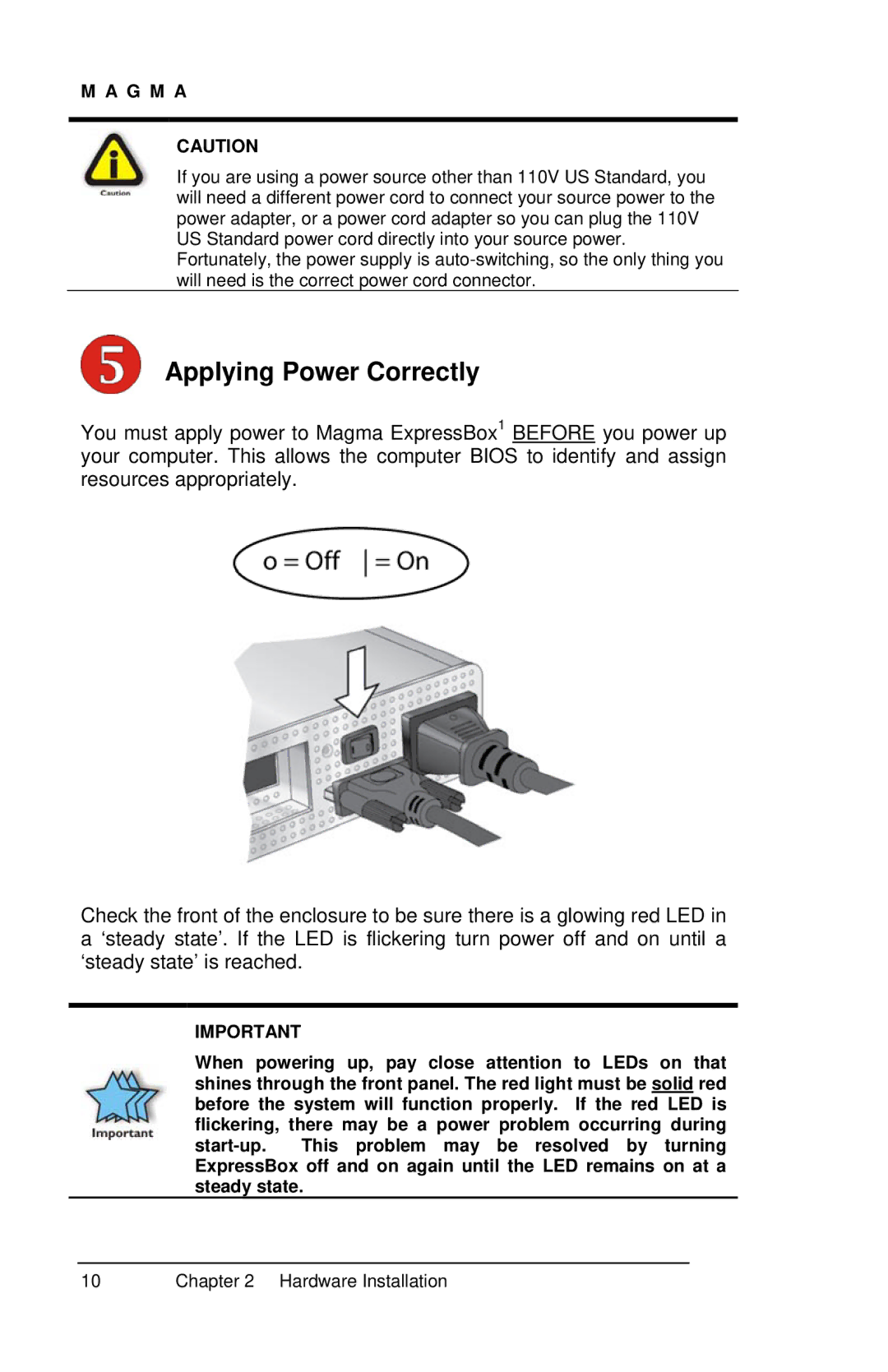M A G M A
CAUTION
If you are using a power source other than 110V US Standard, you will need a different power cord to connect your source power to the power adapter, or a power cord adapter so you can plug the 110V US Standard power cord directly into your source power. Fortunately, the power supply is
Applying Power Correctly
You must apply power to Magma ExpressBox1 BEFORE you power up your computer. This allows the computer BIOS to identify and assign resources appropriately.
Check the front of the enclosure to be sure there is a glowing red LED in a ‘steady state’. If the LED is flickering turn power off and on until a ‘steady state’ is reached.
IMPORTANT
When powering up, pay close attention to LEDs on that shines through the front panel. The red light must be solid red before the system will function properly. If the red LED is flickering, there may be a power problem occurring during
10 | Chapter 2 Hardware Installation |