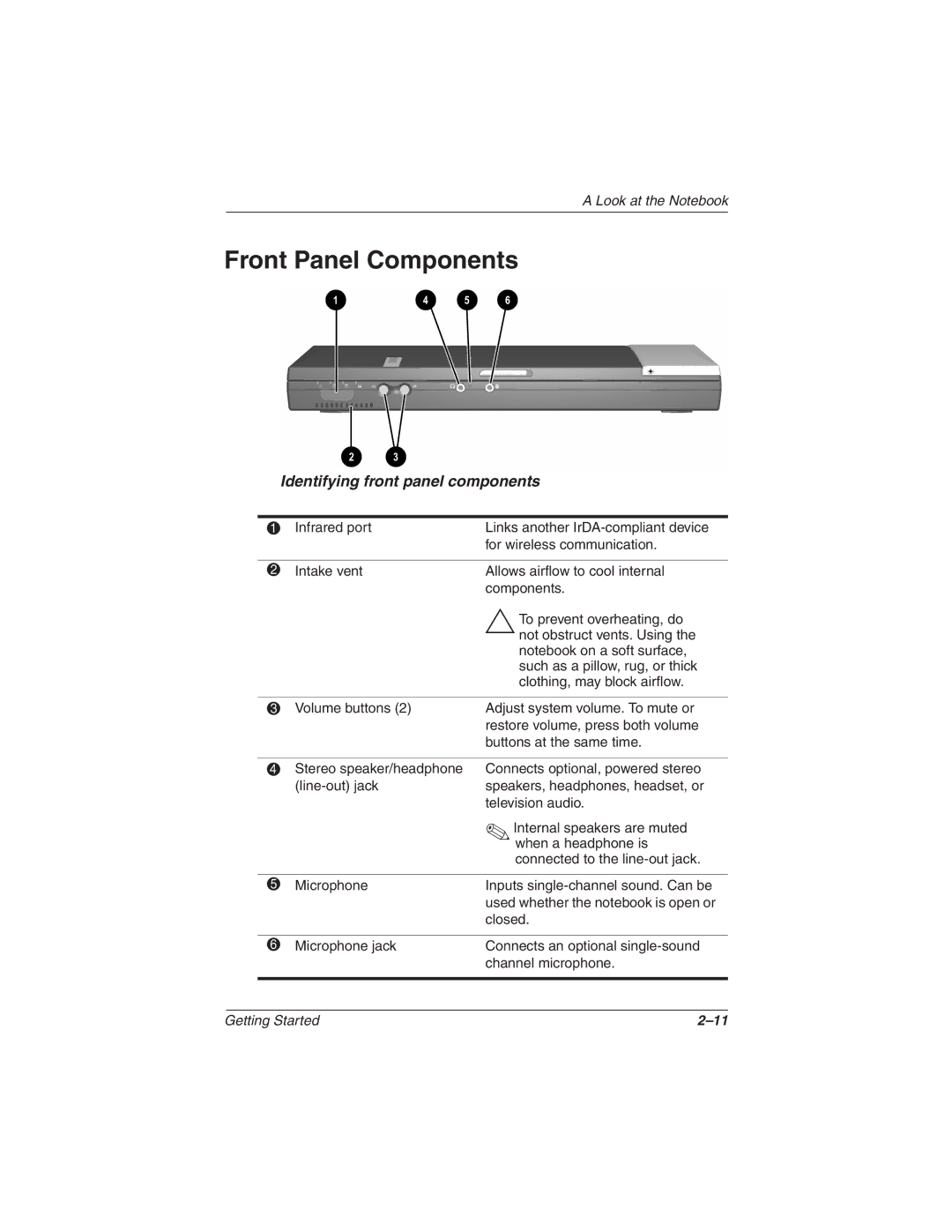A Look at the Notebook
Front Panel Components
Identifying front panel components
1 | Infrared port | Links another |
|
| for wireless communication. |
|
|
|
2 | Intake vent | Allows airflow to cool internal |
|
| components. |
|
| ÄTo prevent overheating, do |
|
| not obstruct vents. Using the |
|
| notebook on a soft surface, |
|
| such as a pillow, rug, or thick |
|
| clothing, may block airflow. |
|
|
|
3 | Volume buttons (2) | Adjust system volume. To mute or |
|
| restore volume, press both volume |
|
| buttons at the same time. |
|
|
|
4 | Stereo speaker/headphone | Connects optional, powered stereo |
| speakers, headphones, headset, or | |
|
| television audio. |
|
| ✎Internal speakers are muted |
|
| when a headphone is |
|
| connected to the |
|
|
|
5 | Microphone | Inputs |
|
| used whether the notebook is open or |
|
| closed. |
|
|
|
6 | Microphone jack | Connects an optional |
|
| channel microphone. |
|
|
|
Getting Started |