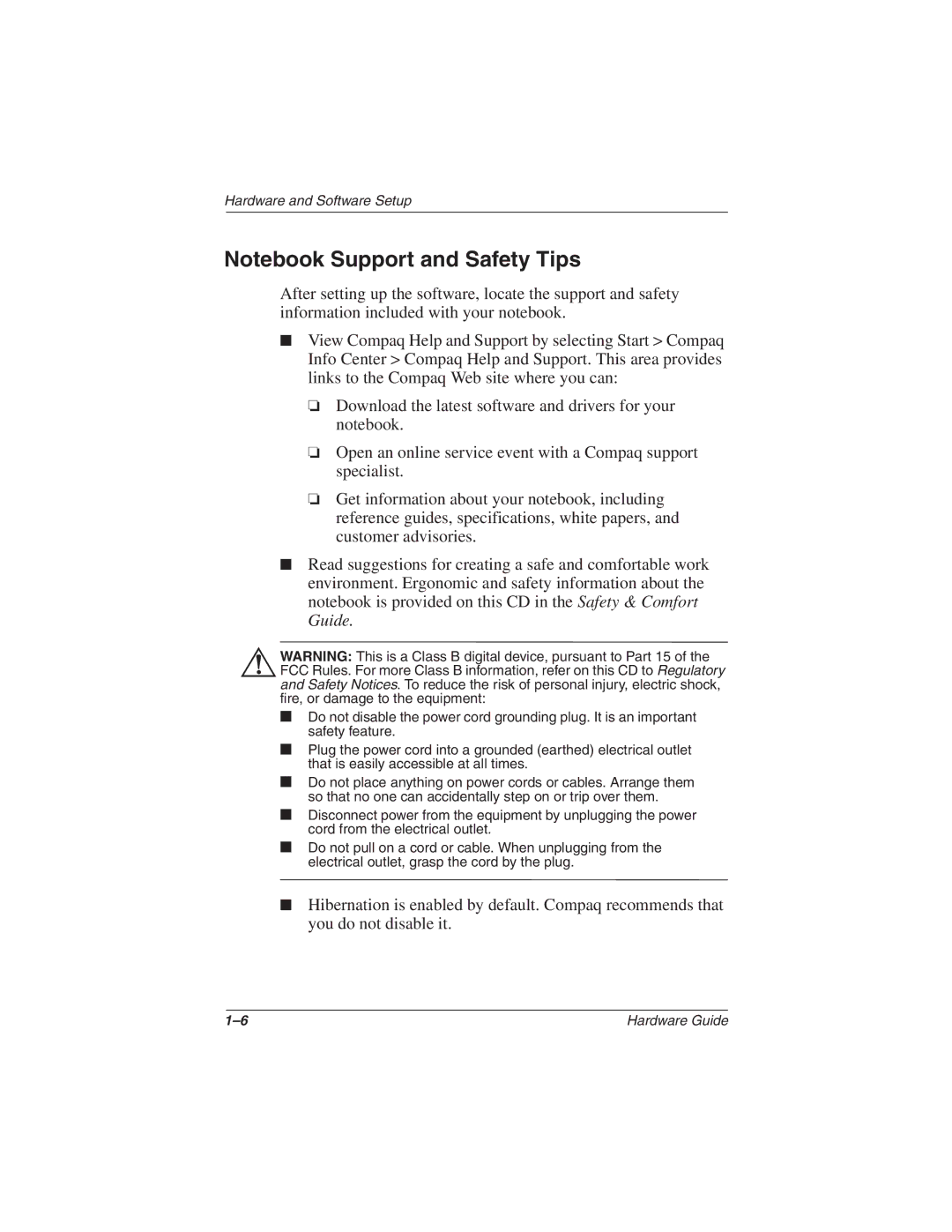Hardware and Software Setup
Notebook Support and Safety Tips
After setting up the software, locate the support and safety information included with your notebook.
■View Compaq Help and Support by selecting Start > Compaq Info Center > Compaq Help and Support. This area provides links to the Compaq Web site where you can:
❏Download the latest software and drivers for your notebook.
❏Open an online service event with a Compaq support specialist.
❏Get information about your notebook, including reference guides, specifications, white papers, and customer advisories.
■Read suggestions for creating a safe and comfortable work environment. Ergonomic and safety information about the notebook is provided on this CD in the Safety & Comfort Guide.
ÅWARNING: This is a Class B digital device, pursuant to Part 15 of the FCC Rules. For more Class B information, refer on this CD to Regulatory and Safety Notices. To reduce the risk of personal injury, electric shock, fire, or damage to the equipment:
■Do not disable the power cord grounding plug. It is an important
safety feature.
■Plug the power cord into a grounded (earthed) electrical outlet that is easily accessible at all times.
■Do not place anything on power cords or cables. Arrange them so that no one can accidentally step on or trip over them.
■Disconnect power from the equipment by unplugging the power cord from the electrical outlet.
■Do not pull on a cord or cable. When unplugging from the electrical outlet, grasp the cord by the plug.
■Hibernation is enabled by default. Compaq recommends that
you do not disable it.
Hardware Guide |