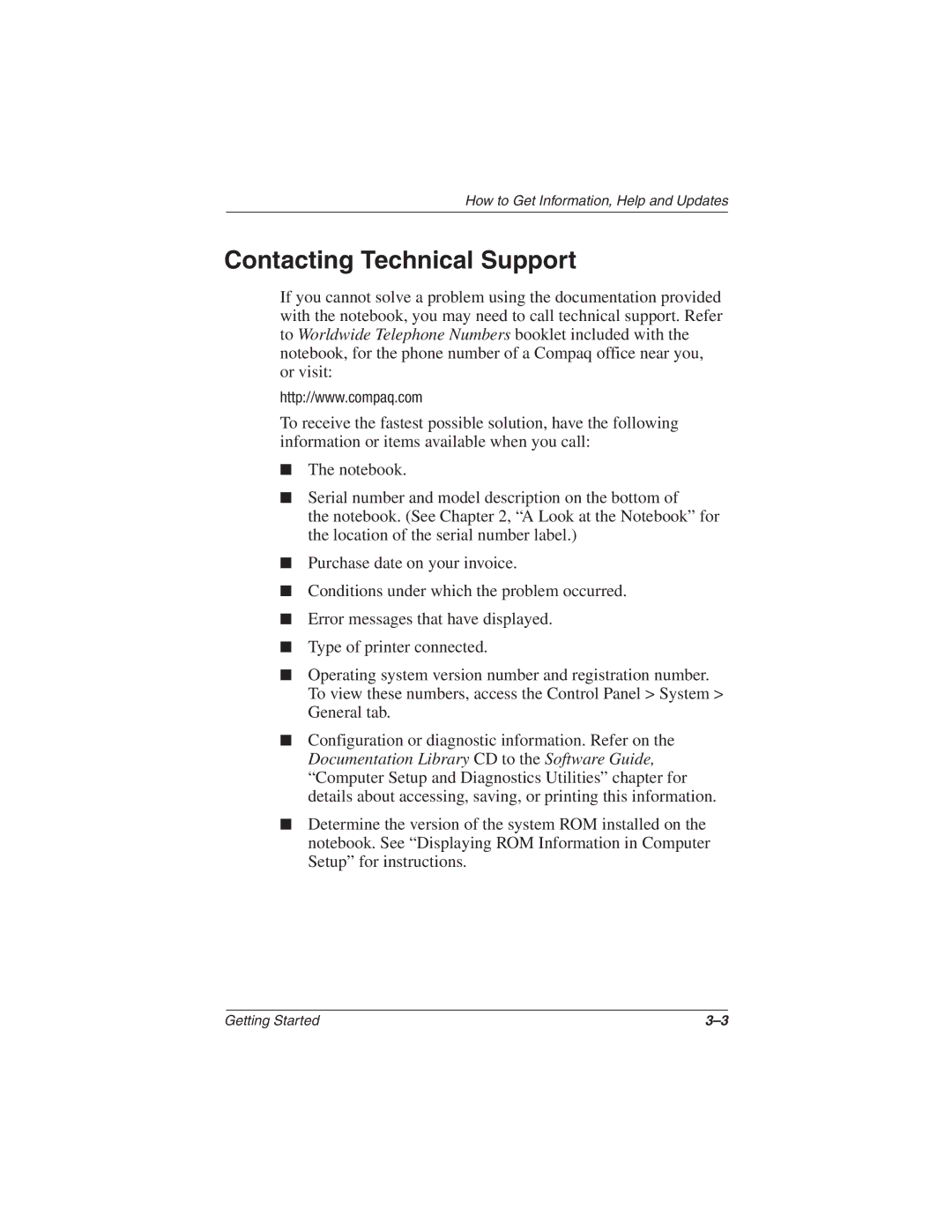How to Get Information, Help and Updates
Contacting Technical Support
If you cannot solve a problem using the documentation provided with the notebook, you may need to call technical support. Refer to Worldwide Telephone Numbers booklet included with the notebook, for the phone number of a Compaq office near you, or visit:
http://www.compaq.com
To receive the fastest possible solution, have the following information or items available when you call:
■The notebook.
■Serial number and model description on the bottom of
the notebook. (See Chapter 2, “A Look at the Notebook” for the location of the serial number label.)
■Purchase date on your invoice.
■Conditions under which the problem occurred.
■Error messages that have displayed.
■Type of printer connected.
■Operating system version number and registration number. To view these numbers, access the Control Panel > System > General tab.
■Configuration or diagnostic information. Refer on the Documentation Library CD to the Software Guide, “Computer Setup and Diagnostics Utilities” chapter for details about accessing, saving, or printing this information.
■Determine the version of the system ROM installed on the notebook. See “Displaying ROM Information in Computer Setup” for instructions.
Getting Started |