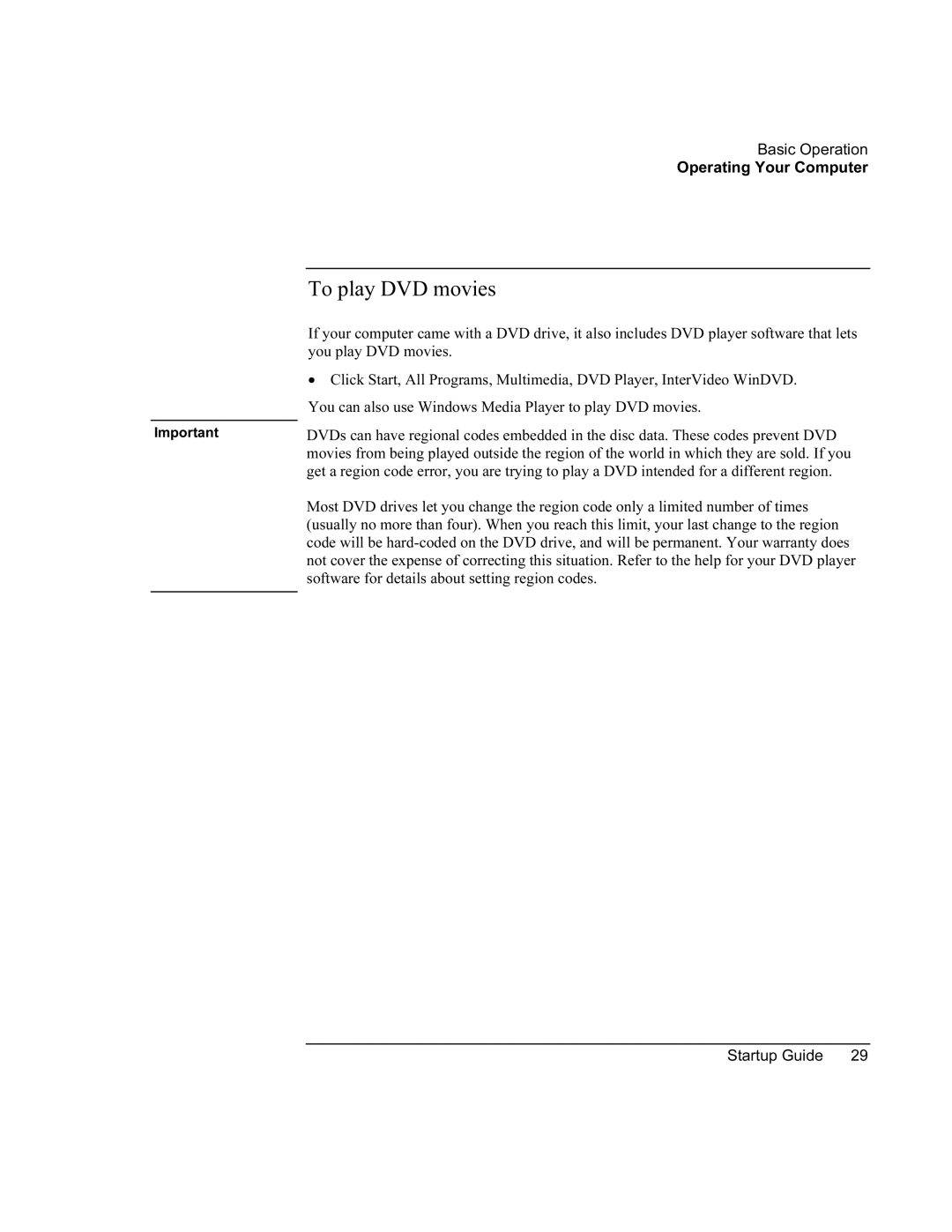Basic Operation
Operating Your Computer
| To play DVD movies |
| If your computer came with a DVD drive, it also includes DVD player software that lets |
| you play DVD movies. |
| • Click Start, All Programs, Multimedia, DVD Player, InterVideo WinDVD. |
| You can also use Windows Media Player to play DVD movies. |
|
|
Important | DVDs can have regional codes embedded in the disc data. These codes prevent DVD |
| movies from being played outside the region of the world in which they are sold. If you |
| get a region code error, you are trying to play a DVD intended for a different region. |
| Most DVD drives let you change the region code only a limited number of times |
| (usually no more than four). When you reach this limit, your last change to the region |
| code will be |
| not cover the expense of correcting this situation. Refer to the help for your DVD player |
| software for details about setting region codes. |
|
|
Startup Guide | 29 |