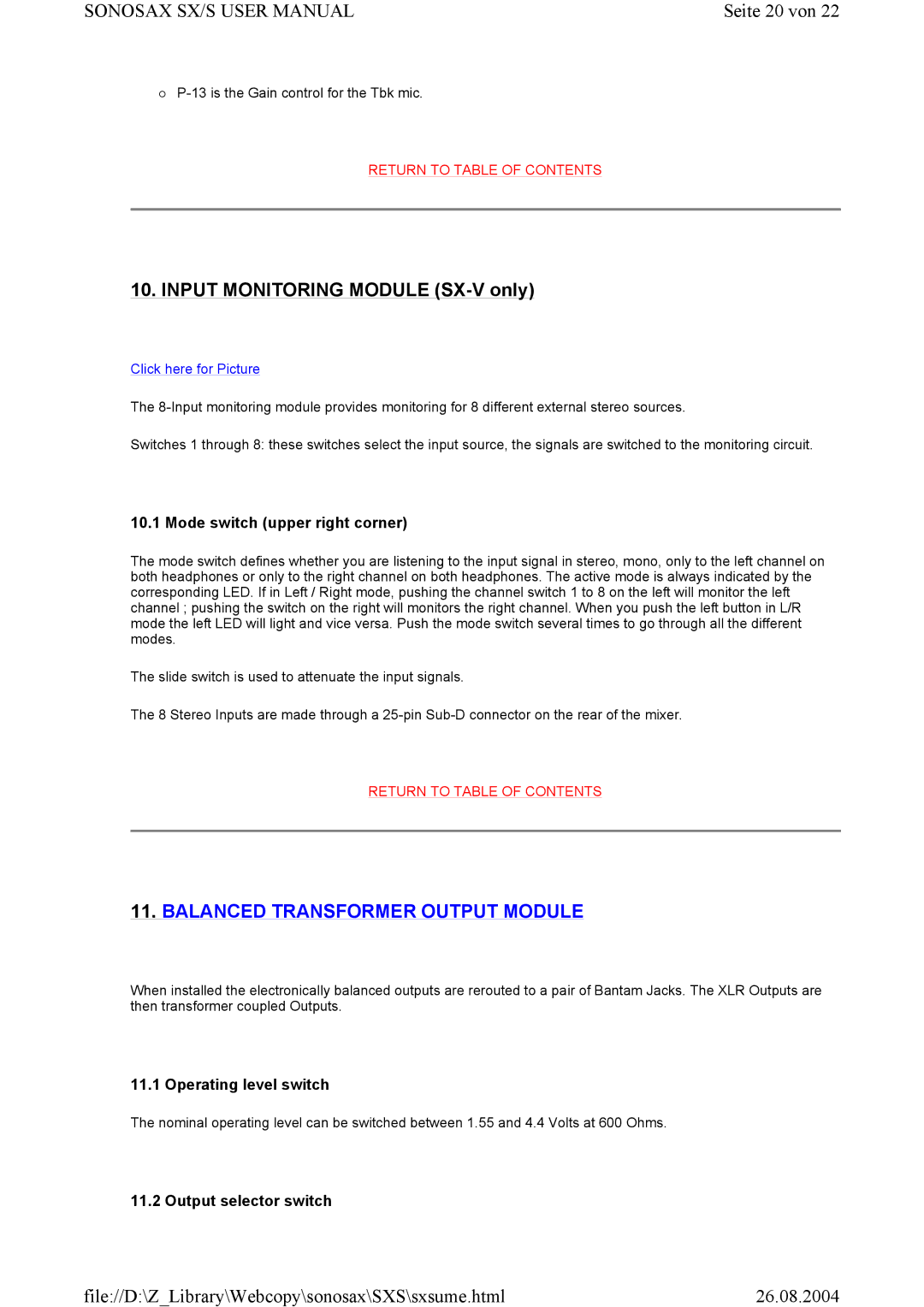SONOSAX SX/S USER MANUAL | Seite 20 von 22 |
{
RETURN TO TABLE OF CONTENTS
10. INPUT MONITORING MODULE (SX-V only)
Click here for Picture
The
Switches 1 through 8: these switches select the input source, the signals are switched to the monitoring circuit.
10.1 Mode switch (upper right corner)
The mode switch defines whether you are listening to the input signal in stereo, mono, only to the left channel on both headphones or only to the right channel on both headphones. The active mode is always indicated by the corresponding LED. If in Left / Right mode, pushing the channel switch 1 to 8 on the left will monitor the left channel ; pushing the switch on the right will monitors the right channel. When you push the left button in L/R mode the left LED will light and vice versa. Push the mode switch several times to go through all the different modes.
The slide switch is used to attenuate the input signals.
The 8 Stereo Inputs are made through a
RETURN TO TABLE OF CONTENTS
11.BALANCED TRANSFORMER OUTPUT MODULE
When installed the electronically balanced outputs are rerouted to a pair of Bantam Jacks. The XLR Outputs are then transformer coupled Outputs.
11.1 Operating level switch
The nominal operating level can be switched between 1.55 and 4.4 Volts at 600 Ohms.
11.2 Output selector switch
file://D:\Z_Library\Webcopy\sonosax\SXS\sxsume.html | 26.08.2004 |