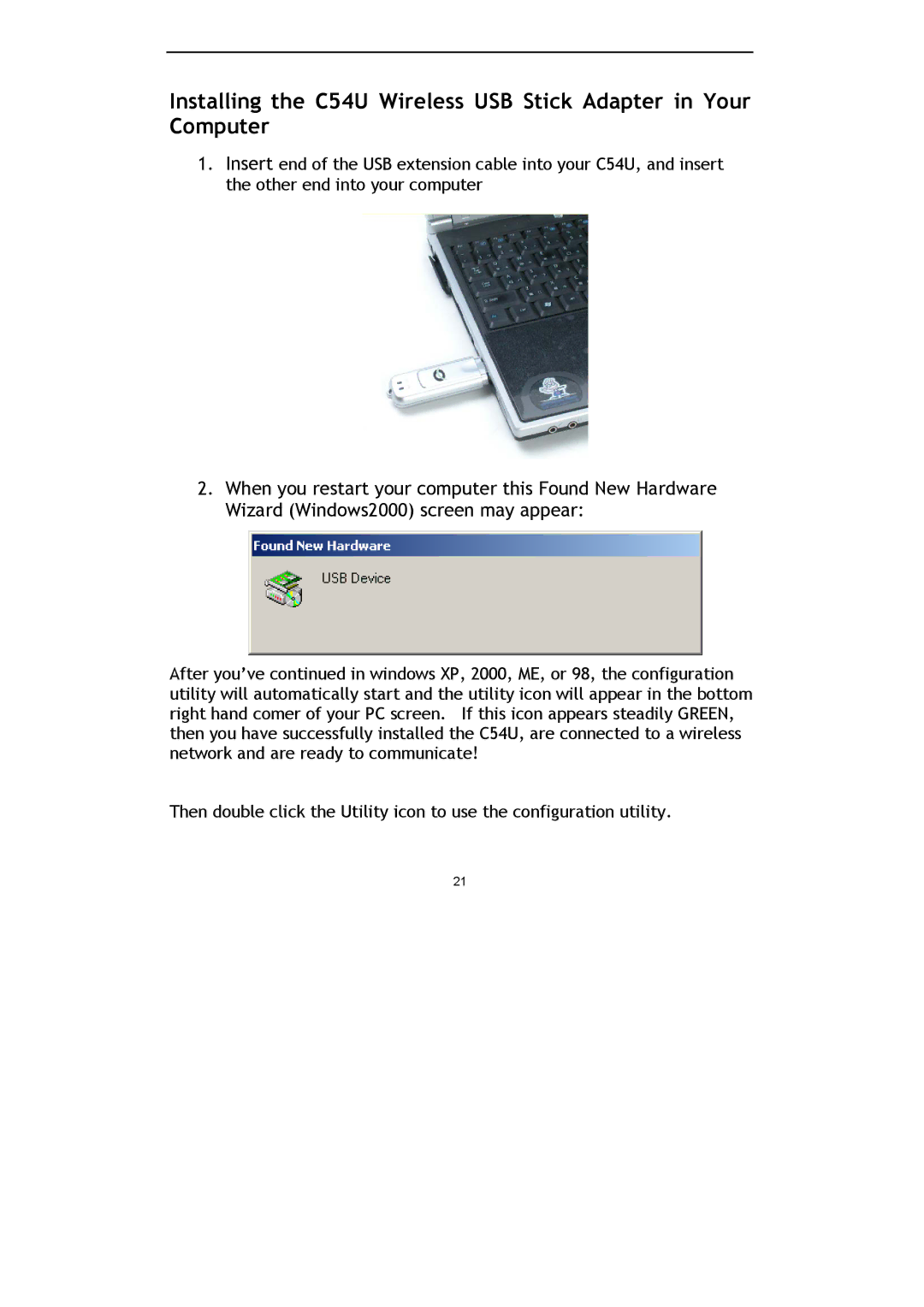Installing the C54U Wireless USB Stick Adapter in Your Computer
1.Insert end of the USB extension cable into your C54U, and insert the other end into your computer
2.When you restart your computer this Found New Hardware Wizard (Windows2000) screen may appear:
After you’ve continued in windows XP, 2000, ME, or 98, the configuration utility will automatically start and the utility icon will appear in the bottom right hand comer of your PC screen. If this icon appears steadily GREEN, then you have successfully installed the C54U, are connected to a wireless network and are ready to communicate!
Then double click the Utility icon to use the configuration utility.
21