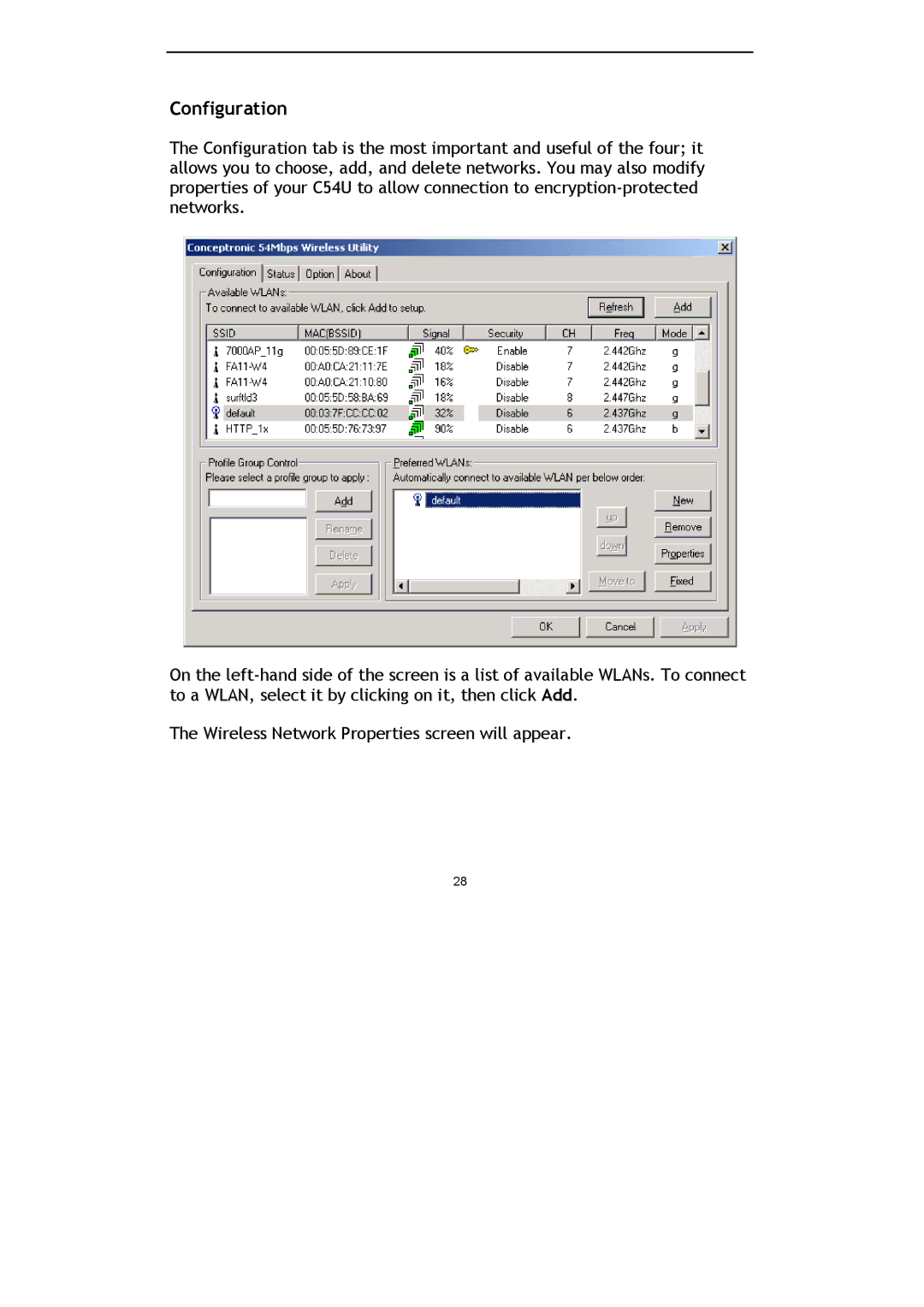Configuration
The Configuration tab is the most important and useful of the four; it allows you to choose, add, and delete networks. You may also modify properties of your C54U to allow connection to
On the
The Wireless Network Properties screen will appear.
28