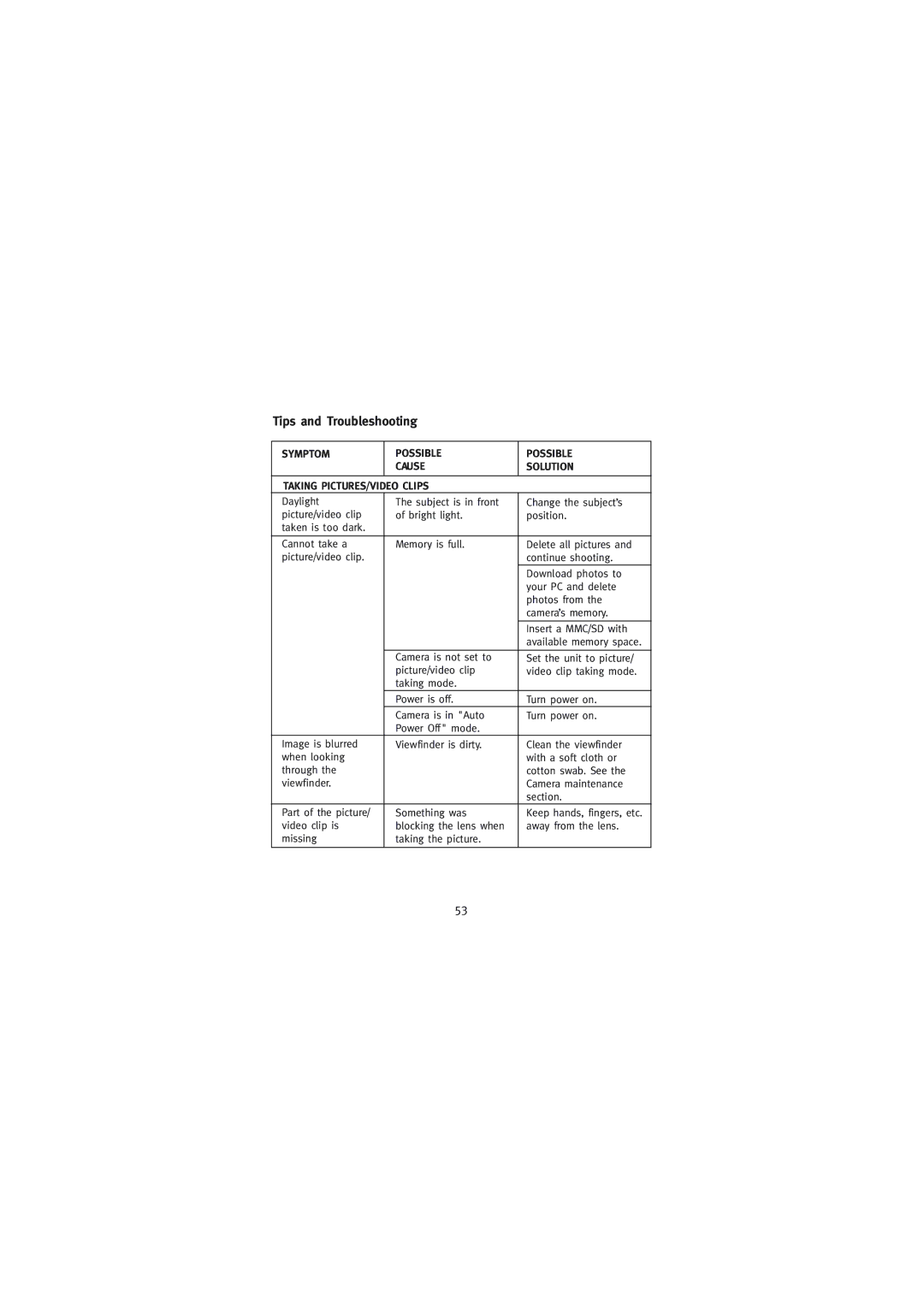Tips and Troubleshooting
SYMPTOM
POSSIBLE CAUSE
POSSIBLE SOLUTION
TAKING PICTURES/VIDEO CLIPS
Daylight | The subject is in front | Change the subject’s |
picture/video clip | of bright light. | position. |
taken is too dark. |
|
|
|
|
|
Cannot take a | Memory is full. | Delete all pictures and |
picture/video clip. |
| continue shooting. |
|
| Download photos to |
|
| your PC and delete |
|
| photos from the |
|
| camera’s memory. |
|
|
|
|
| Insert a MMC/SD with |
|
| available memory space. |
|
|
|
| Camera is not set to | Set the unit to picture/ |
| picture/video clip | video clip taking mode. |
| taking mode. |
|
| Power is off. | Turn power on. |
| Camera is in "Auto | Turn power on. |
| Power Off" mode. |
|
Image is blurred | Viewfinder is dirty. | Clean the viewfinder |
when looking |
| with a soft cloth or |
through the |
| cotton swab. See the |
viewfinder. |
| Camera maintenance |
|
| section. |
Part of the picture/ | Something was | Keep hands, fingers, etc. |
video clip is | blocking the lens when | away from the lens. |
missing | taking the picture. |
|
|
|
|
53