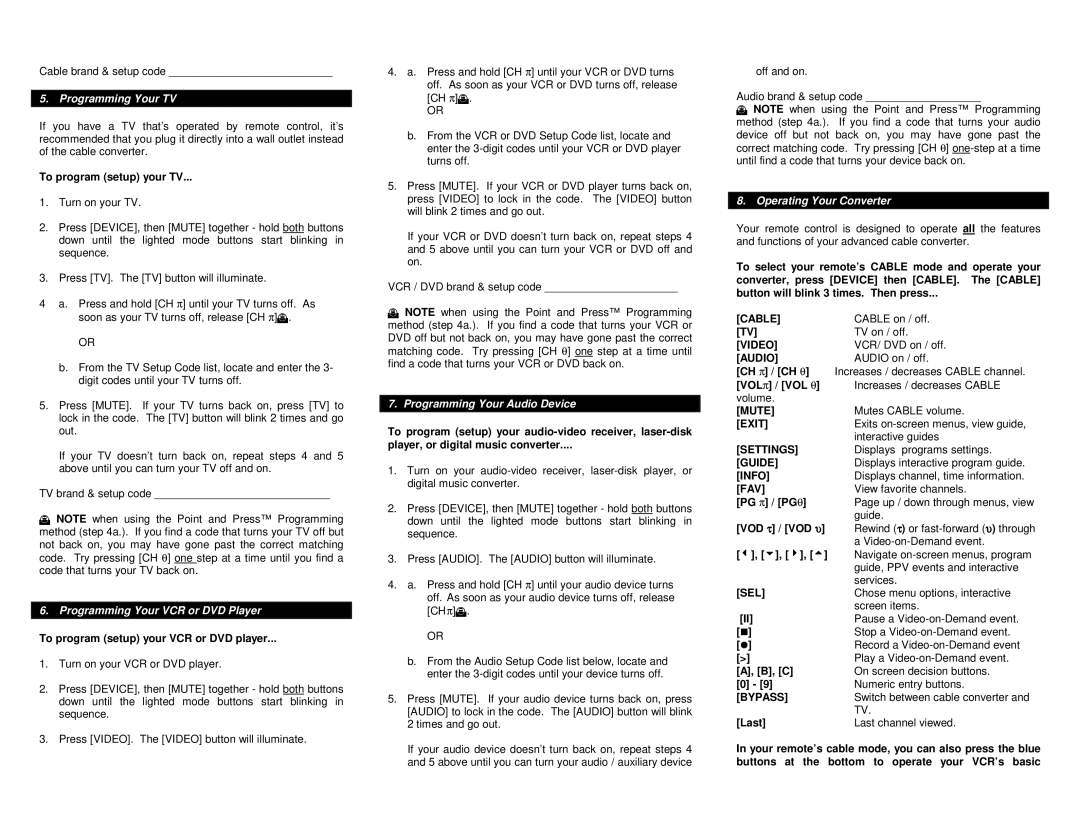RT-U49E specifications
The Contec RT-U49E is a cutting-edge data acquisition device designed for a wide range of applications, including monitoring, control, and automation. Renowned for its versatility and reliability, this instrument is ideal for industrial environments, ensuring enhanced safety and efficiency.One of the standout features of the RT-U49E is its multi-channel capability. It supports various input types, including temperature, voltage, and current measurements, making it suitable for diverse applications. With up to 49 input channels, this device allows for extensive data collection, enabling users to monitor multiple parameters simultaneously.
The RT-U49E employs advanced signal processing technologies, ensuring accurate and high-resolution measurements. It features a high sampling rate, which allows users to capture rapid changes in data, essential for real-time monitoring. This makes the device particularly useful in environments where quick decision-making is critical.
Another significant characteristic of the RT-U49E is its robust communication features. It supports multiple communication protocols, including USB and Ethernet, enabling seamless integration with various systems and software. This flexibility allows users to easily connect and transfer data to PCs or other devices for further analysis, enhancing the overall efficiency of operations.
The device's user-friendly interface is designed to simplify the monitoring and control processes. It features an intuitive control panel that allows users to configure settings quickly and easily without extensive training. This ease of use is a significant advantage in industrial settings where personnel may not have specialized technical skills.
In terms of durability, the Contec RT-U49E is built to withstand harsh environments. It is equipped with robust housing and is often designed to be resistant to dust and moisture, making it suitable for use in challenging industrial surroundings.
Overall, the Contec RT-U49E embodies a combination of flexibility, accuracy, and durability, making it an ideal choice for those seeking a comprehensive data acquisition solution. Its advanced features and technologies ensure that it can meet the demands of various applications, from research laboratories to industrial automation systems. As technological needs continue to evolve, the RT-U49E remains a reliable tool for data-driven decision-making and monitoring.