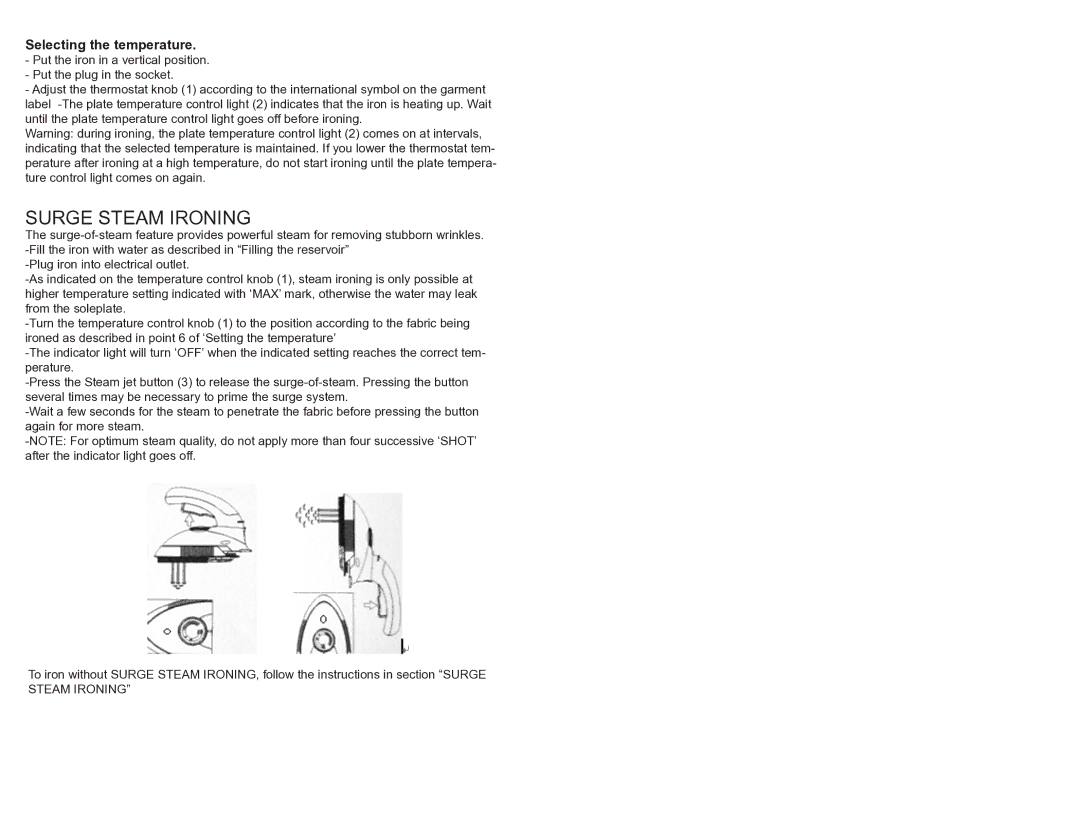Selecting the temperature.
-Put the iron in a vertical position.
-Put the plug in the socket.
-Adjust the thermostat knob (1) according to the international symbol on the garment label -The plate temperature control light (2) indicates that the iron is heating up. Wait until the plate temperature control light goes off before ironing.
Warning: during ironing, the plate temperature control light (2) comes on at intervals, indicating that the selected temperature is maintained. If you lower the thermostat tem- perature after ironing at a high temperature, do not start ironing until the plate tempera- ture control light comes on again.
SURGE STEAM IRONING
The surge-of-steam feature provides powerful steam for removing stubborn wrinkles. -Fill the iron with water as described in “Filling the reservoir”
-Plug iron into electrical outlet.
-As indicated on the temperature control knob (1), steam ironing is only possible at higher temperature setting indicated with ‘MAX’ mark, otherwise the water may leak from the soleplate.
-Turn the temperature control knob (1) to the position according to the fabric being ironed as described in point 6 of ‘Setting the temperature’
-The indicator light will turn ‘OFF’ when the indicated setting reaches the correct tem- perature.
-Press the Steam jet button (3) to release the surge-of-steam. Pressing the button several times may be necessary to prime the surge system.
-Wait a few seconds for the steam to penetrate the fabric before pressing the button again for more steam.
-NOTE: For optimum steam quality, do not apply more than four successive ‘SHOT’ after the indicator light goes off.