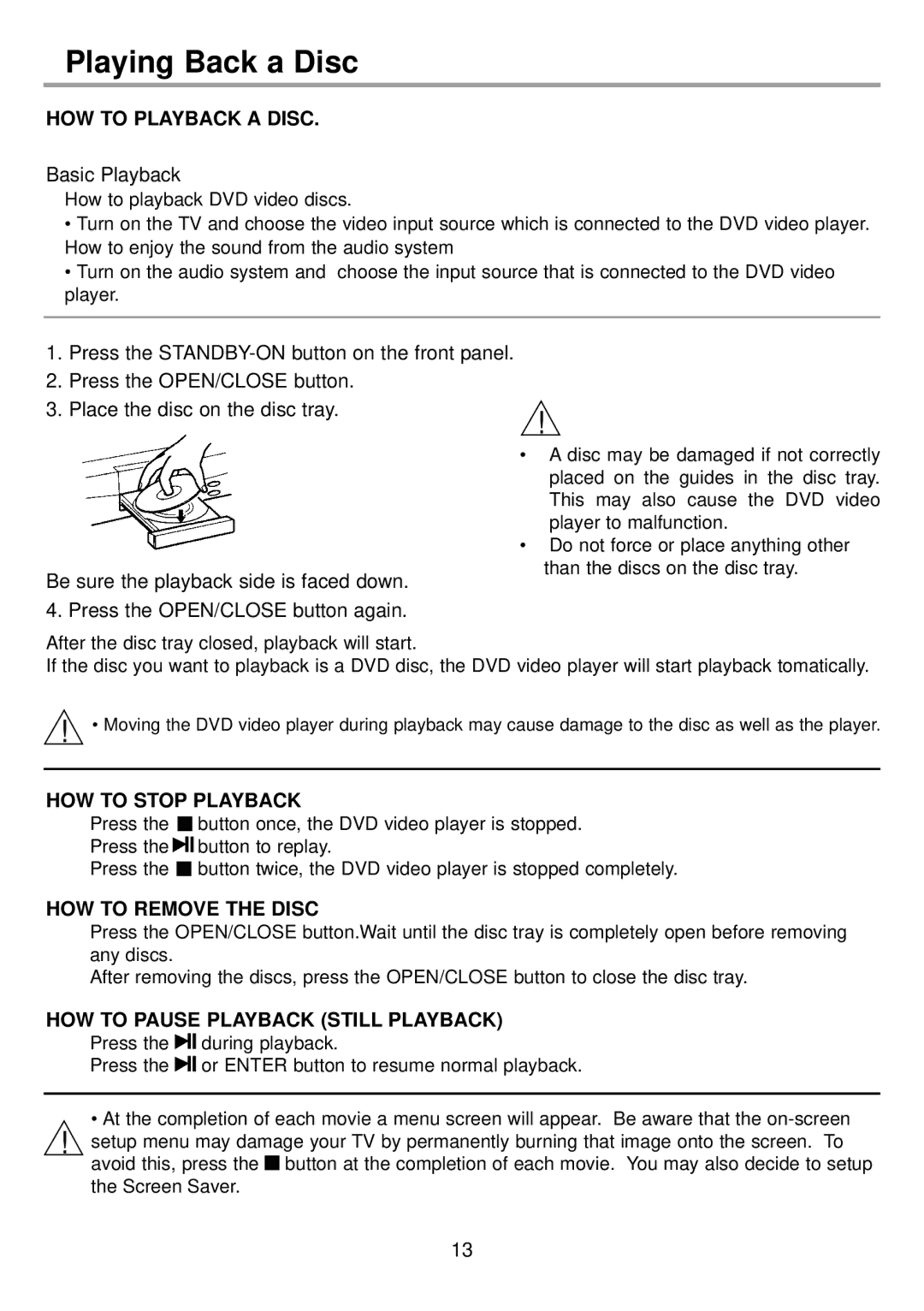Playing Back a Disc
how to playback a disc.
Basic Playback
How to playback DVD video discs.
•Turn on the TV and choose the video input source which is connected to the DVD video player. How to enjoy the sound from the audio system
•Turn on the audio system and choose the input source that is connected to the DVD video player.
1.Press the
2.Press the OPEN/CLOSE button.
3. Place the disc on the disc tray. | ! |
|
Be sure the playback side is faced down. 4. Press the OPEN/CLOSE button again.
•A disc may be damaged if not correctly placed on the guides in the disc tray. This may also cause the DVD video player to malfunction.
•Do not force or place anything other than the discs on the disc tray.
After the disc tray closed, playback will start.
If the disc you want to playback is a DVD disc, the DVD video player will start playback tomatically.
!• Moving the DVD video player during playback may cause damage to the disc as well as the player.
how to stop playback
Press the |
| button once, the DVD video player is stopped. | |
| |||
| |||
Press the |
| button to replay. | |
Press the |
|
| button twice, the DVD video player is stopped completely. |
|
| ||
|
| ||
how To remove the disc
Press the OPEN/CLOSE button.Wait until the disc tray is completely open before removing any discs.
After removing the discs, press the OPEN/CLOSE button to close the disc tray.
how to pause playback (still playback)
Press the | during playback. |
Press the | or ENTER button to resume normal playback. |
• At the completion of each movie a menu screen will appear. Be aware that the
!setup menu may damage your TV by permanently burning that image onto the screen. To avoid this, press the ![]()
![]() button at the completion of each movie. You may also decide to setup the Screen Saver.
button at the completion of each movie. You may also decide to setup the Screen Saver.
13