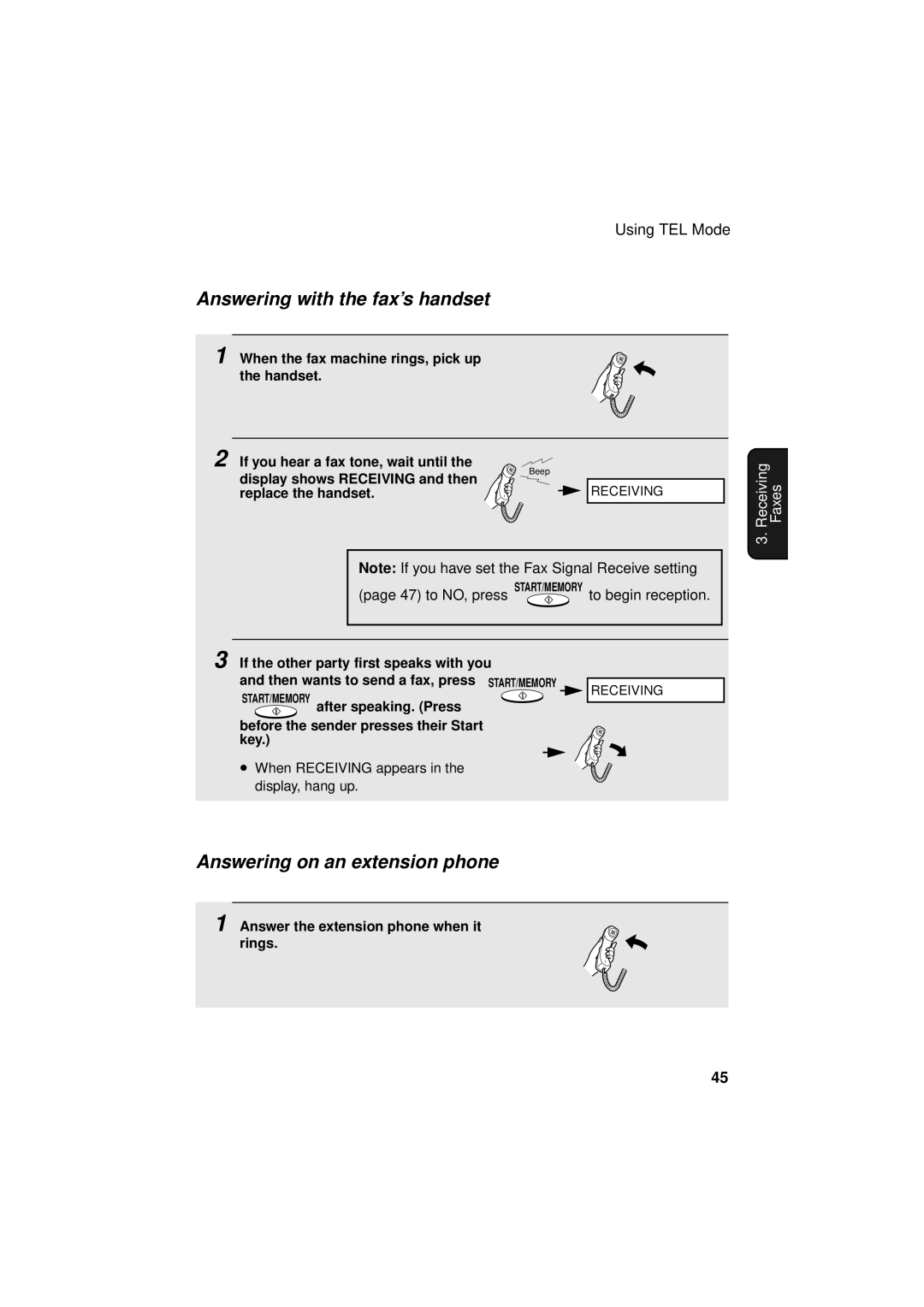Using TEL Mode
Answering with the fax’s handset
1 When the fax machine rings, pick up the handset.
2 If you hear a fax tone, wait until the
display shows RECEIVING and then | Beep | |
RECEIVING | ||
replace the handset. |
Note: If you have set the Fax Signal Receive setting (page 47) to NO, press START/MEMORY to begin reception.
3 If the other party first speaks with you
and then wants to send a fax, press START/MEMORY | RECEIVING | |
START/MEMORY after speaking. (Press | ||
| ||
before the sender presses their Start |
| |
key.) |
| |
• When RECEIVING appears in the |
| |
display, hang up. |
|
Receiving | Faxes |
3. |
|
Answering on an extension phone
1 Answer the extension phone when it rings.
45