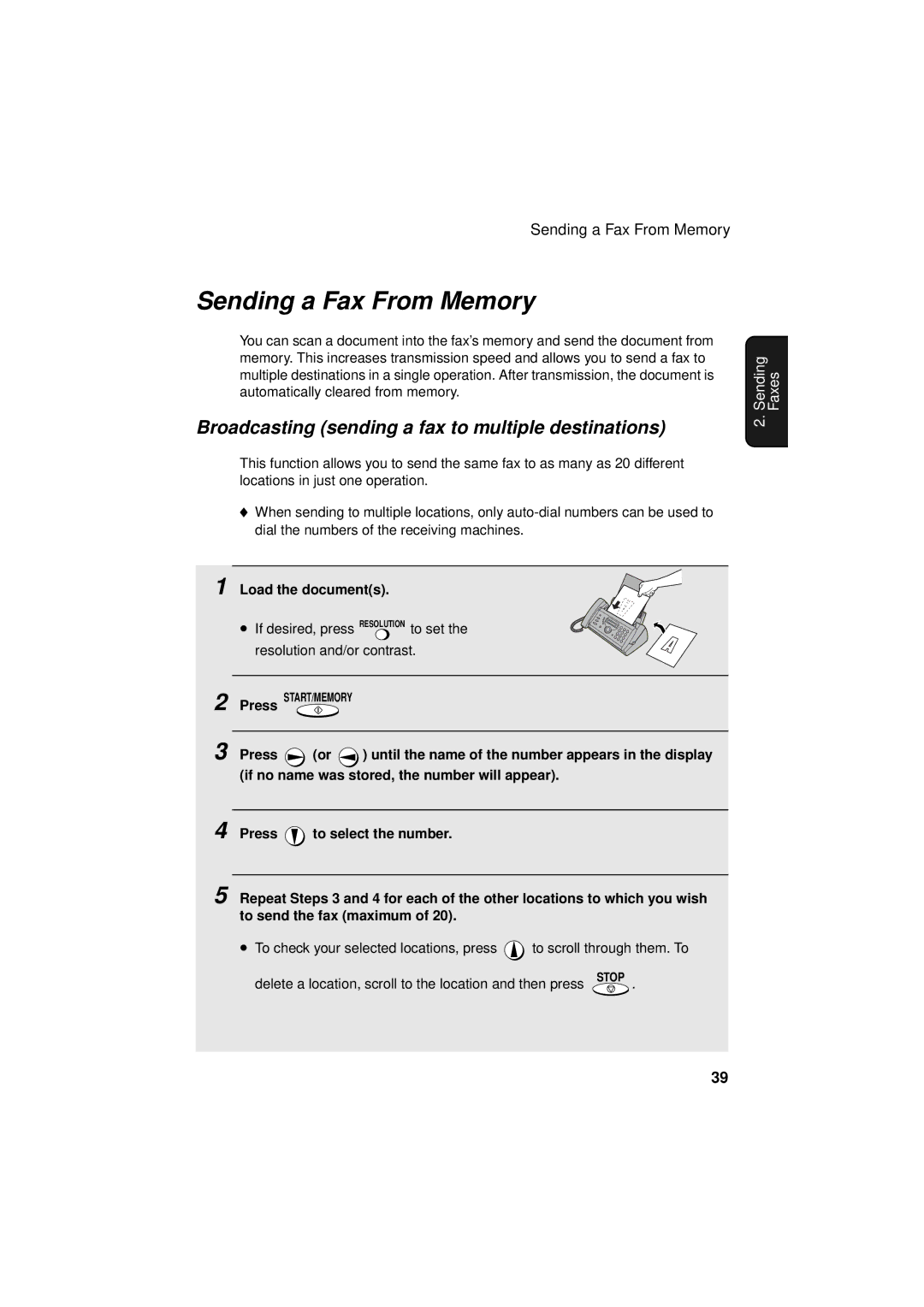Sending a Fax From Memory
Sending a Fax From Memory
You can scan a document into the fax’s memory and send the document from memory. This increases transmission speed and allows you to send a fax to multiple destinations in a single operation. After transmission, the document is automatically cleared from memory.
Broadcasting (sending a fax to multiple destinations)
This function allows you to send the same fax to as many as 20 different locations in just one operation.
♦When sending to multiple locations, only
1 | Load the document(s). | ||
| • If desired, press RESOLUTION to set the | ||
| resolution and/or contrast. | ||
2 | Press START/MEMORY |
| |
3 | Press | (or | ) until the name of the number appears in the display |
(if no name was stored, the number will appear).
4 Press ![]() to select the number.
to select the number.
5 Repeat Steps 3 and 4 for each of the other locations to which you wish to send the fax (maximum of 20).
•To check your selected locations, press ![]() to scroll through them. To
to scroll through them. To
delete a location, scroll to the location and then press STOP .
Sending | Faxes |
2. |
|
39