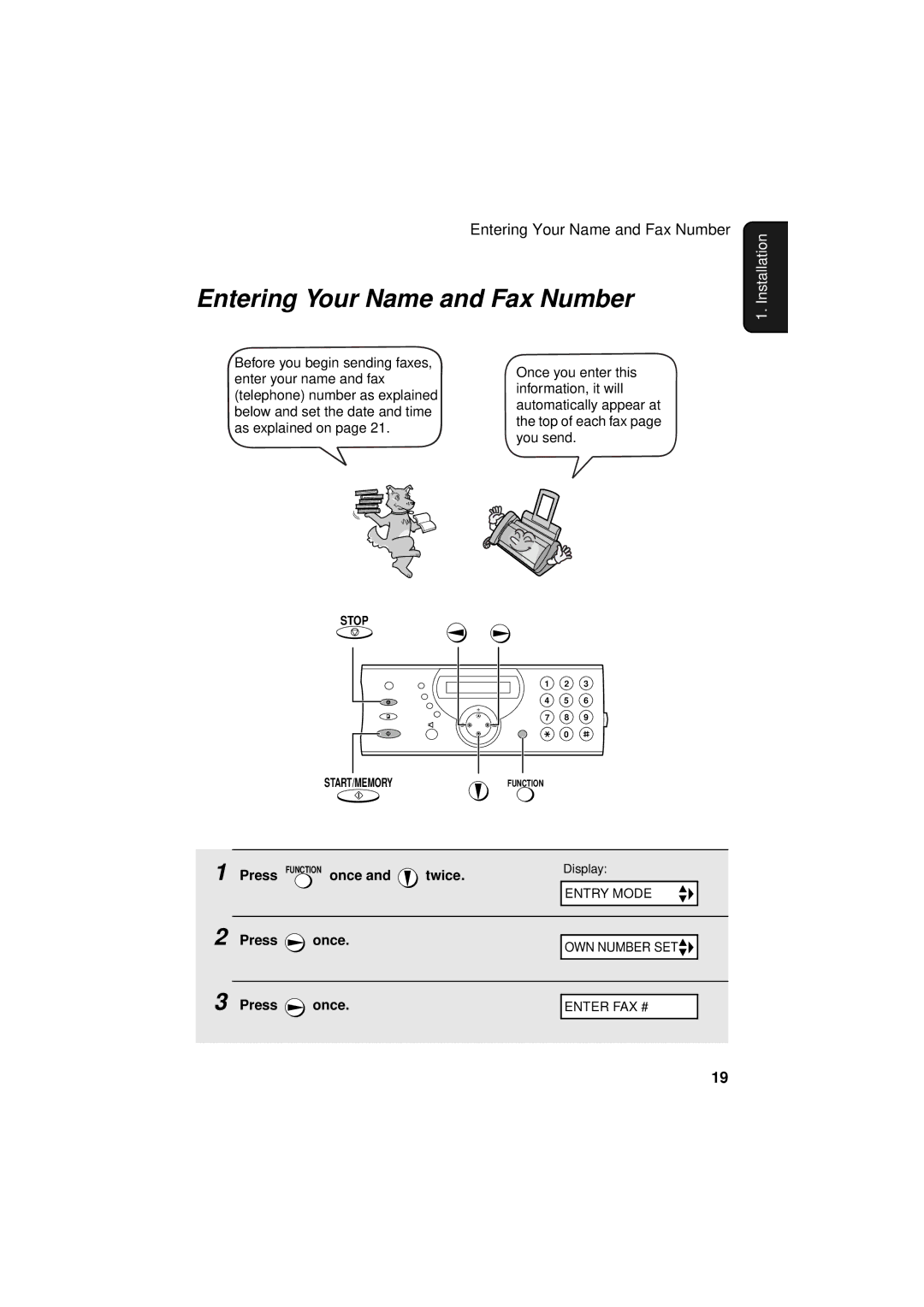Entering Your Name and Fax Number
Entering Your Name and Fax Number
Before you begin sending faxes, | Once you enter this | |
enter your name and fax | ||
information, it will | ||
(telephone) number as explained | ||
automatically appear at | ||
below and set the date and time | ||
the top of each fax page | ||
as explained on page 21. | ||
you send. | ||
|
1. Installation
STOP
1 2 3
4 5 6
7 8 9
0
START/MEMORYFUNCTION
1
2
3
Press FUNCTION once and | twice. | Display: | |
|
|
| ENTRY MODE |
Press | once. |
| OWN NUMBER SET |
|
|
| |
Press | once. |
| ENTER FAX # |
19