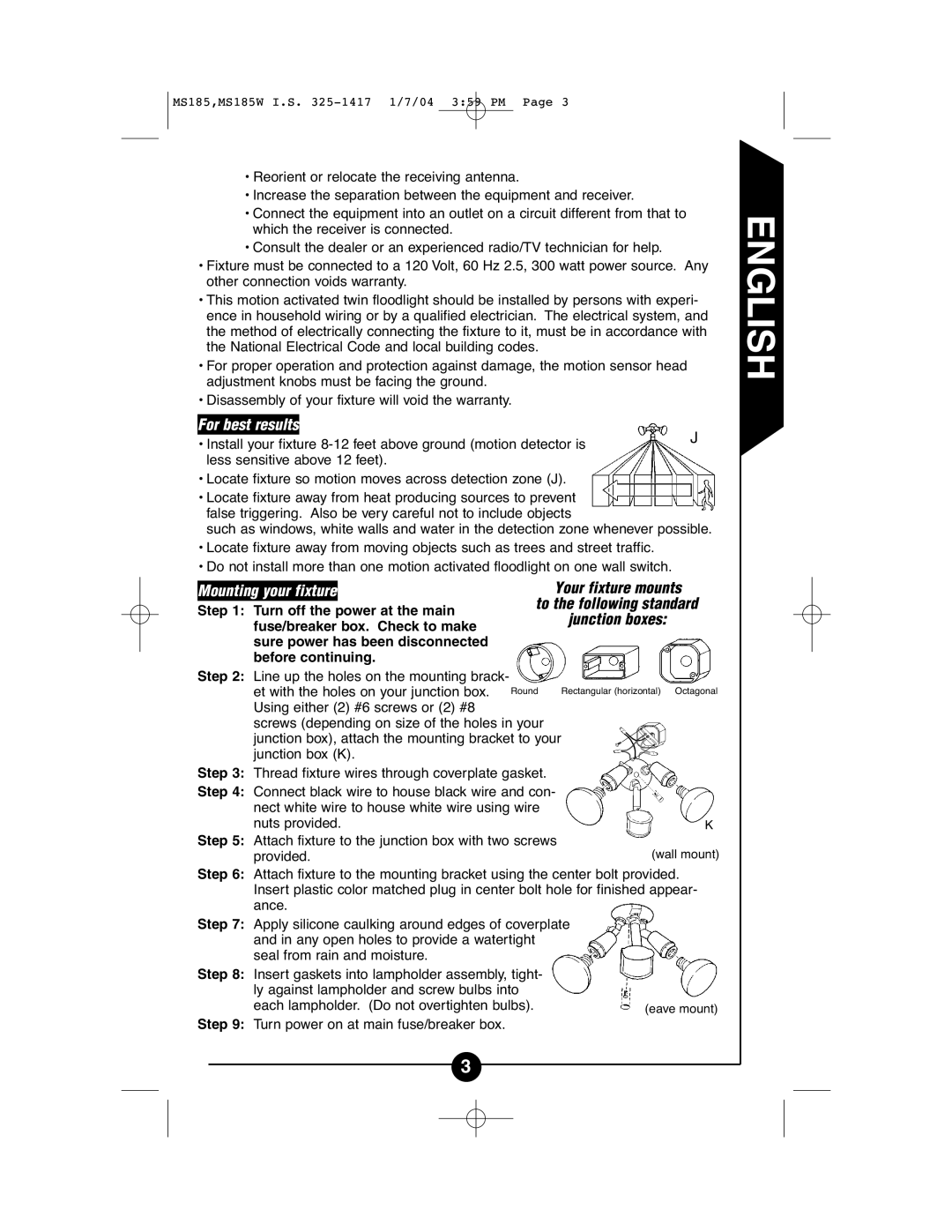MS185, MS185W, CMS185, CMS185W specifications
Cooper Lighting has long been a name synonymous with quality, innovation, and reliability in the lighting industry. Among their extensive range of lighting products, the MS185, CMS185, CMS185W, and MS185W models stand out for their advanced features and versatility, making them ideal for various applications.The MS185 and CMS185 series are known for their performance-driven designs, targeting commercial spaces that require efficient and effective lighting solutions. These models are equipped with cutting-edge LED technology, which not only increases energy efficiency but also reduces maintenance costs due to the extended lifespan of LED fixtures. One of the hallmark characteristics of these models is their exceptional lumen output, providing bright and uniform illumination even in demanding environments.
The CMS185 model particularly excels in offering customizable options, allowing users to tailor the lighting to specific needs. This model includes features such as adjustable wattages and color temperatures, which enable businesses to create the ideal ambiance while adhering to energy-saving practices. The CMS185W variant extends these capabilities by incorporating wireless control options, enhancing user convenience. With integrated sensors and the ability to interface with smart building systems, users can enjoy the benefits of automated lighting control.
The MS185W model brings forth similar advancements, with a focus on seamless integration into modern architectural settings. This model is designed for easy installation and retrofit into existing infrastructures, ensuring minimal disruption during upgrades. Its sleek design means that it not only performs well but also complements the aesthetic of contemporary spaces.
Both the MS185 and CMS185 series are built to withstand rigorous conditions, thanks to their durable construction and protective features. This makes them suitable for a range of environments, including warehouses, retail stores, and manufacturing facilities. The models are also designed to meet various industry standards, ensuring compliance and reliability.
In summary, Cooper Lighting's MS185, CMS185, CMS185W, and MS185W models embody sophisticated lighting technology, emphasizing energy efficiency, customization, and durability. With their innovative features and adaptable designs, they represent the next generation of lighting solutions, capable of meeting the diverse needs of modern commercial applications. Whether for energy savings, aesthetic appeal, or ease of use, these models deliver dependable performance tailored to various settings.