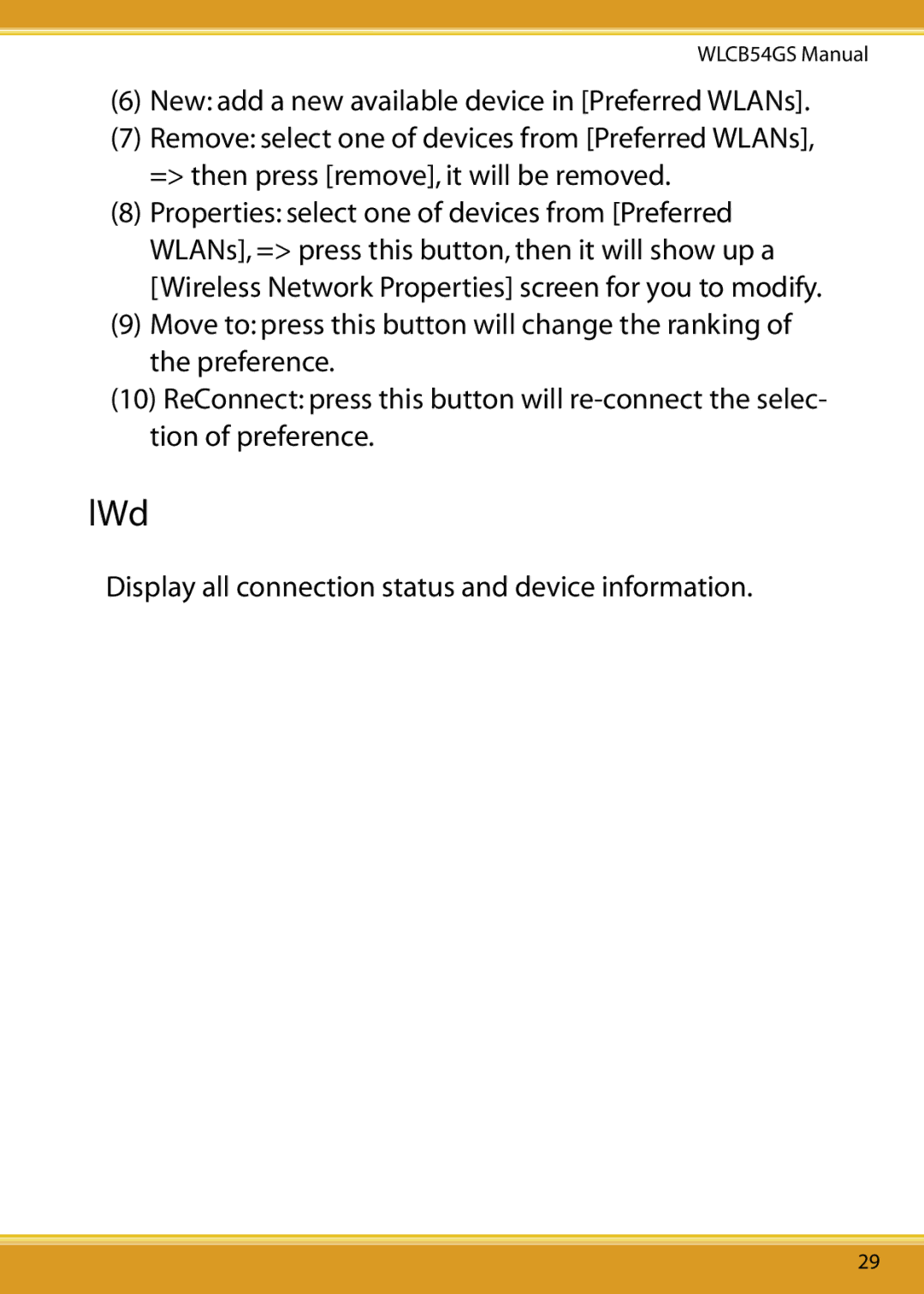WLCB54GS Manual
(6)New: add a new available device in [Preferred WLANs].
(7)Remove: select one of devices from [Preferred WLANs], => then press [remove], it will be removed.
(8)Properties: select one of devices from [Preferred WLANs], => press this button, then it will show up a [Wireless Network Properties] screen for you to modify.
(9)Move to: press this button will change the ranking of the preference.
(10)ReConnect: press this button will
7.2 Status
Display all connection status and device information.
29