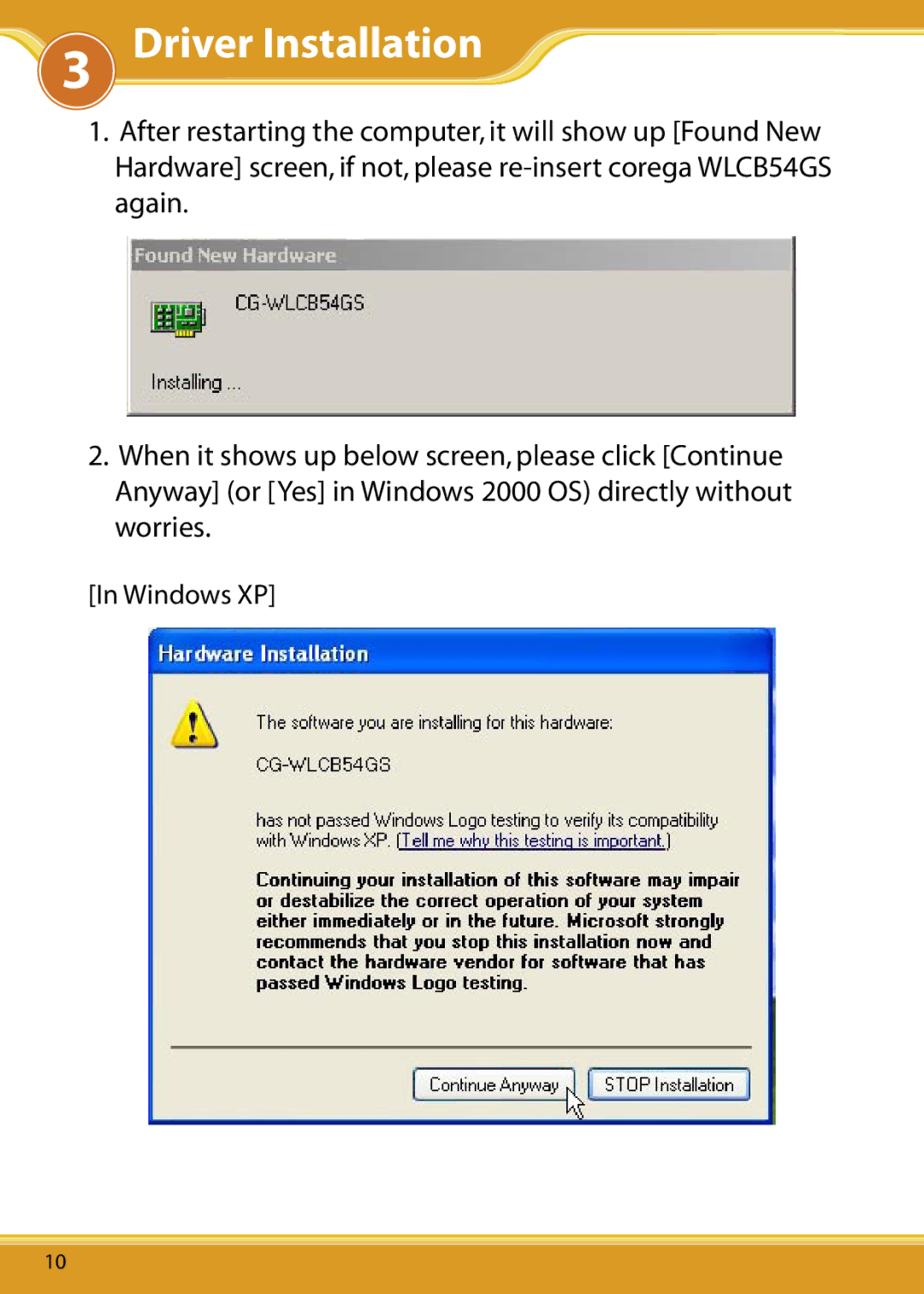Driver Installation
Driver Installation
WLCB54GS3 Manual
1.After restarting the computer, it will show up [Found New Hardware] screen, if not, please
2.When it shows up below screen, please click [Continue Anyway] (or [Yes] in Windows 2000 OS) directly without worries.
[In Windows XP]
10