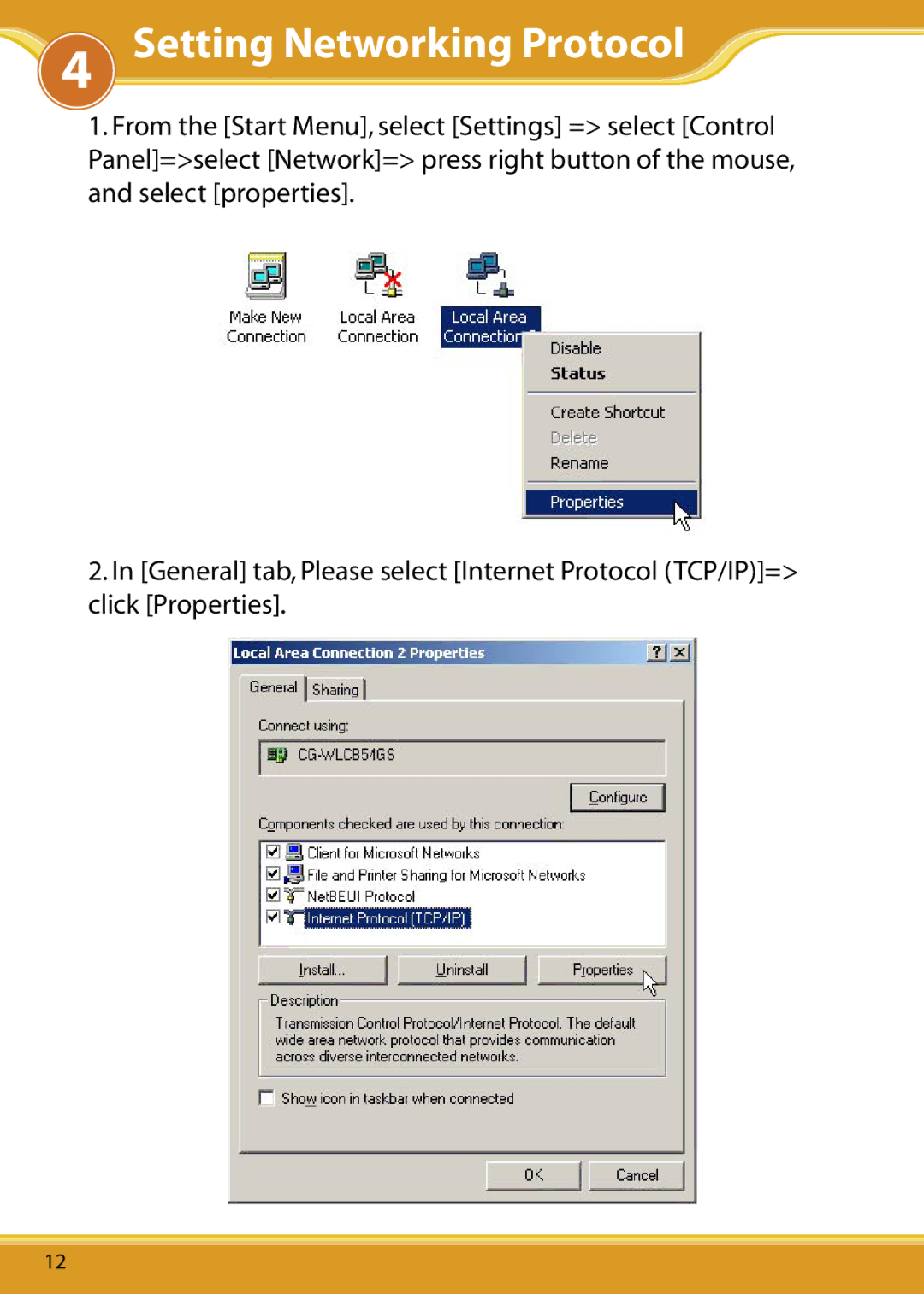Setting Networking Protocol
Setting Networking Protocol
WLCB54GS4 Manual
1.From the [Start Menu], select [Settings] => select [Control Panel]=>select [Network]=> press right button of the mouse, and select [properties].
2.In [General] tab, Please select [Internet Protocol (TCP/IP)]=> click [Properties].
12