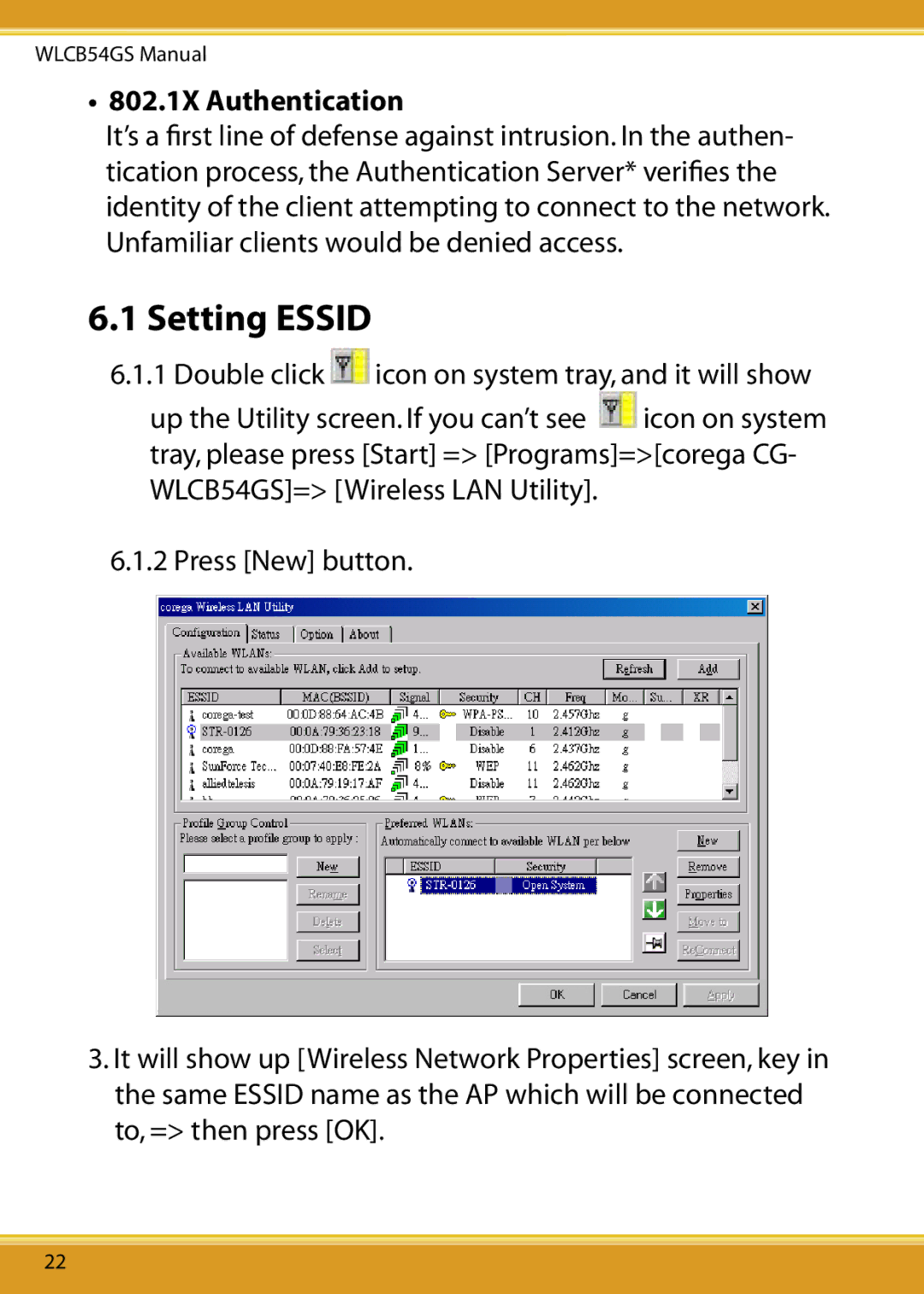WLCB54GS Manual
•802.1X Authentication
It’s a first line of defense against intrusion. In the authen- tication process, the Authentication Server* verifies the identity of the client attempting to connect to the network. Unfamiliar clients would be denied access.
6.1Setting ESSID
6.1.1Double click  icon on system tray, and it will show
icon on system tray, and it will show
up the Utility screen. If you can’t see ![]() icon on system tray, please press [Start] => [Programs]=>[corega CG- WLCB54GS]=> [Wireless LAN Utility].
icon on system tray, please press [Start] => [Programs]=>[corega CG- WLCB54GS]=> [Wireless LAN Utility].
6.1.2 Press [New] button.
3.It will show up [Wireless Network Properties] screen, key in the same ESSID name as the AP which will be connected to, => then press [OK].
22