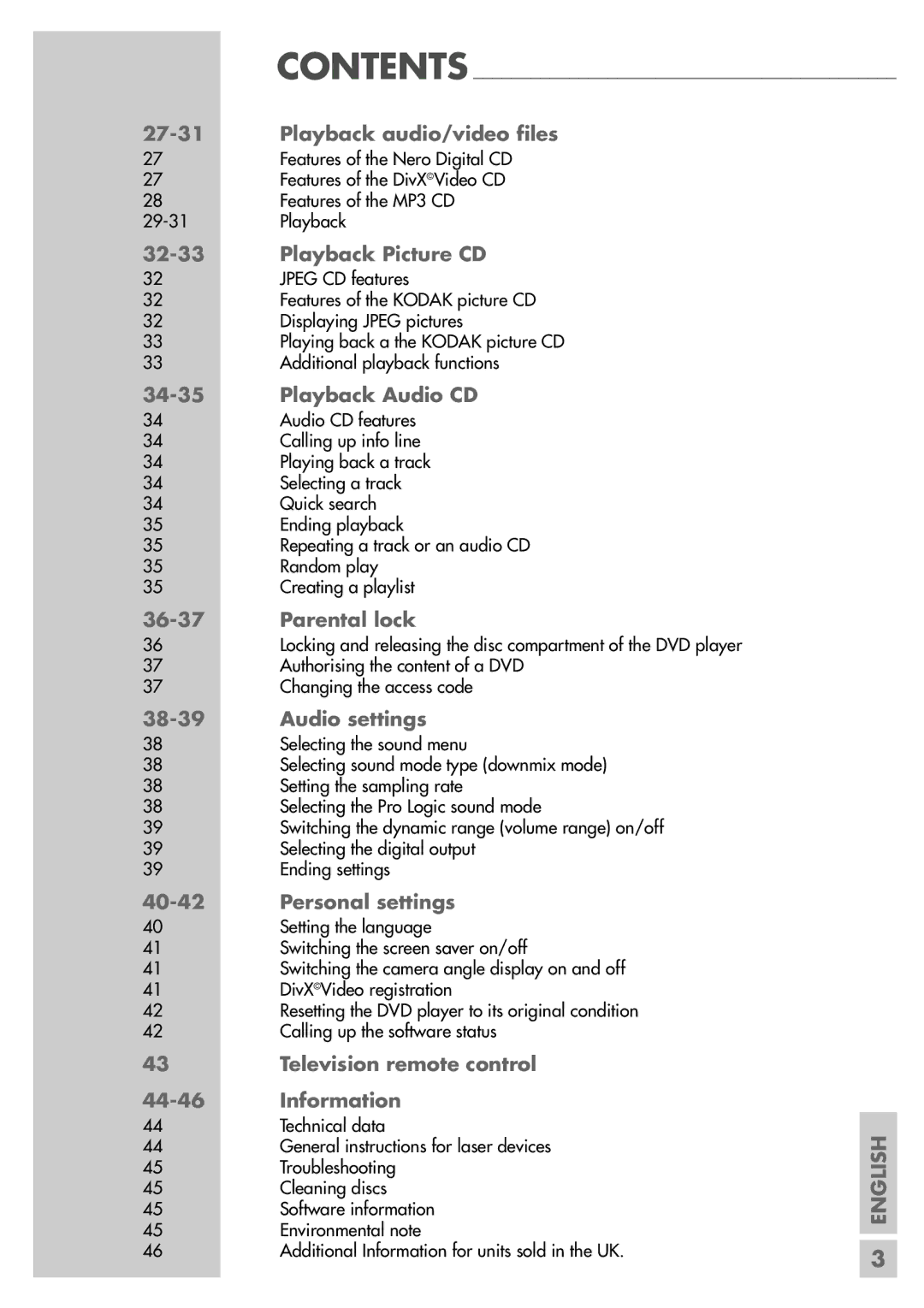| CONTENTS ____________________________________________ |
| Playback audio/video files |
27 | Features of the Nero Digital CD |
27Features of the DivX©Video CD
28Features of the MP3 CD
| Playback Picture CD |
32 | JPEG CD features |
32 | Features of the KODAK picture CD |
32Displaying JPEG pictures
33Playing back a the KODAK picture CD
33Additional playback functions
| Playback Audio CD |
34 | Audio CD features |
34 | Calling up info line |
34 | Playing back a track |
34 | Selecting a track |
34Quick search
35Ending playback
35 | Repeating a track or an audio CD |
35 | Random play |
35 | Creating a playlist |
| Parental lock |
36Locking and releasing the disc compartment of the DVD player
37Authorising the content of a DVD
37Changing the access code
| Audio settings |
38 | Selecting the sound menu |
38 | Selecting sound mode type (downmix mode) |
38 | Setting the sampling rate |
38Selecting the Pro Logic sound mode
39Switching the dynamic range (volume range) on/off
39 | Selecting the digital output |
39 | Ending settings |
| Personal settings |
40Setting the language
41Switching the screen saver on/off
41 | Switching the camera angle display on and off |
41DivX©Video registration
42Resetting the DVD player to its original condition
42Calling up the software status
43Television remote control
| Information |
44 | Technical data |
44General instructions for laser devices
45Troubleshooting
45 | Cleaning discs |
45 | Software information |
45Environmental note
46Additional Information for units sold in the UK.
ENGLISH
3