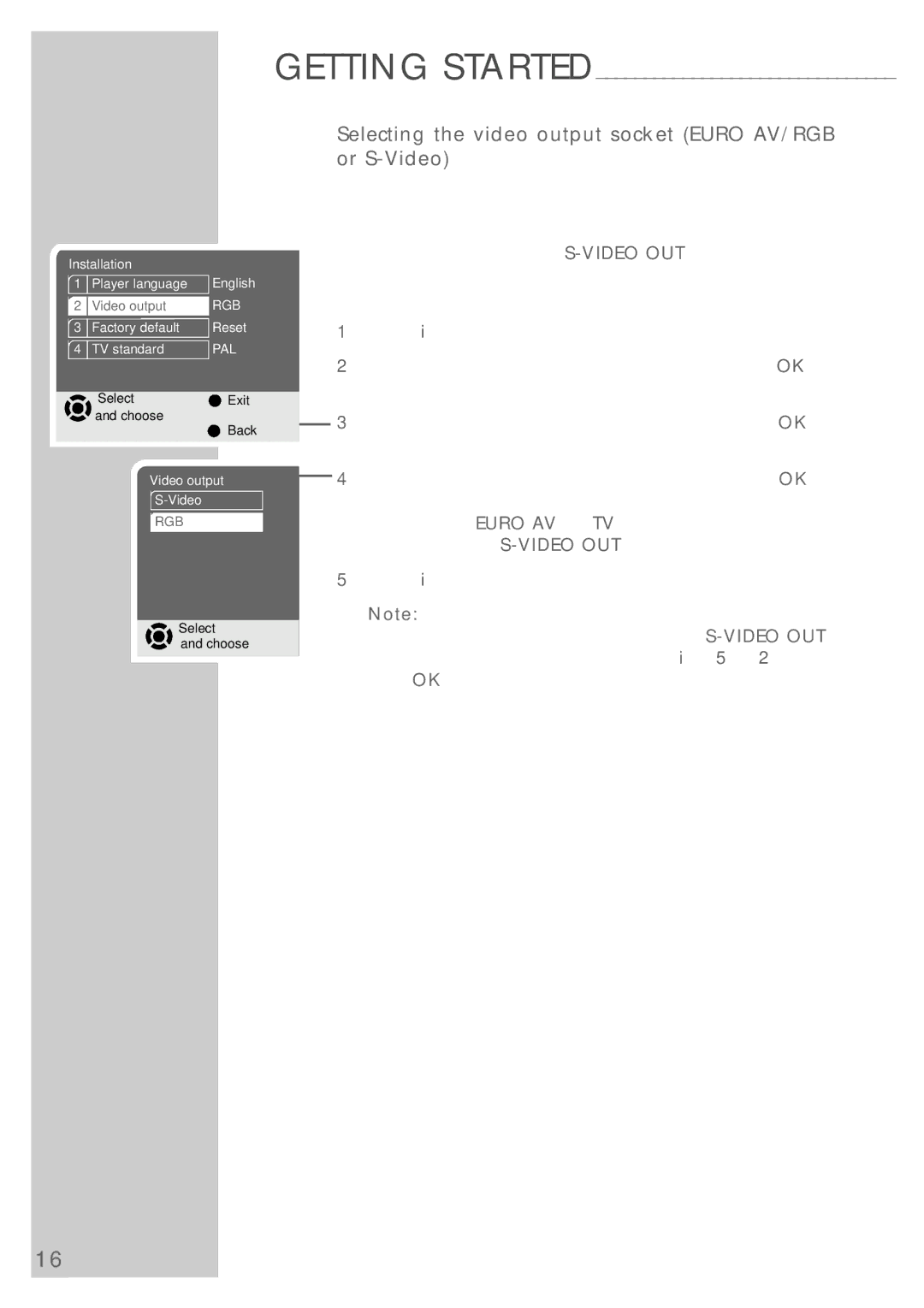Installation |
| |
1 | Player language | English |
2 | Video output | RGB |
3 | Factory default | Reset |
4 | TV standard | PAL |
| Select | Exit |
| and choose |
|
Back
Video output
RGB
Select
and choose
GETTING STARTED_______________________________
Selecting the video output socket (EURO AV/RGB or S-Video)
The video output of your DVD player has been set at the factory to »RGB«.
When you connect your
1Press »i« to open the main menu.
2Select »Installation« with »S« or »A« and press »OK« to conform.
3Select »Video output« with »S« or »A« and press »OK« to confirm.
4Select the video output with »S« or »A« and press »OK« to confirm.
–»RGB« for »EURO AV ➞ TV« socket
5Press »i« to quit the menu.
Note:
If the DVD player has been connected to the
The video output is set to
16