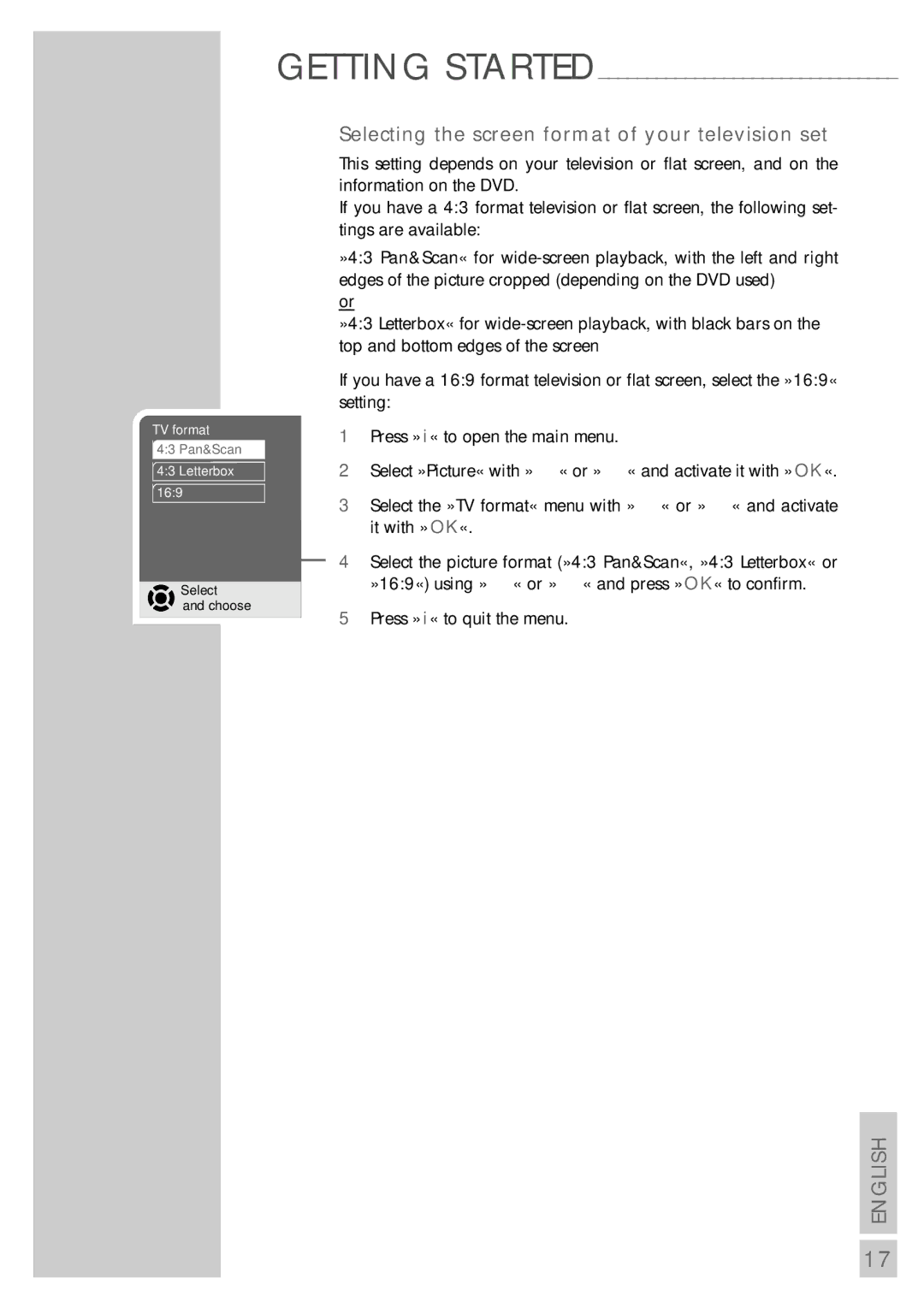TV format
4:3 Pan&Scan
4:3 Letterbox
16:9
Select
and choose
GETTING STARTED_______________________________
Selecting the screen format of your television set
This setting depends on your television or flat screen, and on the information on the DVD.
If you have a 4:3 format television or flat screen, the following set- tings are available:
»4:3 Pan&Scan« for
or
»4:3 Letterbox« for
If you have a 16:9 format television or flat screen, select the »16:9« setting:
1Press »i« to open the main menu.
2Select »Picture« with »S« or »A« and activate it with »OK«.
3Select the »TV format« menu with »S« or »A« and activate it with »OK«.
4Select the picture format (»4:3 Pan&Scan«, »4:3 Letterbox« or »16:9«) using »S« or »A« and press »OK« to confirm.
5Press »i« to quit the menu.
ENGLISH
17