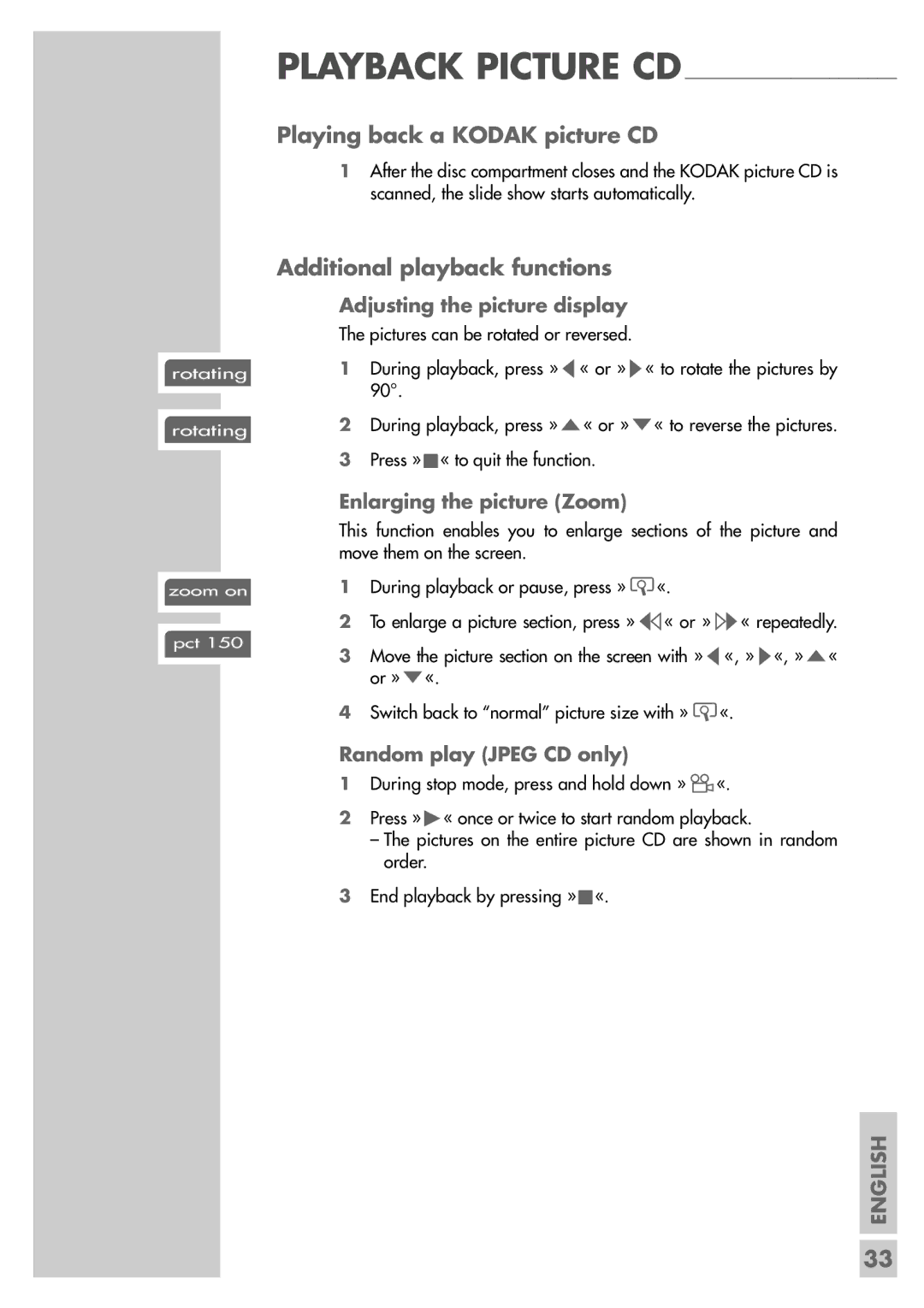rotating
rotating
zoom on
pct 150
PLAYBACK PICTURE CD______________________
Playing back a KODAK picture CD
1After the disc compartment closes and the KODAK picture CD is scanned, the slide show starts automatically.
Additional playback functions
Adjusting the picture display
The pictures can be rotated or reversed.
1During playback, press »a« or »s« to rotate the pictures by 90°.
2During playback, press »A« or »S« to reverse the pictures.
3Press »7« to quit the function.
Enlarging the picture (Zoom)
This function enables you to enlarge sections of the picture and move them on the screen.
1During playback or pause, press »v«.
2To enlarge a picture section, press »m« or »,« repeatedly.
3Move the picture section on the screen with »a«, »s«, »A« or »S«.
4Switch back to “normal” picture size with »v«.
Random play (JPEG CD only)
1During stop mode, press and hold down »n«.
2Press »8« once or twice to start random playback.
–The pictures on the entire picture CD are shown in random order.
3End playback by pressing »7«.
ENGLISH
33