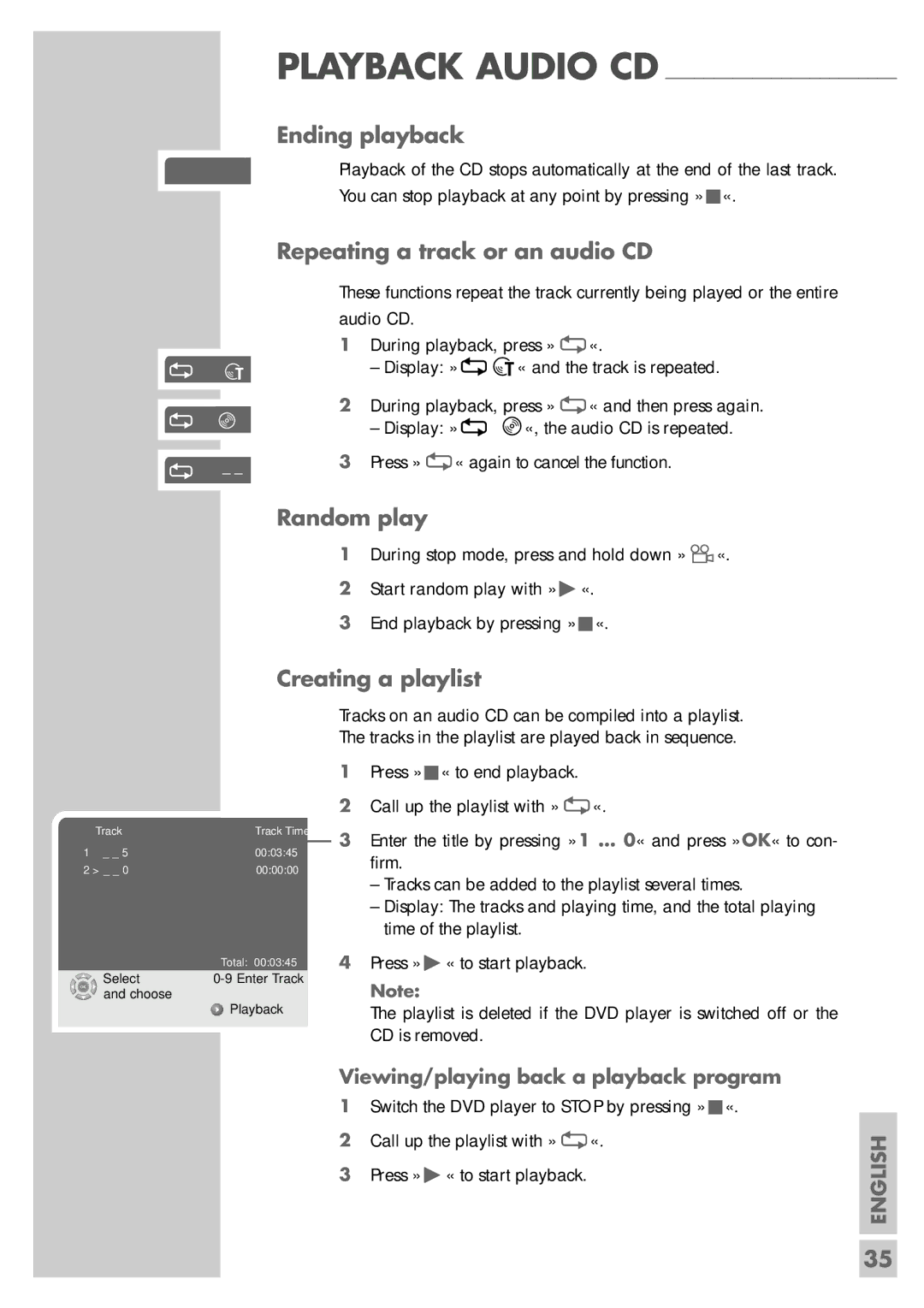PLAYBACK AUDIO CD ________________________
Ending playback
■Playback of the CD stops automatically at the end of the last track. You can stop playback at any point by pressing »7«.
Repeating a track or an audio CD
bT b .
b– –
These functions repeat the track currently being played or the entire audio CD.
1During playback, press »b«.
–Display: »bT« and the track is repeated.
2During playback, press »b« and then press again.
–Display: »b .«, the audio CD is repeated.
3Press »b« again to cancel the function.
Random play
1During stop mode, press and hold down »n«.
2Start random play with »8«.
3End playback by pressing »7«.
Creating a playlist
Track | Track Time |
1 _ _ 5 | 00:03:45 |
2 > _ _ 0 | 00:00:00 |
| Total: 00:03:45 |
Select | |
and choose | Playback |
|
Tracks on an audio CD can be compiled into a playlist. The tracks in the playlist are played back in sequence.
1Press »7« to end playback.
2Call up the playlist with »b«.
3Enter the title by pressing »1 … 0« and press »OK« to con- firm.
–Tracks can be added to the playlist several times.
–Display: The tracks and playing time, and the total playing time of the playlist.
4Press »8« to start playback.
Note:
The playlist is deleted if the DVD player is switched off or the CD is removed.
Viewing/playing back a playback program
1Switch the DVD player to STOP by pressing »7«.
2Call up the playlist with »b«.
3Press »8« to start playback.
ENGLISH
35