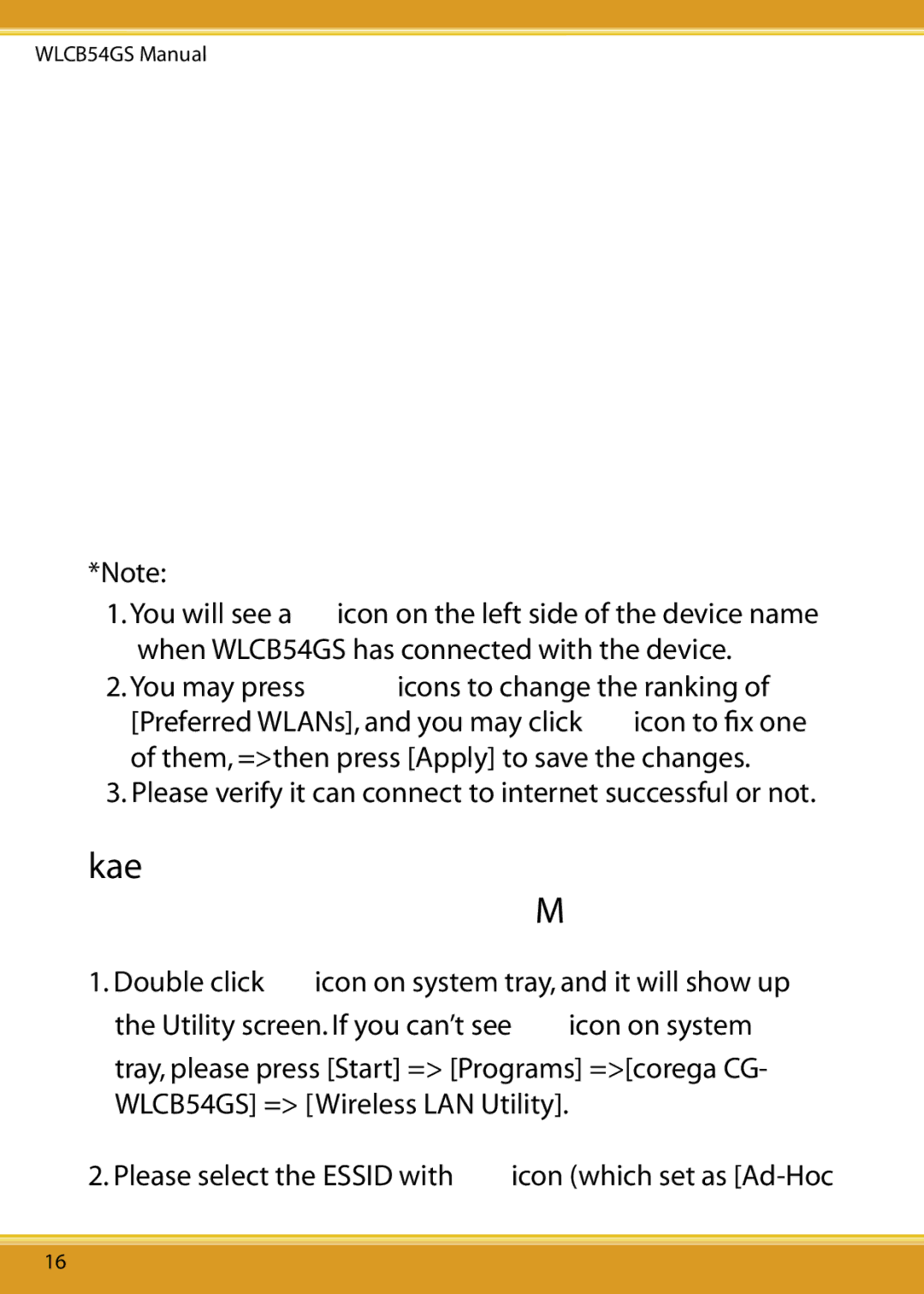WLCB54GS Manual
*Note:
1.You will see a ![]() icon on the left side of the device name when WLCB54GS has connected with the device.
icon on the left side of the device name when WLCB54GS has connected with the device.
2.You may press ![]() icons to change the ranking of [Preferred WLANs], and you may click
icons to change the ranking of [Preferred WLANs], and you may click ![]() icon to fix one of them, =>then press [Apply] to save the changes.
icon to fix one of them, =>then press [Apply] to save the changes.
3.Please verify it can connect to internet successful or not.
5.2Connect to network adapter (Ad-Hoc Mode)
1.Double click ![]() icon on system tray, and it will show up
icon on system tray, and it will show up
the Utility screen. If you can’t see ![]() icon on system
icon on system
tray, please press [Start] => [Programs] =>[corega CG- WLCB54GS] => [Wireless LAN Utility].
2.Please select the ESSID with ![]() icon (which set as
icon (which set as
16