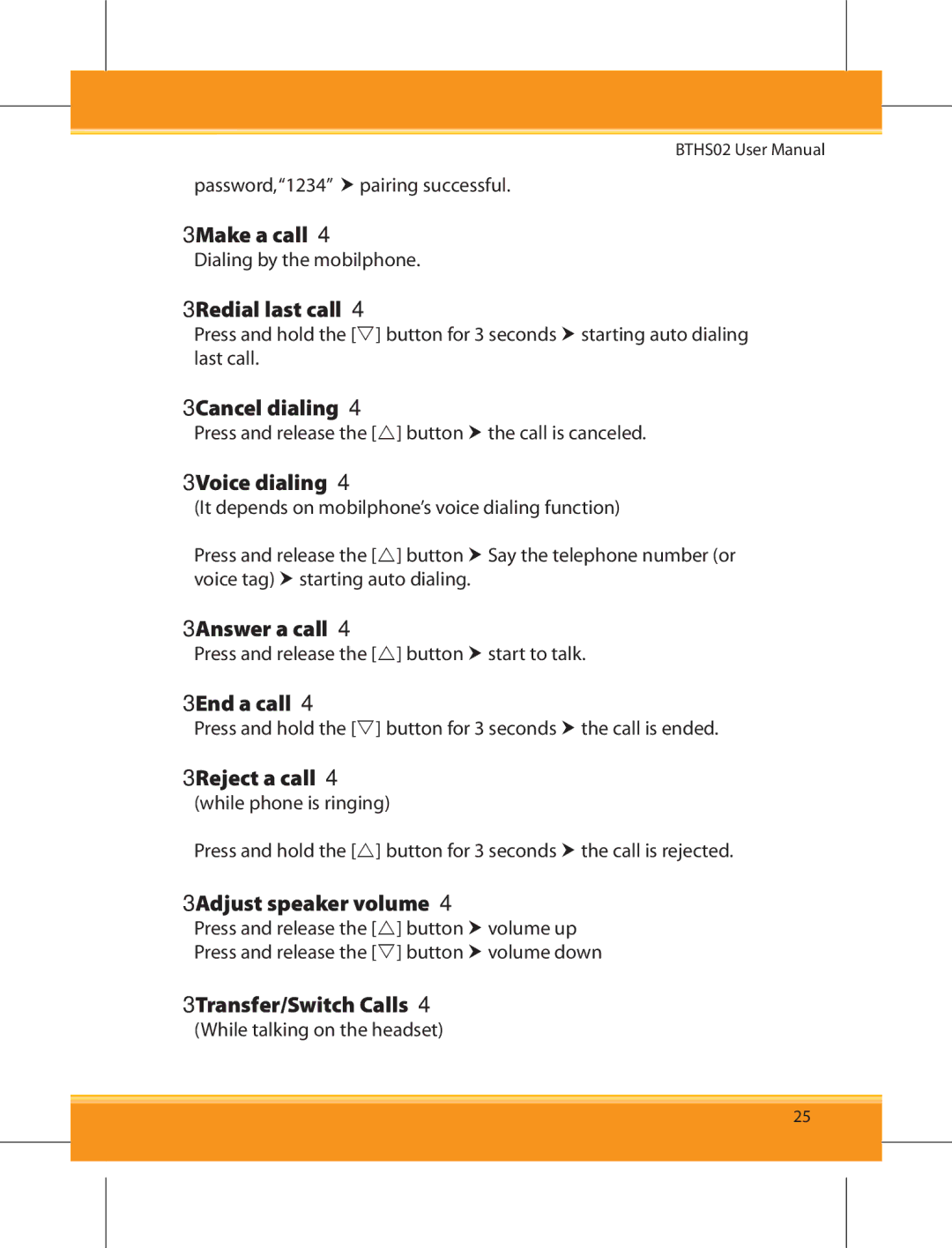BTHS02 User Manual
password,“1234” pairing successful.
《Make a call》
Dialing by the mobilphone.
《Redial last call》
Press and hold the [] button for 3 seconds starting auto dialing last call.
《Cancel dialing》
Press and release the [] button the call is canceled.
《Voice dialing》
(It depends on mobilphone’s voice dialing function)
Press and release the [] button Say the telephone number (or voice tag) starting auto dialing.
《Answer a call》
Press and release the [] button start to talk.
《End a call》
Press and hold the [] button for 3 seconds the call is ended.
《Reject a call》
(while phone is ringing)
Press and hold the [] button for 3 seconds the call is rejected.
《Adjust speaker volume》
Press and release the [] button volume up
Press and release the [] button volume down
《Transfer/Switch Calls》
(While talking on the headset)
25