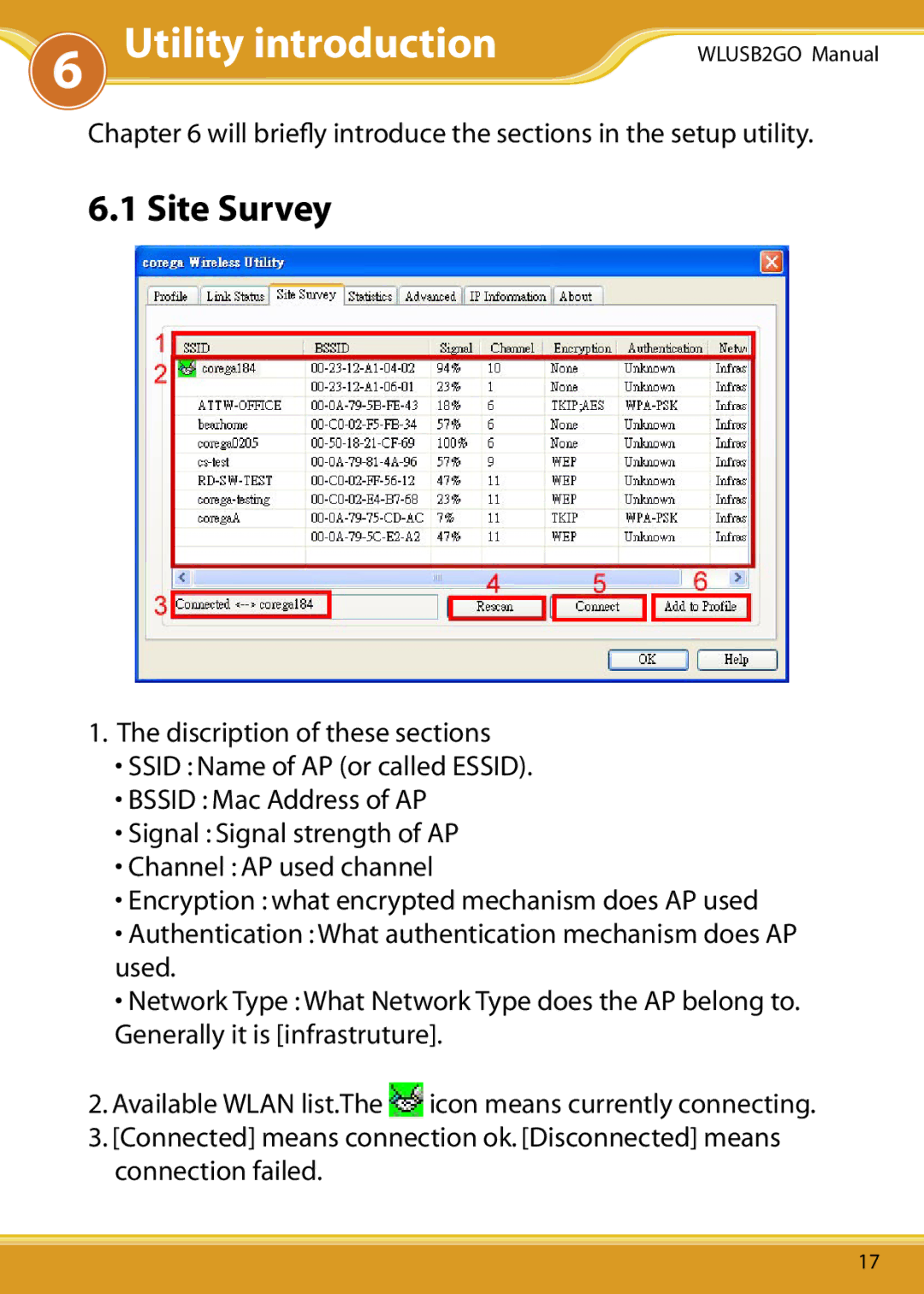6Utility introduction
WLUSB2GO Manual
Chapter 6 will briefly introduce the sections in the setup utility.
6.1 Site Survey
1.The discription of these sections
•SSID : Name of AP (or called ESSID).
•BSSID : Mac Address of AP
•Signal : Signal strength of AP
•Channel : AP used channel
•Encryption : what encrypted mechanism does AP used
•Authentication : What authentication mechanism does AP used.
•Network Type : What Network Type does the AP belong to. Generally it is [infrastruture].
2.Available WLAN list.The ![]() icon means currently connecting.
icon means currently connecting.
3.[Connected] means connection ok. [Disconnected] means connection failed.
17