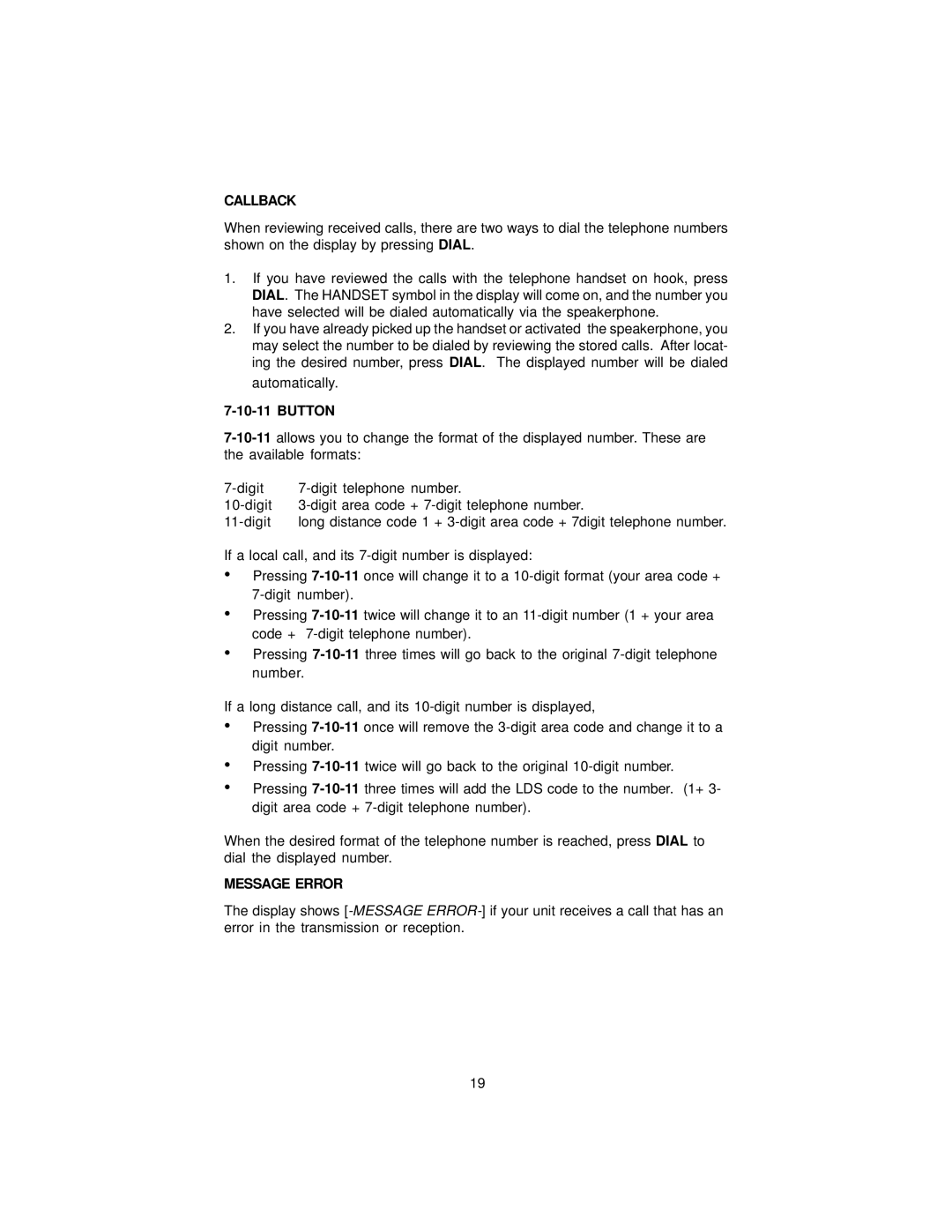CALLBACK
When reviewing received calls, there are two ways to dial the telephone numbers shown on the display by pressing DIAL.
1.If you have reviewed the calls with the telephone handset on hook, press DIAL. The HANDSET symbol in the display will come on, and the number you have selected will be dialed automatically via the speakerphone.
2.If you have already picked up the handset or activated the speakerphone, you may select the number to be dialed by reviewing the stored calls. After locat- ing the desired number, press DIAL. The displayed number will be dialed
automatically.
7-10-11 BUTTON
long distance code 1 + |
If a local call, and its
•Pressing
•Pressing
•Pressing
If a long distance call, and its
•Pressing
•Pressing
•Pressing
When the desired format of the telephone number is reached, press DIAL to dial the displayed number.
MESSAGE ERROR
The display shows
19