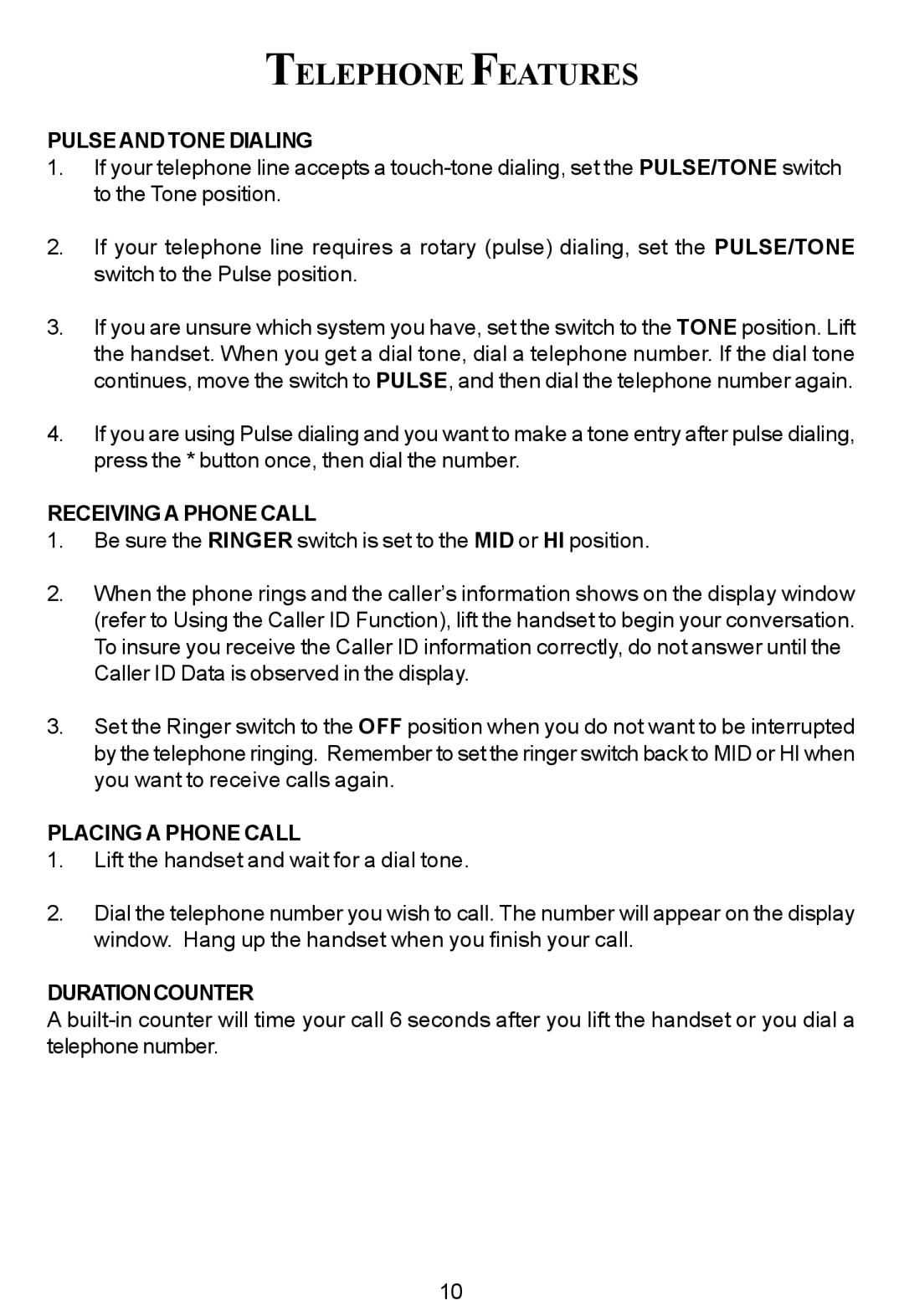TELEPHONE FEATURES
PULSEANDTONEDIALING
1.If your telephone line accepts a
2.If your telephone line requires a rotary (pulse) dialing, set the PULSE/TONE switch to the Pulse position.
3.If you are unsure which system you have, set the switch to the TONE position. Lift the handset. When you get a dial tone, dial a telephone number. If the dial tone continues, move the switch to PULSE, and then dial the telephone number again.
4.If you are using Pulse dialing and you want to make a tone entry after pulse dialing, press the * button once, then dial the number.
RECEIVING A PHONE CALL
1.Be sure the RINGER switch is set to the MID or HI position.
2.When the phone rings and the caller’s information shows on the display window (refer to Using the Caller ID Function), lift the handset to begin your conversation. To insure you receive the Caller ID information correctly, do not answer until the Caller ID Data is observed in the display.
3.Set the Ringer switch to the OFF position when you do not want to be interrupted by the telephone ringing. Remember to set the ringer switch back to MID or HI when you want to receive calls again.
PLACING A PHONE CALL
1.Lift the handset and wait for a dial tone.
2.Dial the telephone number you wish to call. The number will appear on the display window. Hang up the handset when you finish your call.
DURATIONCOUNTER
A
10