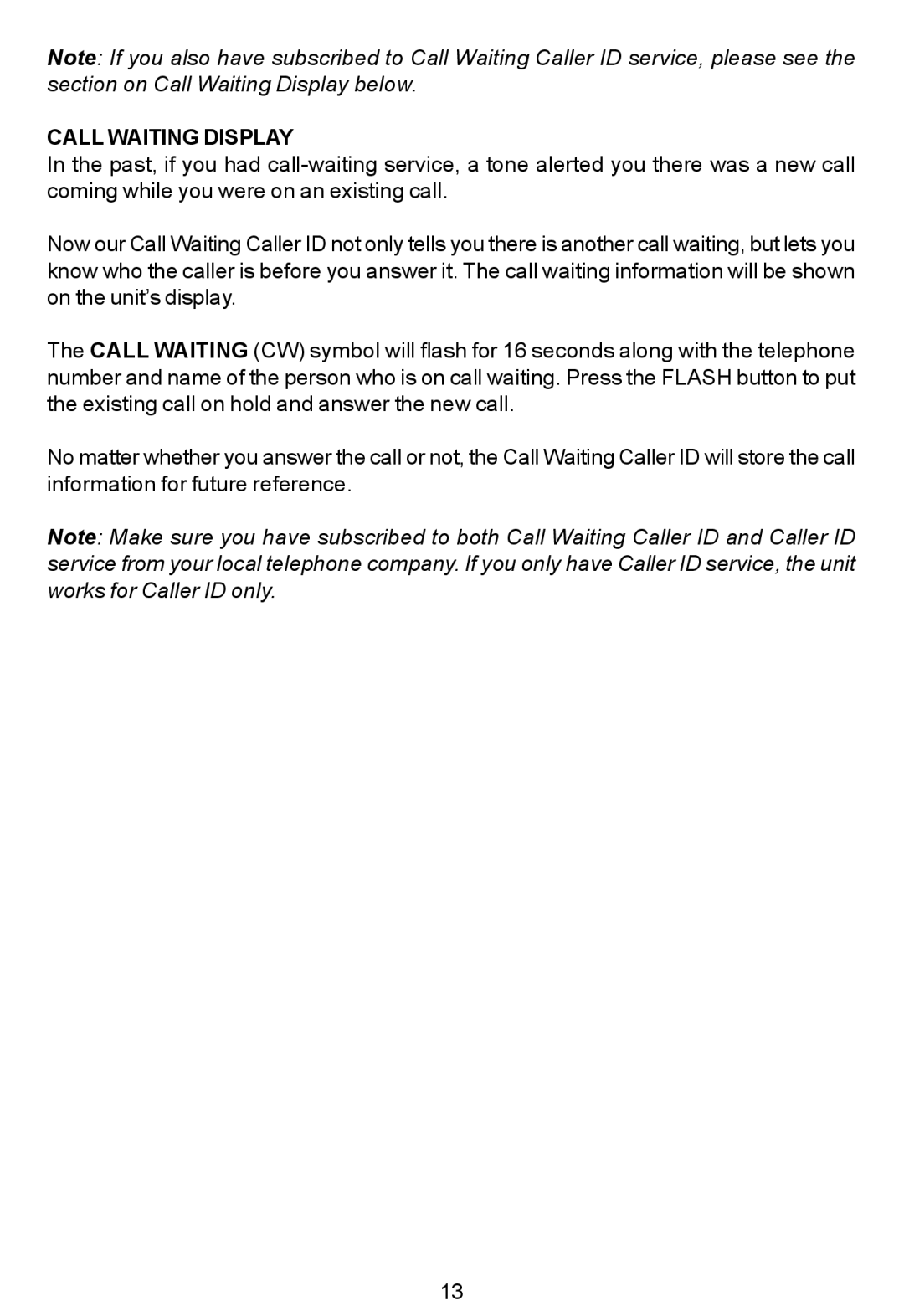Note: If you also have subscribed to Call Waiting Caller ID service, please see the section on Call Waiting Display below.
CALL WAITING DISPLAY
In the past, if you had
Now our Call Waiting Caller ID not only tells you there is another call waiting, but lets you know who the caller is before you answer it. The call waiting information will be shown on the unit’s display.
The CALL WAITING (CW) symbol will flash for 16 seconds along with the telephone number and name of the person who is on call waiting. Press the FLASH button to put the existing call on hold and answer the new call.
No matter whether you answer the call or not, the Call Waiting Caller ID will store the call information for future reference.
Note: Make sure you have subscribed to both Call Waiting Caller ID and Caller ID service from your local telephone company. If you only have Caller ID service, the unit works for Caller ID only.
13