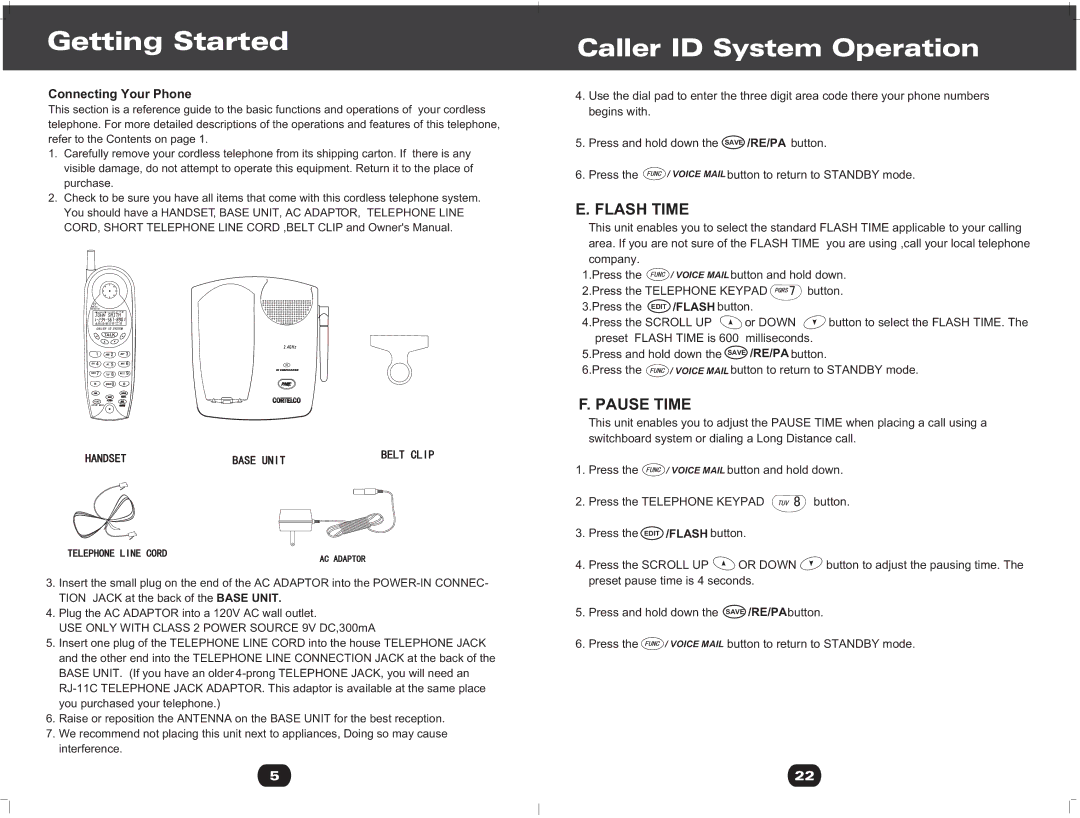Getting Started
Connecting Your Phone
This section is a reference guide to the basic functions and operations of your cordless telephone. For more detailed descriptions of the operations and features of this telephone, refer to the Contents on page 1.
1.Carefully remove your cordless telephone from its shipping carton. If there is any visible damage, do not attempt to operate this equipment. Return it to the place of purchase.
2.Check to be sure you have all items that come with this cordless telephone system. You should have a HANDSET, BASE UNIT, AC ADAPTOR, TELEPHONE LINE CORD, SHORT TELEPHONE LINE CORD ,BELT CLIP and Owner's Manual.
L D C C F | CALLS | BATT | MSG DIR |
TALK ![]()
![]()
2.4GHz
IN USE/CHARGE
DIR | SAVE |
EDITRE/PA
FLASH
3.Insert the small plug on the end of the AC ADAPTOR into the
4.Plug the AC ADAPTOR into a 120V AC wall outlet.
USE ONLY WITH CLASS 2 POWER SOURCE 9V DC,300mA
5.Insert one plug of the TELEPHONE LINE CORD into the house TELEPHONE JACK and the other end into the TELEPHONE LINE CONNECTION JACK at the back of the BASE UNIT. (If you have an older
6.Raise or reposition the ANTENNA on the BASE UNIT for the best reception.
7.We recommend not placing this unit next to appliances, Doing so may cause interference.
Caller ID System Operation
4.Use the dial pad to enter the three digit area code there your phone numbers begins with.
5.Press and hold down the SAVE /RE/PA button.
6.Press the ![]() / VOICE MAIL button to return to STANDBY mode.
/ VOICE MAIL button to return to STANDBY mode.
E. FLASH TIME
This unit enables you to select the standard FLASH TIME applicable to your calling
area. If you are not sure of the FLASH TIME | you are using ,call your local telephone | |||
company. |
|
|
|
|
1.Press the | / VOICE MAIL button and hold down. | |||
2.Press the TELEPHONE KEYPAD | button. | |||
3.Press the | EDIT /FLASH button. |
|
| |
4.Press the SCROLL UP | or DOWN |
| button to select the FLASH TIME. The | |
preset FLASH TIME is 600 | milliseconds. |
| ||
5.Press and hold down the SAVE /RE/PA button. | ||||
6.Press the | / VOICE MAIL button to return to STANDBY mode. | |||
F. PAUSE TIME
This unit enables you to adjust the PAUSE TIME when placing a call using a switchboard system or dialing a Long Distance call.
1.Press the ![]() / VOICE MAIL button and hold down.
/ VOICE MAIL button and hold down.
2.Press the TELEPHONE KEYPAD ![]() button.
button.
3.Press the EDIT /FLASH button.
4.Press the SCROLL UP ![]() OR DOWN
OR DOWN ![]() button to adjust the pausing time. The preset pause time is 4 seconds.
button to adjust the pausing time. The preset pause time is 4 seconds.
5.Press and hold down the SAVE /RE/PAbutton.
6.Press the ![]() / VOICE MAIL button to return to STANDBY mode.
/ VOICE MAIL button to return to STANDBY mode.
5 | 22 |