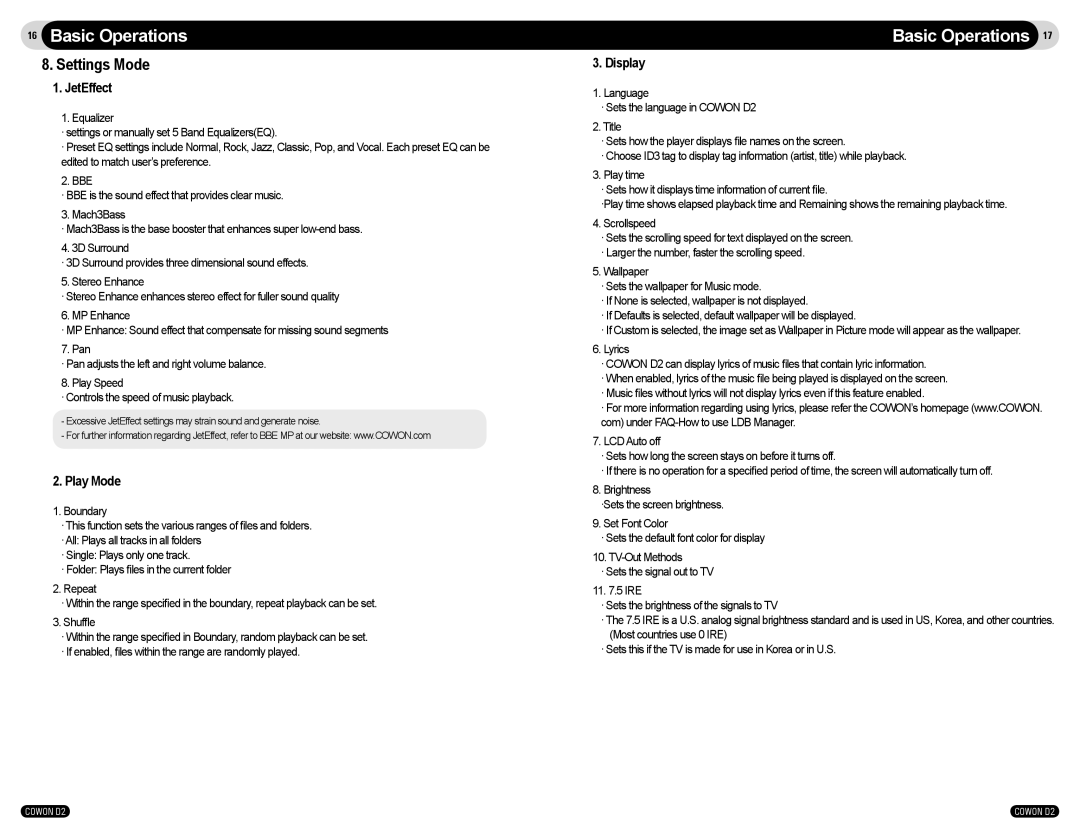COWON D2 specifications
The Cowon D2 is a versatile portable media player that made quite an impact upon its release. Known for its impressive performance and user-friendly interface, it became a popular choice among audiophiles and casual listeners alike. Cowon Systems, a company renowned for its high-quality audio products, equipped the D2 with features that set it apart from the competition.One of the standout characteristics of the Cowon D2 is its support for an extensive range of audio formats. Unlike many other MP3 players at the time, the D2 was compatible with formats such as MP3, WMA, Ogg Vorbis, FLAC, APE, and WAV. This wide-ranging support ensured that users could enjoy their music in various formats without the need for extensive conversion.
The D2 also featured Cowon's JetEye technology, which was designed to enhance audio quality through advanced sound processing. With options for customizable equalization settings, users could tailor their listening experience to suit their preferences. The device offered a 5-band graphic equalizer and numerous presets, allowing for fine-tuning of the sound output.
Another key feature of the D2 was its brilliant 2.5-inch touchscreen display. The screen offered an excellent resolution that showcased album art and menu items with clarity. The intuitive interface provided easy navigation through music libraries and settings, enhancing the overall user experience.
Battery life was another impressive aspect of the Cowon D2. The player boasted up to 52 hours of continuous audio playback on a single charge, which was outstanding compared to many contemporaries. This long-lasting battery made it an ideal companion for long trips or extended listening sessions without worrying about frequent recharging.
In terms of storage capabilities, the D2 was equipped with flash memory options ranging from 2GB to 16GB and featured a microSD card slot for expandable storage. This allowed users to carry a vast music library without sacrificing portability.
Moreover, the D2 also offered video playback capabilities. It supported multiple video formats, enabling users to watch videos on the go. The inclusion of FM radio and voice recording features further enhanced its utility, making it a comprehensive multimedia device.
In conclusion, the Cowon D2 stands out for its excellent audio performance, customizable features, impressive battery life, and versatile capabilities. It remains a notable player in the history of portable media devices, appealing to those who prioritize sound quality and functionality.