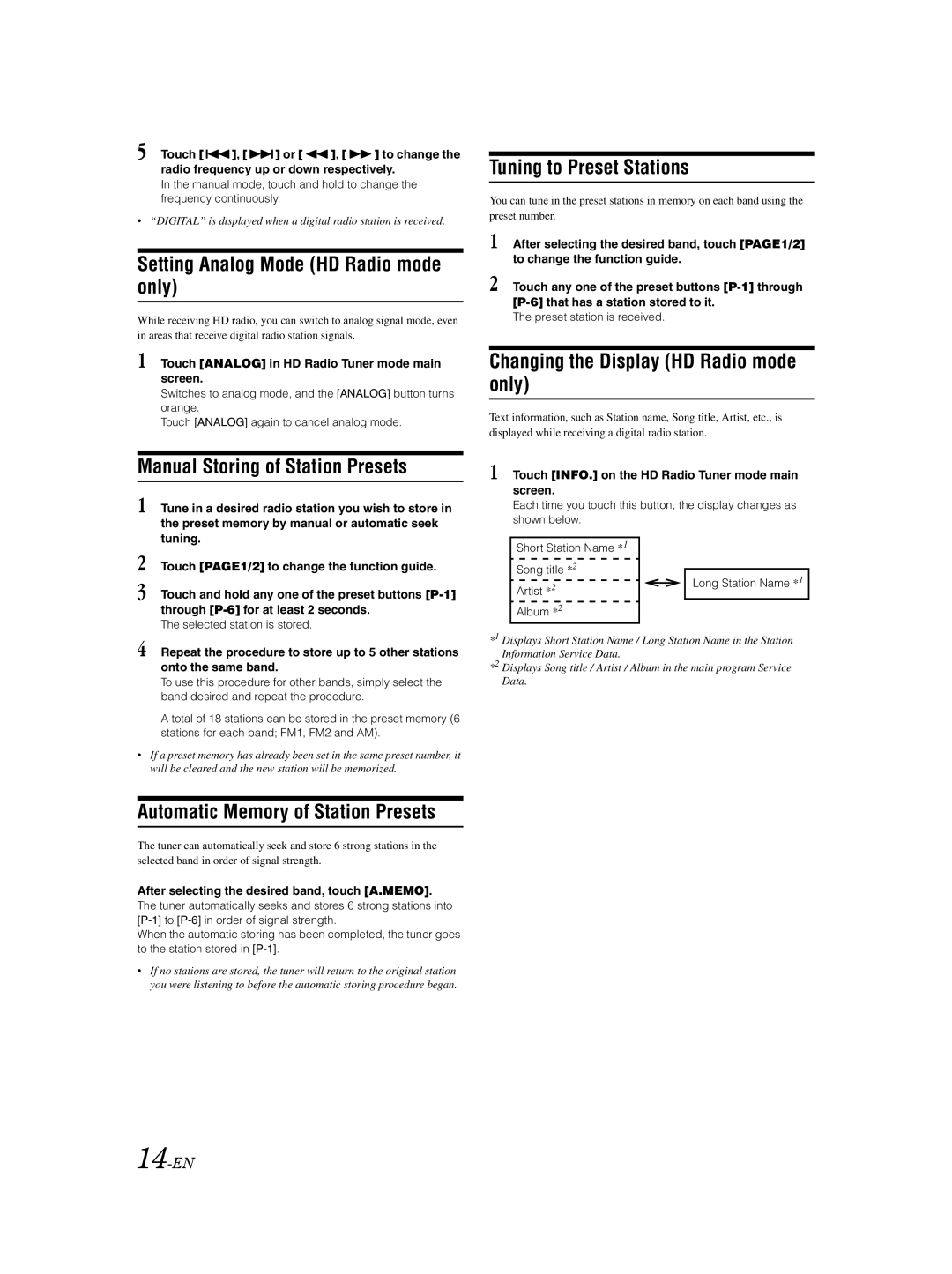IVA-D100 specifications
The Alpine IVA-D100 is a multimedia receiver designed for a range of vehicle audio and video needs, offering an impressive array of features that cater to drivers and passengers alike. As one of the notable models in Alpine's lineup, it combines cutting-edge technology with user-friendly design, making it a popular choice for enhancing in-car entertainment.One of the standout features of the IVA-D100 is its large, 7-inch LCD touchscreen display. This screen provides a vibrant and clear interface for navigating through various media options, as well as accessing navigation features if integrated. The display's high resolution ensures that videos, images, and menus are crisp and easy to read, enhancing the overall user experience. Additionally, with its motorized design, the screen can be easily retracted when not in use, providing a sleek and unobtrusive look when driving.
In terms of sound quality, the IVA-D100 does not disappoint. It includes a powerful built-in amplifier and offers extensive audio controls, allowing users to customize their listening experience. Features such as high-pass and low-pass filters, as well as a 9-band equalizer, give users detailed control over sound output. The receiver is also compatible with various audio file formats, including MP3, WMA, and AAC, ensuring playback versatility for users.
The connectivity options available on the IVA-D100 enhance its functionality. It supports Bluetooth for hands-free calling and audio streaming, providing convenience while on the road. This feature is complemented by USB and auxiliary inputs, making it easy to connect smartphones and other devices. Additionally, the receiver is compatible with Alpine's TuneIt app, which allows for further customization and control via a smartphone, adding another layer of interactivity.
Another noteworthy aspect of the IVA-D100 is its integration capabilities with other devices. It supports various navigation and rearview camera systems, enhancing safety and convenience. The optional integration with satellite radio and HD radio ensures that users can enjoy a wide array of entertainment options regardless of their location.
Overall, the Alpine IVA-D100 stands out as a feature-rich multimedia receiver that combines functionality with an aesthetic appeal, making it an ideal addition to any vehicle seeking to upgrade its audio and video capabilities. With its user-friendly interface, customizable audio settings, and robust connectivity options, it caters to both casual listeners and audiophiles, ensuring a satisfactory in-car multimedia experience.