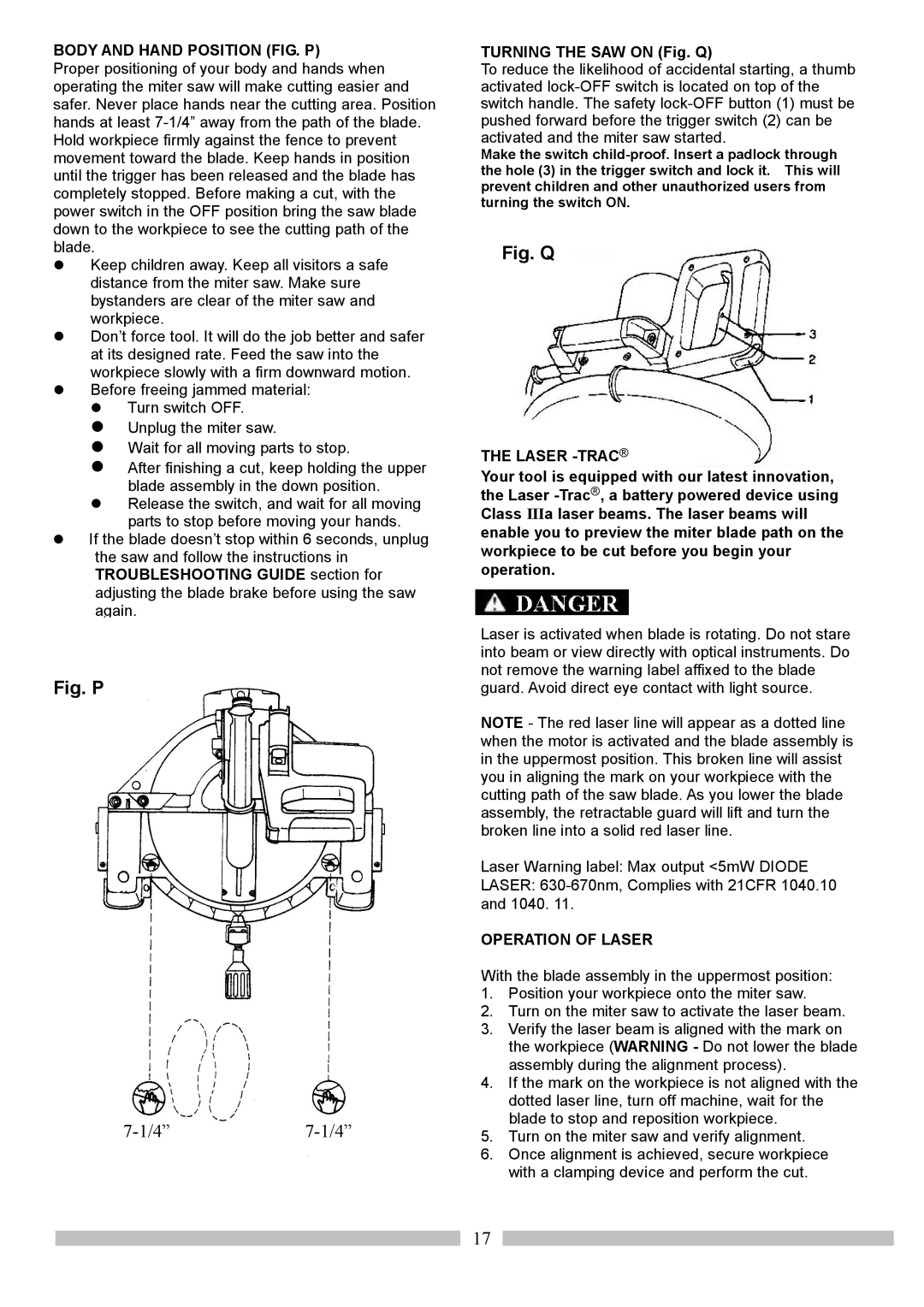BODY AND HAND POSITION (FIG. P)
Proper positioning of your body and hands when operating the miter saw will make cutting easier and safer. Never place hands near the cutting area. Position hands at least
Keep children away. Keep all visitors a safe distance from the miter saw. Make sure bystanders are clear of the miter saw and workpiece.
Don’t force tool. It will do the job better and safer at its designed rate. Feed the saw into the workpiece slowly with a firm downward motion. Before freeing jammed material:
Turn switch OFF. Unplug the miter saw.
Wait for all moving parts to stop.
After finishing a cut, keep holding the upper blade assembly in the down position. Release the switch, and wait for all moving parts to stop before moving your hands.
If the blade doesn’t stop within 6 seconds, unplug the saw and follow the instructions in TROUBLESHOOTING GUIDE section for adjusting the blade brake before using the saw again.
Fig. P
7-1/4” 7-1/4”
TURNING THE SAW ON (Fig. Q)
To reduce the likelihood of accidental starting, a thumb activated
Make the switch
Fig. Q
THE LASER -TRAC®
Your tool is equipped with our latest innovation, the Laser
Class IIIa laser beams. The laser beams will enable you to preview the miter blade path on the workpiece to be cut before you begin your operation.
Laser is activated when blade is rotating. Do not stare into beam or view directly with optical instruments. Do not remove the warning label affixed to the blade guard. Avoid direct eye contact with light source.
NOTE - The red laser line will appear as a dotted line when the motor is activated and the blade assembly is in the uppermost position. This broken line will assist you in aligning the mark on your workpiece with the cutting path of the saw blade. As you lower the blade assembly, the retractable guard will lift and turn the broken line into a solid red laser line.
Laser Warning label: Max output <5mW DIODE
LASER:
OPERATION OF LASER
With the blade assembly in the uppermost position:
1.Position your workpiece onto the miter saw.
2.Turn on the miter saw to activate the laser beam.
3.Verify the laser beam is aligned with the mark on the workpiece (WARNING - Do not lower the blade assembly during the alignment process).
4.If the mark on the workpiece is not aligned with the dotted laser line, turn off machine, wait for the blade to stop and reposition workpiece.
5.Turn on the miter saw and verify alignment.
6.Once alignment is achieved, secure workpiece with a clamping device and perform the cut.
17