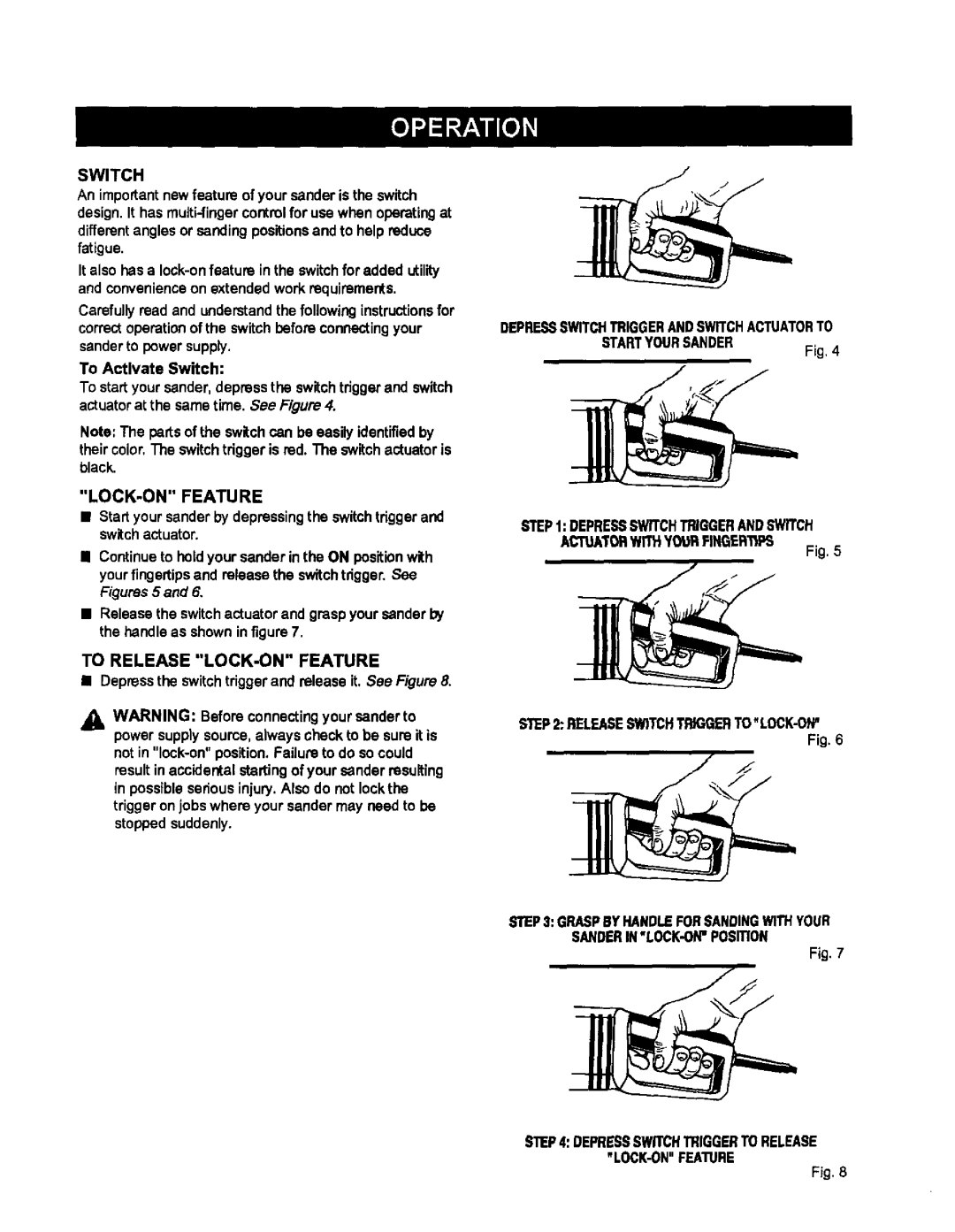315.115042 specifications
The Craftsman 315.115042 is a versatile and essential power tool in any DIY enthusiast or professional's toolkit. Known for its reliability and robust performance, this electric drill has become a staple for various tasks, ranging from household projects to larger construction jobs.One of the main features of the Craftsman 315.115042 is its powerful motor, which provides ample torque and speed for drilling through a variety of materials, including wood, metal, and plastic. With a variable speed control, users can easily adjust the drilling speed according to the task at hand, ensuring precision and efficiency. The drill typically offers a range of speeds, allowing for both high-speed drilling and slower, controlled operations for the more delicate tasks.
Another noteworthy aspect of the Craftsman 315.115042 is its lightweight and compact design. This feature enhances portability and decreases user fatigue, especially during extended use. The ergonomic grip ensures comfort, allowing users to maintain control and stability while operating the drill. Additionally, the drill often comes with a keyless chuck, which promotes convenience by allowing for quick and easy bit changes without the need for additional tools.
The Craftsman 315.115042 also incorporates safety technologies that provide added assurance during use. Its built-in safety features prevent accidental operation, ensuring that the tool is only activated when intended. Furthermore, the drill is designed with heat dissipation in mind, preventing overheating during prolonged use.
Durability is a characteristic that Craftsman tools are known for, and the 315.115042 is no exception. Constructed from high-quality materials, it is designed to withstand the rigors of regular use. Whether you are tackling home improvements or professional tasks, this drill promises to remain a reliable companion in your toolkit.
In summary, the Craftsman 315.115042 is a powerful, user-friendly, and durable electric drill that meets the demands of diverse drilling tasks. Its combination of variable speed control, lightweight design, keyless chuck, and safety features make it an excellent choice for anyone looking to invest in a quality drilling tool for various applications.