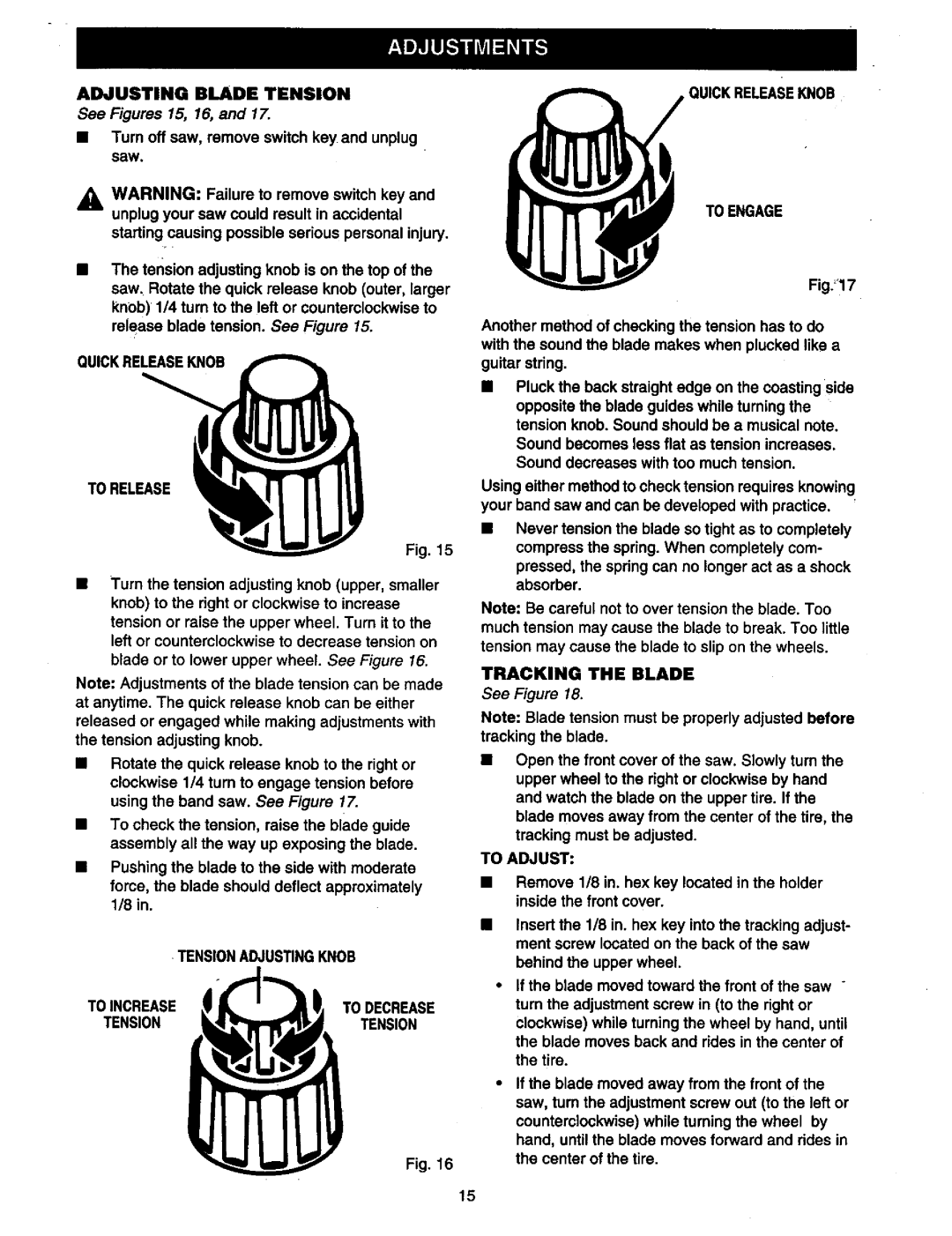ADJUSTING BLADE TENSION
See Figures 15, 16, and 17.
•Turn off saw, remove switch key and unplug
saw.
_1, WARNING: Failure to remove switch key and unplug your saw could result in accidental
starting causing possible serious personal injury.
The tension adjusting knob is on the top of the saw, Rotate the quick release knob (outer, larger knOb) 114 tum to the left or counterclockwise to release blade tension. See Figure 15.
QUICKRELEASEKNOB
TO RELEASE
Fig. 15
•Turn the tension adjusting knob (upper, smaller knob) to the right or clockwise to increase tension or raise the upper wheel. Turn it to the left or counterclockwise to decrease tension on blade or to lower upper wheel. See Figure 16.
Note: Adjustments of the blade tension can be made at anytime. The quick release knob can be either released or engaged while making adjustments with the tension adjusting knob.
•Rotate the quick release knob to the right or clockwise 1/4 turn to engage tension before using the band saw. See Figure 17.
•To check the tension, raise the blade guide assembly all the way up exposing the blade.
•Pushing the blade to the side with moderate
force, the blade should deflect approximately 1/8 in.
TENSIONADJUSTINGKNOB
TO INCREASE | TO DECREASE |
TENSION | TENSION |
Fig. 16
QUICKRELEASEKNOB
TO ENGAGE
Fig/17
Another method of checking the tension has to do with the sound the blade makes when plucked like a guitar string.
Pluck the back straight edge on the coasting side opposite the blade guides while turning the tension knob. Sound should be a musical note. Sound becomes less flat as tension increases. Sound decreases with too much tension.
Using either method to check tension requires knowing your band saw and can be developed with practice.
•Never tension the blade so tight as to completely compress the spring. When completely com-
pressed, the spdng can no longer act as a shock absorber.
Note: Be careful not to over tension the blade. Too much tension may cause the blade to break. Too little tension may cause the blade to slip on the wheels.
TRACKING THE BLADE
See Figure 18.
Note: Blade tension must be properly adjusted before tracking the blade.
•Open the front cover of the saw. Slowly turn the upper wheel to the dght or clockwise by hand and watch the blade on the upper tire. If the blade moves away from the center of the tire, the tracking must be adjusted.
TO ADJUST:
•Remove 118in. hex key located in the holder inside the front cover.
•Insert the 1/8 in. hex key into the tracking adjust- ment screw located on the back of the saw
behind the upper wheel.
If the blade moved toward the front of the saw " turn the adjustment screw in (to the right or clockwise) while turning the wheel by hand, until the blade moves back and rides in the center of the tire.
If the blade moved away from the front of the saw, tum the adjustment screw out (to the left or counterclockwise) while turning the wheel by hand, until the blade moves forward and ddes in the center of the tire.
15