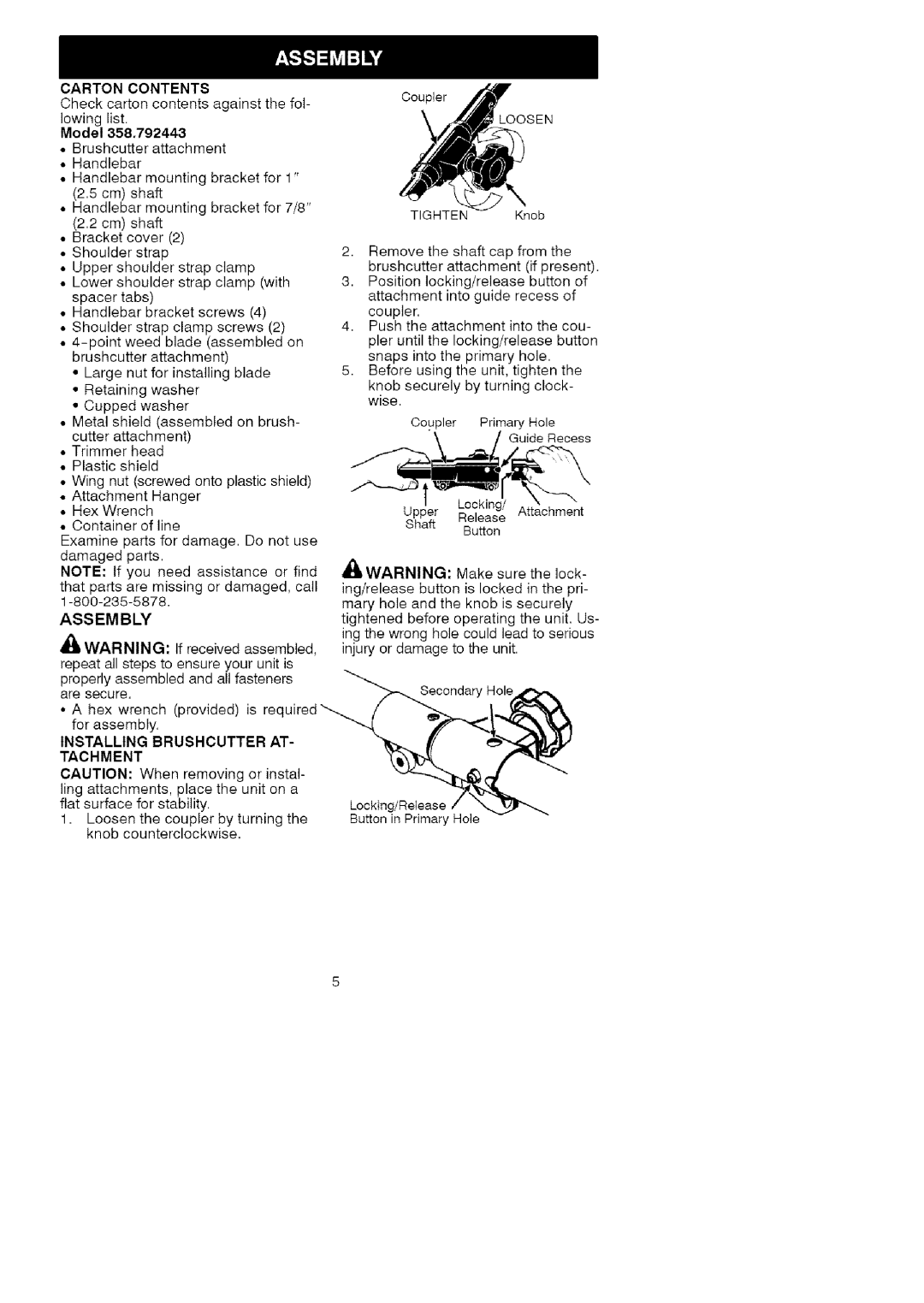358.792443, 79244 specifications
The Craftsman 79244,358.792443 is a versatile and robust tool designed for both professional and home repair enthusiasts. Crafted with precision and engineered for durability, this tool is an essential addition to any toolkit. One of the standout features of the Craftsman 79244 is its ergonomic design, which ensures comfort during extended use. The grip is contoured, providing excellent control and reducing fatigue, allowing users to tackle projects with increased efficiency.This model boasts a powerful motor that delivers high performance across a variety of tasks. Whether you're drilling into wood, metal, or plastic, the Craftsman 79244 handles it with ease. With adjustable speed settings, users can customize their drilling experience, providing the flexibility needed for different materials and applications. The tool's ability to switch between high and low speeds offers enhanced precision for delicate tasks as well as the power required for more demanding jobs.
Another key characteristic of the Craftsman 79244 is its durability. Built with high-quality materials, this tool is designed to withstand the rigors of daily use. The housing is made from impact-resistant materials, ensuring it can withstand drops and bumps without compromising performance. Additionally, the internal components are engineered to last, reducing the likelihood of breakdowns, and extending the tool's lifespan.
Technologically, the Craftsman 79244 features a built-in LED light that illuminates the workspace, enabling users to work in dimly lit areas without straining. This feature is particularly useful for intricate tasks where visibility is crucial. The tool also includes an integrated battery management system, optimizing battery life and providing users with information on the remaining charge, which helps to avoid unexpected downtime during projects.
In terms of versatility, the Craftsman 79244 is compatible with a wide range of accessories, allowing users to change bits and attachments quickly. This adaptability makes it suitable for various tasks, from simple household repairs to more complex construction projects. Additionally, the tool's compact design makes it easy to store and transport, ensuring that you can take it wherever your projects lead you.
In summary, the Craftsman 79244,358.792443 combines power, durability, and user-friendly features to offer an exceptional experience for all levels of users. Whether you're a seasoned professional or a DIY novice, this tool is designed to meet your needs effectively and efficiently.