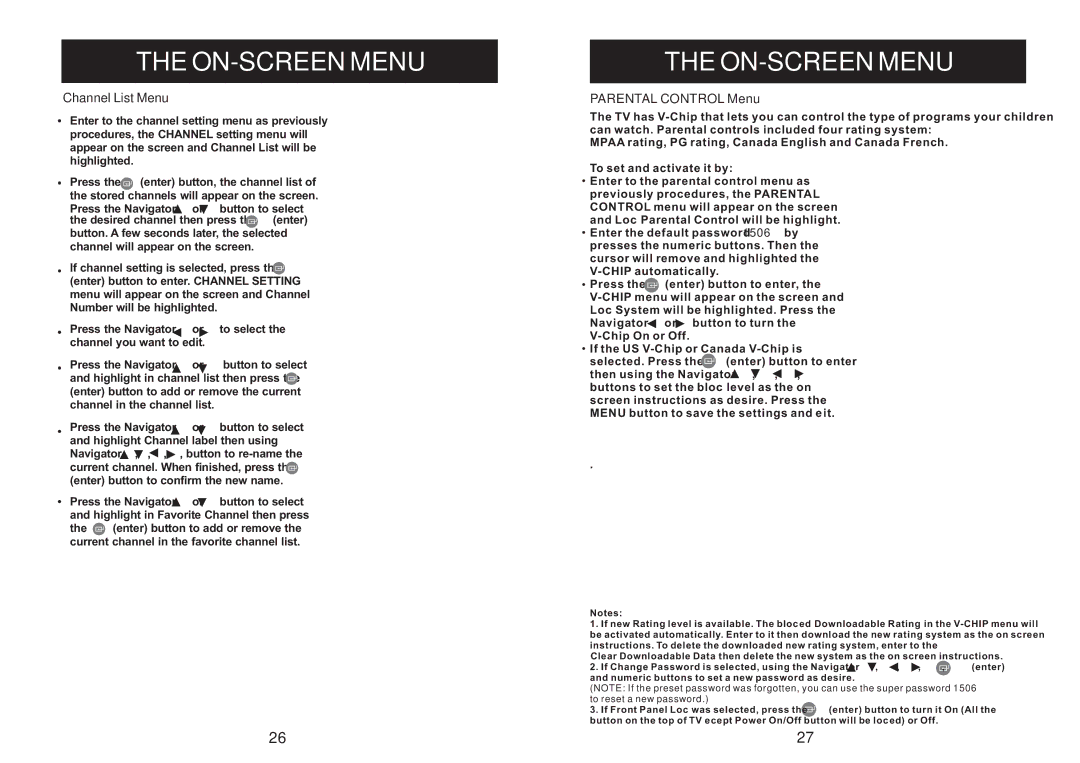THE ON-SCREEN MENU
Channel List Menu
Enter to the channel setting menu as previously procedures, the CHANNEL setting menu will appear on the screen and Channel List will be highlighted.
Press the ![]() (enter) button, the channel list of the stored channels will appear on the screen.
(enter) button, the channel list of the stored channels will appear on the screen.
Press the Navigator ![]() or
or ![]() button to select the desired channel then press the
button to select the desired channel then press the ![]() (enter)
(enter)
button. A few seconds later, the selected channel will appear on the screen.
If channel setting is selected, press the ![]() (enter) button to enter. CHANNEL SETTING menu will appear on the screen and Channel Number will be highlighted.
(enter) button to enter. CHANNEL SETTING menu will appear on the screen and Channel Number will be highlighted.
Press the Navigator ![]() or
or ![]() to select the channel you want to edit.
to select the channel you want to edit.
Press the Navigator ![]() or
or ![]() button to select and highlight in channel list then press the
button to select and highlight in channel list then press the ![]() (enter) button to add or remove the current channel in the channel list.
(enter) button to add or remove the current channel in the channel list.
Press the Navigator![]() or
or![]() button to select and highlight Channel label then using Navigator
button to select and highlight Channel label then using Navigator ![]() ,
,![]() ,
, ![]() ,
, ![]() , button to
, button to ![]() (enter) button to confirm the new name.
(enter) button to confirm the new name.
Press the Navigator ![]() or
or ![]() button to select and highlight in Favorite Channel then press
button to select and highlight in Favorite Channel then press
the ![]() (enter) button to add or remove the current channel in the favorite channel list.
(enter) button to add or remove the current channel in the favorite channel list.
THE ON-SCREEN MENU
PARENTAL CONTROL Menu
The TV has
MPAA rating, PG rating, Canada English and Canada French.
To set and activate it by:
![]() Enter to the parental control menu as previously procedures, the PARENTAL CONTROL menu will appear on the screen and Lock Parental Control will be highlight.
Enter to the parental control menu as previously procedures, the PARENTAL CONTROL menu will appear on the screen and Lock Parental Control will be highlight.
![]() Enter the default password 1506 by presses the numeric buttons. Then the cursor will remove and highlighted the
Enter the default password 1506 by presses the numeric buttons. Then the cursor will remove and highlighted the
![]() Press the
Press the ![]() (enter) button to enter, the
(enter) button to enter, the
![]() or
or ![]() button to turn the
button to turn the
![]() If the US
If the US
selected. Press the ![]() (enter) button to enter then using the Navigator
(enter) button to enter then using the Navigator ![]() ,
, ![]() ,
, ![]() ,
, ![]()
buttons to set the block level as the on screen instructions as desire. Press the MENU button to save the settings and exit.
.
Notes:
1.If new Rating level is available. The blocked "Downloadable Rating" in the
"Clear Downloadable Data" then delete the new system as the on screen instructions.
2. If Change Password is selected, using the Navigator , | , | , | , | (enter) |
and numeric buttons to set a new password as desire. |
|
|
|
|
(NOTE: If the preset password was forgotten, you can use the super password 1506 to reset a new password.)
3.If Front Panel Lock was selected, press the ![]()
![]() (enter) button to turn it On (All the button on the top of TV except Power On/Off button will be locked) or Off.
(enter) button to turn it On (All the button on the top of TV except Power On/Off button will be locked) or Off.
26 | 27 |